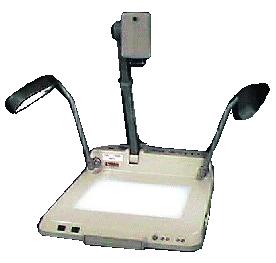
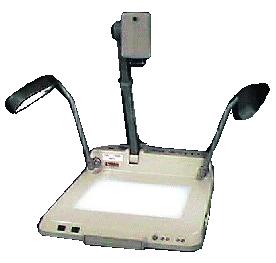
The ELMO EV-368 Document Camera base has the unit's power switch, an arm release button, and several contros. The power switch is on the top left-hand corner. It is a rocker switch which contains a red LED. The arm release button is located near the arm itself. It releases the camera arm to pivot at the point where it connects to the base. On the bottom right-hand corner of the base are buttons that control the zoom and focus of the camera lens. The "T" stands for "Tele," and "W" stands for "Wide". The input selection panel has controls for selecting video input from the document camera or PC. This allows the instructor to switch directly from a slide to another video source (e.g., a PC with a scan converter). There are also controls for the adjustment of the white balance and switching between positive and negative images, for use with dark papers or photo negative strips. These controls apply to the EV-368's own video input only.
The arm of the document camera consists of two telescoping sections. To adjust the distance between the camera and the base, press the release button near the telescopic joint.
The head of the camera is connected to the top arm piece by a swivel connector. Pressing the button at this joint allows the head to swivel through a 90 degree arc. This permits the user to display slides behind the document camera. This is sometimes used so that students can share poster presentations via the system.