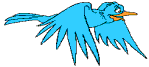Layers
First Netscape implemented the layers command. Microsoft implemented
the same functionality with the div command. The Netscape
example I found documented in a book. The Micorsoft code was taken
from code I found and guesses I made.
Netscape Only
<layer name="layerName" left=xPos
top=yPos
Z-Index=layer
width=width
clip="x1offset,
y1offset,
x2offset,
y2offset"
above="layerName"
below="layerName"
visibility=show
| hide | inherit bgcolor="#rrggbb"
background="imageURL">
Stuff
in layer </layer>
| Example: |
<script language="JavaScript">
<!--
//Purpose: Move bird1 in
Netscape
//Global: bird1x
var bird2x = -150;
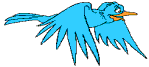
function Move() {
if (bird1x > document.width)
bird1x = -150;
document.bird1.left = bird1x++;
//document.bird1.top = yPos;
timerID = setTimeout("Move()",
25);
}
//-->
</script>
<body onload=Move()>
<layer name="bird1" left=-150 top=300>
<img src=../img/bird.gif height=67 width=149>
</layer> |
The parameters left, top, width and clip are in units of pixels.
When multiple layers are define, the last layer defined is on top.
This can be over ridden with the above, below and Z-Index parameters.
The JavaScript properties for the layers object are: name (r),
width (r), height (r), left (r/w), top (r/w), zIndex (r/w), visibility
(r/w), clip.top (r/w), clip.left (r/w), clip.bottom (r/w), clip.right (r/w),
clip.width (r/w),clip.height (r/w), background (r/w), bgcolor (r/w), siblingAbove
(r), siblingBelow (r), above (r), below (r), parentLayer (r), layers (r)
and src (r).
The JavaScript methods for the layers object are: offset(x,y),
moveTo(x,y), resize(width,height), moveAbove(layer) and moveBelow(layer).
Return to HTML index
Internet Explorer Only
| Example: |
<script language="JavaScript">
<!--
//Purpose: Move bird2 in
Internet Explorer
//Global: bird2x
var bird2x = -150;
function Move() {
if (bird2x > document.width)
bird2x = -150;
document.all.bird2.left = bird2x++;
//document.bird2.top = yPos;
timerID = setTimeout("Move()",
25);
}
//-->
</script>
<body onload=Move()>
<div id="bird2" style="position:absolute;left:-150;top:300;">
<img src=../img/bird.gif>
</div> |
Last Updated: $Date: 2002/02/18 02:26:14 $ GMT ($Revision: 1.9 $)