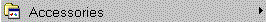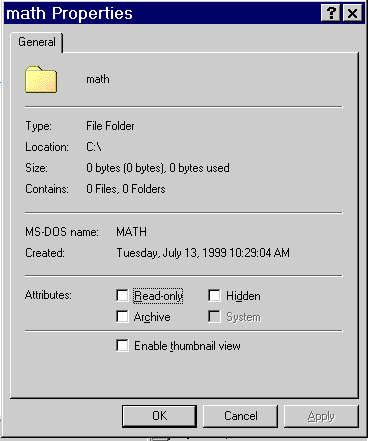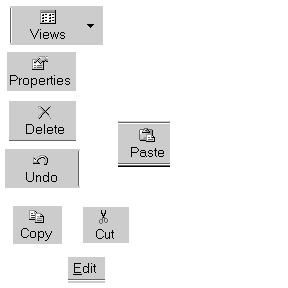How do i do this these DOS or UNIX commands in windows?
Of course in a graphical way.
- ALT/Print Screen - will capture the ACTIVE window so you can paste with CNTL/V
- Print Screen - will capture whole screen so you can paste with CNTL/V
- adding a folder to the start, programs area
- adding a program to th top of the start button
- adding a program to the desktop
- adding a program to the start, programs area
- adding a program to the task bar
- adding hardware
- adding software
- attrib
- changing default printer
- chmod
- control panel
- copy
- date
- del
- delete
- delete a directory
- delete a directory and all subdirectorys
- delete a file
- delete directory & subdirectorys
- delete file
- dir
- disk explorer
- dos
- edit a binary file
- edit a file
- execute a program
- explorer
- faxing
- file attributes - hidden, system, read only, write only, ....
- file creation date
- file information
- file last modify date
- file size
- find
- get a dos prompt
- grep
- help
- help - F1
- htlp
- icons
- icons - creating
- installing hardware
- installing software
- ls
- ls -l
- microsoft explorer
- mkdir
- mkdir
- move
- my computer
- my documents on Windows2000 - at rio they go into
- c:
- Documents and Settings
- student95
- My Documents
- My Pictures
- CCWIN9
- My Webs
- Security
- notepad
- opening folders as NEW windows so you can move or copy files by dragging and dropping
- program files on Windows2000 - at rio they go into
- C:
- Program Files
- Accessories
- Adobe
- Borland
- Common Files
- Corel
- FirstClassGold
- Internet Explorer
- microsoft frontpage
- Microsoft Frontpage 2000
- Microsoft FrontPage 98
- Microsoft Office2K
- Microsoft Visual Studio
- Microsoft Works2000
- MicrosoftOffice97
- MSWorks 4.0
- NetMeeting
- Netscape
- Network Associates
- Outlook Express
- QPC
- QuickTime
- Real
- Resource Pro Kit
- Snapshot Viewer
- Student Login
- Web Publish
- WexTech
- Windows Media Player
- Windows Messaging
- Windows NT
- WinZip
- WinZip8
- paint program
- imaging program - the other one i discovered at phoenix college
- rename - F2 function key
- rm
- rm -r
- rmdir
- rmdir
- rmdir -r
- run a program
- running windows programs from dos (like adobe, word + write some bat files)
- screen savers
- setting default printer
- setting sounds
- setting the clock
- setting the date
- setting the time
- setting the time zone
- setting time
- short cuts - making
- start button
- system information - cpu type, memory, disks
- tell how to allow a new window for each folder you click on (this is only in windows 2000 and doesnt work in windows 95)
- time
- undeleting directorys
- undeleting files
- unzip a file
- wallpaper
- wordpad
- command.com
- make a full screen DOS window into a smaller window ALT/ENTER
 short cuts icons always have an arrow in them
short cuts icons always have an arrow in them
 this arrow is always in short cut icons
this arrow is always in short cut icons
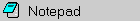 notepad is a scratch area to transfer stuff between two applications - when the applications dont handle the cntl/c and cntl/v keys in the standard way.
notepad is a scratch area to transfer stuff between two applications - when the applications dont handle the cntl/c and cntl/v keys in the standard way.
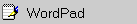 wordpad is a brain damaged version of word.
it can read and write word files but is missing things like spell checker
it can only have one file open at a time
wordpad is a brain damaged version of word.
it can read and write word files but is missing things like spell checker
it can only have one file open at a time
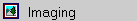 you can save images you capture here
you can save images you capture here
 you can save images you capture here
you can save images you capture here
 used to get a new window for each folder you open
used to get a new window for each folder you open
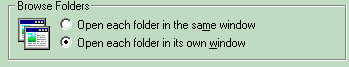 this tells it to open a new window for each folder - only works in windows 2000
this tells it to open a new window for each folder - only works in windows 2000
run a program from windows 1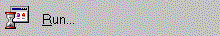
run a program from windows 2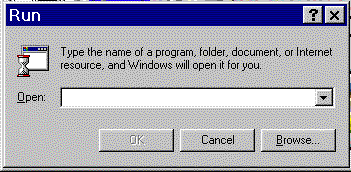
m/s dos  or
or 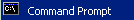
m/s dos  or
or 
m/s dos 
m/s dos 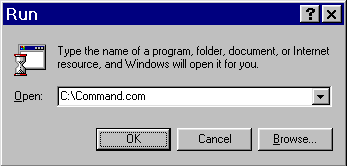
m/s dos 
m/s dos 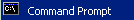
m/s dos 
recycle bin  and
and 
my computer 
my computer 2 
my computer 3 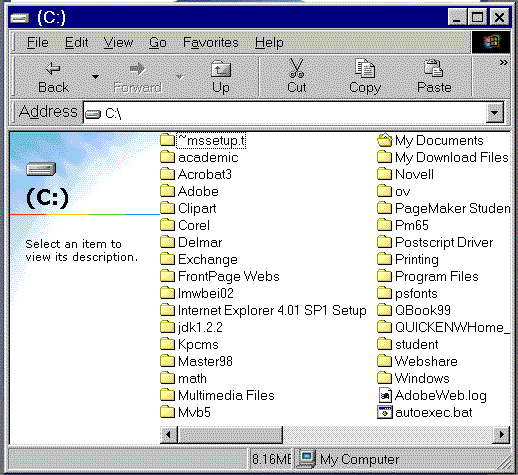 and
and 
to search for files or text you can use either  or
or

start 
programs 
windows explorer 
accessorys cant be removed 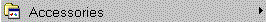
change or view propertys of a directory 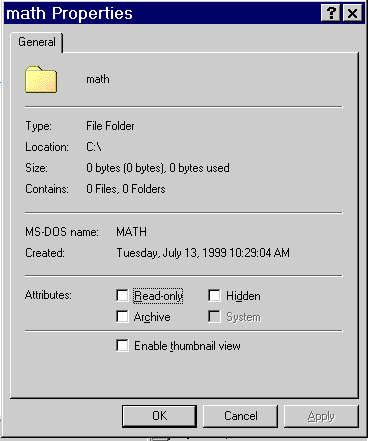
change or view proverties of a file 
paste 
edit 
cut 
copy 
undo 
delete 
propertys 
views 
windows 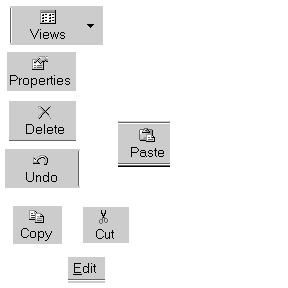
 short cuts icons always have an arrow in them
short cuts icons always have an arrow in them
 this arrow is always in short cut icons
this arrow is always in short cut icons
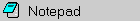 notepad is a scratch area to transfer stuff between two applications - when the applications dont handle the cntl/c and cntl/v keys in the standard way.
notepad is a scratch area to transfer stuff between two applications - when the applications dont handle the cntl/c and cntl/v keys in the standard way.
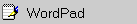 wordpad is a brain damaged version of word.
it can read and write word files but is missing things like spell checker
it can only have one file open at a time
wordpad is a brain damaged version of word.
it can read and write word files but is missing things like spell checker
it can only have one file open at a time
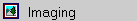 you can save images you capture here
you can save images you capture here
 you can save images you capture here
you can save images you capture here
 used to get a new window for each folder you open
used to get a new window for each folder you open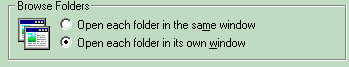 this tells it to open a new window for each folder - only works in windows 2000
this tells it to open a new window for each folder - only works in windows 2000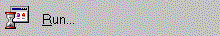
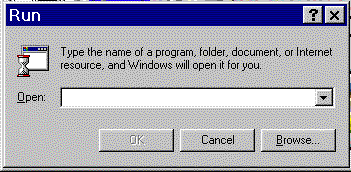
 or
or 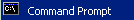
 or
or 

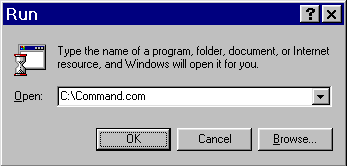

 and
and 


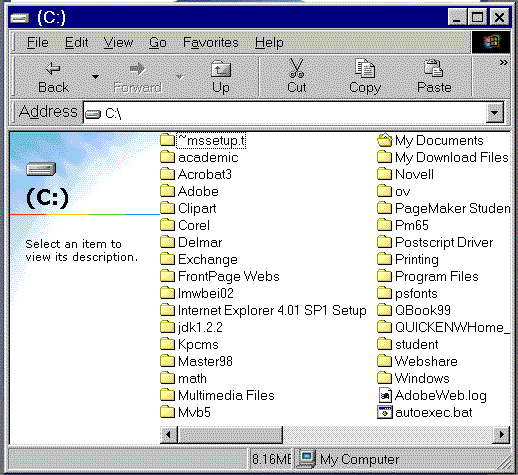 and
and 
 or
or