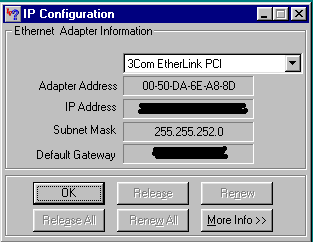
Here is an example of the program winipcfg.exe (except I blacked out some information).
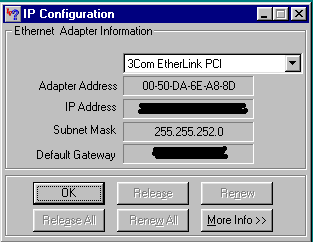 |
Winipcfg.exe is a good program if you need to find the IP address of a computer. The file can be run simply from any Windows 98 machine by clicking on the start menu and going to run. In the box, type in winipcfg and press enter. This utility offers many other bits of information, but the IP address is the most often used. Most users who need to know their own IP address are people who are given an IP address automatically by their isp and need to know it in order to connect to a multiplayer game. Here is an example of the program winipcfg.exe (except I blacked out some information). |