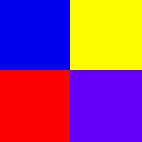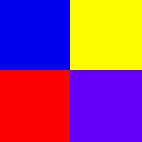
A favourite page |
A friend's page |
A search engine |
The school's page |
To must people a image maps looks very complex and must be very hard to do. But that is not true, an image map is very easy to make. All you have to do is follow the steps:
- First you find a picture that you want your image map to be
- Then you save the picture in you directory
- Open this picture in Paint Shop Pro
- You must save another copy of this picture, this will be you work copy
- Use the shape tool to select a spot on the image that you want to be the hot spot
- After you have the spot selected you get the coordinates (x,y)
- Record the coordinates on a piece of paper
- The you put in a the (img) tag, but inside the tag you have to put in an (usemap="")
- After you do these you put in the map name with a (=), then you can put in the coordinates in. Ex:
(area shape=rect coords="15,16,80,110" href="http://www.mountvernon.org/")
Home