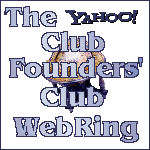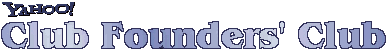
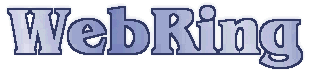

On this page... | |
Instructions:
- Select a graphic that compliments your page. There are three to choose from (light background, white background, and dark background) and the small webring graphic (it is transparent background and should go with all pages). Please DO NOT link to these graphics directly. Take them and upload them to your website directory (explanation below). If you do not know how to take graphics see instructions below.
- Copy the webring fragment (code) exactly as it is below with a simple CUT and PASTE, highlighting (CTRL-A to Select All) from the Begin to the End comments (inclusive) and use the keys CTRL-C to copy. Locate the place on your index page or front club page where you want the webring information to appear and use the keys CTRL-V.
- Edit the fragment for your page. Wherever you see capital letters in the fragment--except for the words PREVIOUS, NEXT, NEXT 5, RANDOM, LIST, and JOIN--enter the information suggested.
- Examples:
- YOUR CHOICE.GIF replace with the name of the graphic you selected in Step 1 above. Remember to include subdirectory name if you place graphics in a separate subdirectory on your website; WEBRINGSM.GIF, replace with lowercase filename and your directory information.
- YAHOO NAME replace with the name Yahoo uses, i.e.: not The Yahoo! Club Founders' Club, but clubfoundersclub.
- YOUR CLUB NAME replace with the name you want people to see, i.e.: not clubfoundersclub, but The Yahoo! Club Founders' Club. Remember the display is proportional; the size will depend on the length of the name of your club in some instances. If you need to you may enter a <br> in your club name to add a second line.
- YOUR E-MAIL ADDRESS replace with the address you want viewers to use to contact you when visiting your site.
- YOUR CONTACT NAME replace with the name of the person you want viewers to use to contact when writing to your site (should be the name of the e-mail address owner).
- YOUR ASSIGNED SITE NUMBER replace with the number assigned to you when you register for this webring.
- When the code and graphics are in place, please let me know by sending me an e-mail at angel-pie@oocities.com.
Final Note: Advanced users of HTML may wish to tighten the code presented for line spacing within their coded page. Please feel free to do so; the separations presented are merely for the ease of identifying those places where the code must be tailored for general site use.
The Graphics:
|
|
|
|
Fragment (Code) Section:
<!-- Begin The Yahoo! Club Founders' Club Fragment -->
<center><table cellpadding="3" border="5" valign="center">
<table cellpadding="3" border="5" valign="center"><tr>
<td align="center"><a href="http://www.oocities.org/SiliconValley/Cable/1415/webring.html">
<img src="YOUR CHOICE.GIF" width="150" height="150" align="center" alt="The Yahoo! Club Founders' Club WebRing" border="0"></a><br>
<font size="-1"><b>Powered by... <a href="http://www.webring.org/"><img src="WEBRINGSM.GIF" border="0" align="center" alt="WebRing.org"></a></b></font></td>
<td><center><face="Lucida Calligraphy"><b>This WebRing Member Site<br> is owned by:</b></font><br>
<font size="+1" face="Lucida Calligraphy"><b><a href="http://clubs.yahoo.com/clubs/YAHOO NAME">YOUR CLUB NAME</a></b></font><br>
<face="Lucida Calligraphy"><b>and is maintained by:<br>
<a href="mailto:YOUR EMAIL ADDRESS">YOUR CONTACT NAME</a>.</b></font><p>
<center><font size="-1"><face="Lucida Calligraphy"><b>
[<a href="http://www.webring.org/cgi-bin/webring?ring=cfc000&id=YOUR ASSIGNED SITE NUMBER&prev" target="_top">PREVIOUS</a>]
[<a href="http://www.webring.org/cgi-bin/webring?ring=cfc000&id=YOUR ASSIGNED SITE NUMBER&next" target="_top">NEXT</a>]
[<a href="http://www.webring.org/cgi-bin/webring?ring=cfc000&id=YOUR ASSIGNED SITE NUMBER&next5" target="_top">NEXT 5</a>]<br>
[<a href="http://www.webring.org/cgi-bin/webring?random&ring=cfc000" target="_top">RANDOM</a>]
[<a href="http://www.webring.org/cgi-bin/webring?ring=cfc000&list" target="_top">LIST</a>]
[<a href="http://www.webring.org/cgi-bin/webring?ring=cfc000&home" target="_top">JOIN</a>]
<p></b></font></center></td></tr></table></center><p><br><br>
<!--End The Yahoo! Club Founders' Club Fragment-->
Why you should not link to graphics or other files
on someone else's site directly?
Beyond the fact that it is considered a violation of net-etiquette, there are several good reasons never to link to graphics (or other files) on someone else's website.
- Such links slow down the load of graphics because they must access a remote site. They also slow the load on the hosting site because their graphics are being accessed from elsewhere.
- The graphics, themselves, may be distorted or garbled in the transmission. Perhaps, the host site has altered their dimensions to fit page needs on his site. Similarly, overuse of a file can cause it to deteriorate over time.
- The host site may alter his directory structure or change the filename which will cause it to fail to load on your page (a big hole).
- If the host site goes down for any reason, the file will not be accessible.
- The increased traffic caused by your access may cause his site to crash or may create difficulties for both your website host servers (it is not unheard of for host servers to cancel service because of traffic difficulties, often caused by this sort of violation).
- Place your mouse pointer over the graphic file you wish to take.
- Click the right button of the mouse. This will display a menu of options available to you (as pictured below).

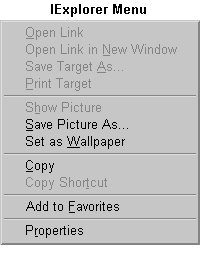
- In Netscape, choose Save Image As.... In IExplorer, choose Save Picture As.... This will display a directory window.
- Choose the directory (and/or drive) where you will most easily find it again.
- UpLoad it to your website directory using the utility recommended by your website host server.
Borrowing of this kind is, in fact, a theft of someone else's bandwidth and time. It is as offensive as SPAM and, perhaps, more costly in terms of the good will it may cost the host if his site is cancelled or goes down. It is also needless. Most host sites freely invite you to take the graphics they display, particularly if you give them credit somewhere on your page (by displaying the graphics presented here you are already giving us sufficient credit).
The advantages to owning the file you use are obvious. You are not at the whim of the host site, the access time for the file is confined to only the time it takes your own server to load it, and--let's face it--it is now yours to play with, alter, and change to suit your needs. Also, you are less likely to get a nasty e-mail from the host you stole from; there are softwares that will trace the usage of files and are sometimes used by people who will subsequently report you to your server for net abuse (read the TOS for your server; without permission from the host, it is net abuse).
How to take a graphic:
Webring Start Page | |
Club Founders' Club Main Page |

exclusively for The Club Founders' Yahoo! Chat Club.
It is best viewed on a 800x600 screen set for True Color
with
 or
or  and
andis hosted by
 . Get them NOW!
. Get them NOW!