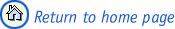These are free services offered over the Internet.
- Cleaning, disinfection, and reporting of virus may also be offered
- You may select cleaning as a free option along with the scan.
- For example, BitDefender Free Online Virus Scan offers to verify memory, scan emails, autoclean, scan archives, scan the boot sector, and enable real-time virus reporting.
- Choose the autoclean option if you do not have your own means to remove a virus.
- Some sites offer limited services.
- Scanning services may be limited to scanning a file that you point to
[
 ],
while others
[
],
while others
[  ]
will scan the entire computer and its volumes automatically. Expect commercial enterprises to offer different services. If you familiarize yourself with each website in advance, then you will know where to locate any service you require as soon as you decide you need it.
]
will scan the entire computer and its volumes automatically. Expect commercial enterprises to offer different services. If you familiarize yourself with each website in advance, then you will know where to locate any service you require as soon as you decide you need it. - Some sites offer a selection of volumes to scan.
- For example, you may be asked to choose to scan a floppy disk drive, a CD-ROM drive, or the hard drives on your computer.
- This is good if you want to check a particular hard drive, virtual drive, volume letter, memory stick, floppy disk, Zip disk, or compact disc for the presence of a virus. Windows-friendly services may even offer as a separate option to scan the "My Documents" and other standard directories.
- This flexibility also means that you can speed up the scan and save time by deselecting volumes you do not wish to scan.
- Summary Report may be generated
- After scanning and cleaning is complete, the online scan service may provide a summary of the activity.
- The scope of activities reported will be helpful to plan for protecting your system.
- Expect the report to include the quantity of viruses detected, quarantined, or removed, as well as other statistical information.
- Volumes and quantities of files scanned, total time used to complete the scan activity, and other administrative information may be included in the summary.
- Free registration or your country of origin may be requested.
- Free registration may get you faster access to online scans in the future as well as optional emails and information about security products and services.
- Country of origin may help the website to determine the closest point to connect with your computer and to report the existence of any viruses found on your system.
Deep Freeze interferes with online scans.
Disable Deep Freeze in order to perform a complete and successful virus scan, whether local or online.
Microsoft Internet Explorer web browser is commonly supported by these sites.
Microsoft Corporation now offers online scanning. It also maintains a "Microsoft Antivirus Partner" relationship with many of the commercial enterprises who offer the free virus scans online. Other browsers may or may not be supported by a particular scan site.