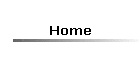

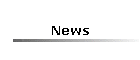 Feedback/Contact
Feedback/Contact

Please perform full uninstallation of 3.x version, before installing this upgrade. Version 4 (and above) contains new techniques, components and new installation system.
All 3.x versions are discontinued. It's strongly recommended that you should no longer use 3.x versions.
You may able to use both 3.x and 4.x versions on the same system, but
the result is unpredictable and it may corrupt your system's registry
entries and/or some dll's.
SO DON'T USE 3.x and 4.x ON SAME SYSTEM
Click the gray arrow button at lower-right to set up the alarm (when alarm is on the button color changes to red), click the arrow like button at upper-left to display about screen, at the upper-right there are close (x) and Hide (-) buttons in black color. Off course all these commands available from context menu, just right click at the system tray icon or at the clock itself, except the dark- blue dial. You can also drag it with your mouse to any position, again except the dark-blue dial.