MOO Links
Since April 1999, this page has been visited
![]() Times!
Times!

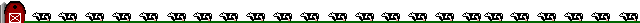
MOO stands for Multi-User Object Oriented programming. Which, in
English means that many people from all over the world can get
online, and they can make objects to create a virtual text-based
world all their own.
No two MOOs are alike, which is why you see many of the same
people who have characters on several different MOOs. Within
these pages, I will attempt to describe every aspect of the
MOO that I can. Mind you, I am NOT an expert on MOOing,
and I will never claim to be, but I can garuntee that the
MOO will keep you occupied.
First of all, to get on to a MOO, you must TELNET to a MOO
address or ip. Click HERE for a
rather lengthy list of MOOs. Pick one that sounds interesting
to you!
Here are some tips on adding to the MOO after you have
requested, and recieved your new character:
========HOW TO SETUP YOUR CHARACTER=========
Congratulations on your new MOOO character! I all hope that
you have a very enjoyable MOOing experience. If you ever have
any problems or questions, keep in mind...it is ALWAYS OK to
ask a wizard. To find a wizard, simply type ?wizards. This will
give you a list of wizards online.
GENDER You don't want to run around everywhere as
a neuter, do you? TYPE @gender male
or @gender female.
EXAMPLE: Dixie-Chick would type @gender female
Joe would type @gender male
DESCRIPTION People will look at your character from time
to time. You'll want to have something for
them to look at - right? Sure you will :)
To set your description, TYPE:
@describe me as "Somehting creative.
Be sure to use quotation marks - especially
the first set. EXAMPLE:
@describe ME as "A lovely maiden dressed
in a white robe.
MESSAGES Messages are a lot of fun! You can set up all
sorts of different messages that do different
things. Type @messages me to find out what
different things you can set. The most popular
messages that people use all the time are the
page_origin message and the page_echo
message. To set any of the messages on your list,
just type the message just like it appears in
your @messages list. EXAMPLE:
Dixie-Chick's page_origin message was set up
like this... @page_origin me is "Jake, the
rodeo clown jumps out of a barrel and hands you
a message from Dixie-Chick.

=========HOW TO BUILD A HOME=================
Most MOOs will automatically grant you $builder permissions
when your character is created by the MOO. Assuming this is
true on the MOO you chose, the following information is also true:
DIG IT! To make a home for yourself, simply @dig
homename.
EXAMPLE: @dig Castle
This will make a home for you. Remember the
number that the MOO assigns your home. After
you dig it, TYPE: @go #?? to go there.
DESCRIPTION To set a description for your room is just
like setting the description for your character.
TYPE @describe here as "whatever
EXAMPLE: @describe here as "A magical place
where gnomes and unicorns frolick in peaceful
harmony.
SETHOME To set your home, simply go to your home, and
TYPE: @sethome This will allow you
to "wake up" in your room when you log on.
CONNECT You must dig an exit from your room to a public
area on most MOOs. Find out where they are on the
MOO, and connect to one.

=========HOW TO DIG EXITS FROM YOUR ROOM========
DIG IT! TYPE: @dig exitname to #??
EXAMPLE: To dig from my room #365 to Public_Room
(#???), I would go to my room, and type @dig
West to #???
PERMISSIONS Sometimes, you will get a permission message from
the MOO. It will say something like this:
Exit #??? could not be added to (room (#???)).
You need to ask the owner of the room,
(whoever), to add the exit for you.
This prevents people from adding exits from
their rooms to yours without your permission.
If you get that message, simply page or moomail
the person and ask them if they will add the
exit for you. In most cases, they will be glad
to.
ADDING EXITS Adding exits that someone else dug to your
room is easy!
Simply TYPE: @addexit #???
============HOW TO BECOME A PROGRAMMER=========== These are the basic requirements for becoming a programmer on most MOOs. REQUIREMENTS You must have a valid character ie. you must have a permanent character on the MOO. Your character should have a gender and a description. Your character should have a home that is described. If you are not sure how to fulfill these requirements, please look at the sections in these pages that outline how to set up your character and your home.

===========HOW TO READ AND SUBSCRIBE TO MAILING LISTS==========
AVALIABLE TYPE: @subscribe to see the different
mailing lists available. Some of these mailing
lists are restricted to certain types of players.
It will be indicated beside the name of the
list whether the list is [pub] Public or not.
SUBSCRIBE TYPE: @subscribe listname
EXAMPLE: You want to subscribe to *Babble.
You would
TYPE: @subscribe *Babble with notification
This will notify you when there is new mail on
the list the moment it is posted (if you are
logged on).
READING NEW MAIL When you log on, you might see "There are ? new
messages on *Babble." To read the new messages,
TYPE: @nn
READING OLD MAIL If you want to read a message again, you will have
to TYPE: @read message# on listname
EXAMPLE: @read 14 on Babble
Basics
MOO List
Programming
Thank you for visiting The MOO pages!

This page created and maintained by Lorna Thomas and updated constantly. This page and its contents may not be duplicated by anyone without express consent of the owner of these pages. (c)1999-2005 Dixie-Chick