 graphics compression
graphics compression

Anyone who uses AOL to browse the internet, and noticed that some of the graphics look really messed up, should do this:
Click on the Settings icon:
 and a box will pop up:
and a box will pop up: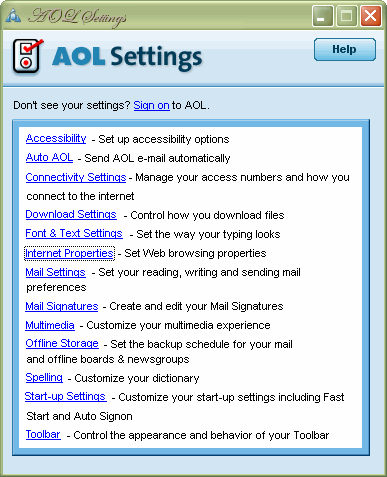
Click on Internet Properties, and a box will come up:
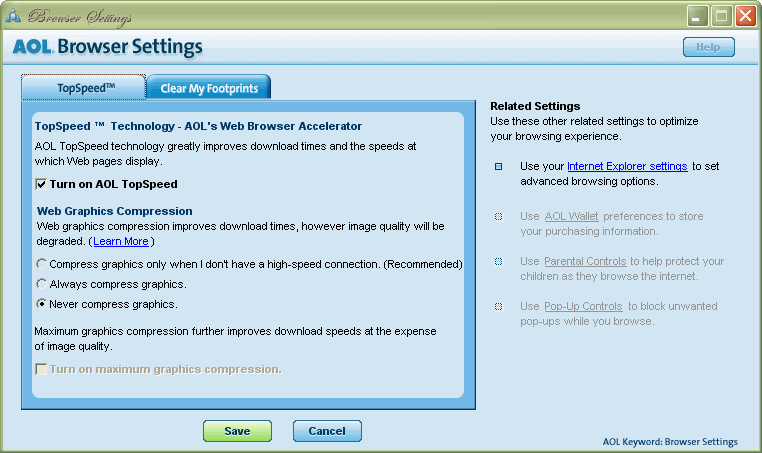
Find the place where it says Web Graphics Compression and you'll have some choices to chose from. Click on the circle next to Never compress graphics and then Save.
And you're done! The graphics should look completely normal now =)
If this tutorial helped you in any way, linking me would be nice, but is not mandatory.