 pixel text
pixel text

Here is a tutorial on how to make pixel text in Paint Shop Pro :D It will show you how to make little letters and words called 'pixel text' ;p Kay, let us start
You need Jasc Paint Shop Pro, to keep up with this tutorial, go here to download it. I use version eight, but it should be about the same in any other version. Now, on with the tutorial!
Start off by opening a new image:
 any size will do. Click on the text tool:
any size will do. Click on the text tool:  Then make your settings look like this:
Then make your settings look like this: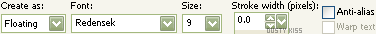

Then make your color pallette look like this:
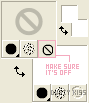
You can use any colors you want, just make sure all the right buttons are pressed and everything. click anywhere on your image and a text box will come up. Type in your desired text then click apply. Now you will notice a little dotted marquee going around your text, that's normal. Now go to Selections > Modify > Expand, and a box will pop up; make your settings look like this:
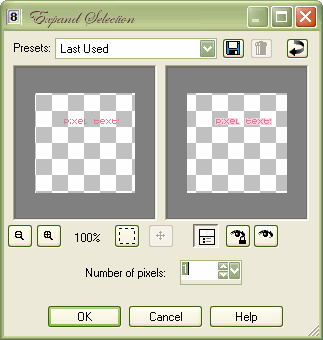
Then click OK, and the marquee will go one pixel away from your letters. Now, get a color that's slighty darker than the one you used for the letters, and fill in the space around your letters. They should now look like this:
After that, put a white dot in the upper left hand corner of each letter. Like this:
Then take the crop tool:
 And pull it tight around your text. Then take this color: #00FF00 and fill in any white areas around your text. And then you can save it! Making sure you make the green areas the transparent color =) Your text should now look like this:
And pull it tight around your text. Then take this color: #00FF00 and fill in any white areas around your text. And then you can save it! Making sure you make the green areas the transparent color =) Your text should now look like this:If this tutorial helped you in any way, linking me would be nice, but is not mandatory.