
Don't forget to bookmark this page.

|
Installation Instructions |
 1. Place darcnesbe.exe in some folder on your BE (preferably "Storage Card\Program Files\DarcNES".
1. Place darcnesbe.exe in some folder on your BE (preferably "Storage Card\Program Files\DarcNES".
2. Place your ROM image files in some folder on your BE.
3. If you wish to use the Colecovision emulator, copy "COLECO.ROM" to "Storage Card\Program Files\DarcNES".
4. Run darcnesbe.exe on your BE.
|
Controls |

BE-300 Emulated System
--------- ------------
Direction Pad Direction Pad
ESC key Access menu
OK key A button
File/Start Start button
File/Select Select button
|
Known Issues |

Emulating one computer system on another completely different computer system is one of the most challenging tasks you can ask your computer to do. It must run many times faster than the system it is emulating. It must simulate in software, all of the various quirks of the orginal hardware. It must run software is completely "alien" to it.
In short, emulation is not an exact science. Some ROMs will run perfectly, some will have odd graphics or do strange things, some won't run at all, and some will lock-up the program completely. In order to run at a respectable speed, the emulator must steal focus from background OS tasks. This means..
The next version will include:
- PCConnect installer.
|
Support |
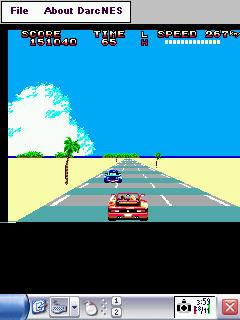
This software was tested on a standard BE-300 (I'm not sure if it requires
BE-Patch, it does not require BE-500 GX.DLL). It also works on
EpodXP/EpodMX/Xpod/eXpod.
I don't give out my private email address (I get too much spam already) but I am
available on most of the BE-300 forums under the name "Comboman" if you have
questions (other than "Where can I find romz?")
|
Legal Stuff |
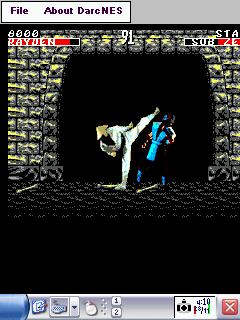
This program is free software; you can redistribute it and/or modify it under
the terms of the GNU General Public License as published by the Free Software
Foundation; either version 2 of the License, or (at your option) any later
version.
This program is distributed in the hope that it will be useful, but WITHOUT ANY
WARRANTY; without even the implied warranty of MERCHANTABILITY or FITNESS FOR A
PARTICULAR PURPOSE. See the GNU General Public License for more details.
|
Other Emulators for BE-300 |

If you like this program, you may enjoy these other emulators which work (in varying degress) on the BE-300.
gnuboyBE - Gameboy/GBColor.
Jason's BE emulator page - PocketAtari, PocketSNES, PocketColeco, PocketSCUMM.
PocketNES - NES emulator.
InfoNES - Japanese NES emulator (L'Agenda is Japanese version of the BE-300).
CoPilot - Palm Pilot emulator (requires version 1 ROM).
PocketDOS - MS-DOS 8086 emulator.
AppleCE - Apple II emulator.
|
|


