![[SEAV Softwares Logo]](gfx/w_cologo.gif) |
|
|
|
|
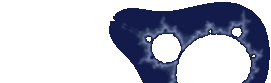
|
||||||||
|
||||
|
BASIC Techniques and Utilities Ethan Winer |
BASIC Techniques and Utilities was first published as a book and is now distributed in electronic form for free! Contains very useful stuff for the intermediate to the advanced programmer for optimizing their QB programs. Also covers advanced topics such as network programming, advanced file management, and compiler operations. I definitely recommend this handy reference.
|
|||
|
PC Games Programmers Encyclopedia |
The Programmers Encyclopedia contains information for programmers in general. Some of the topics covered include assembly, sound cards, graphics, memory, and input. There are also file formats, specs, tutorials, and lots of other data that you may eventually find useful. The package also contains a reader which lets you view all the information in a topical manner.
|
|||
|
QFastman Jim Phillips |
People say that the only way to get speed out of QBASIC is to use Assembly. But that isn't really true. Oftentimes, the best way to increase a program's speed is to use a different programming technique or algorithm. QFastman is a tutorial-by-example that explains how you can speed up your programs by using integers, precalculated values, and other techniques.
|
|||
|
Aaron Severn's Tutorials |
Aaron Severn has written very nice tutorials for the QB programmer. The layout is neat and the information presented is very extensive. The four tutorials are in text format and they can be obtained by following the links below.
|
|||
|
Password Encryption Technique SEAV SEAV Softwares |
Here is my tutorial for implementing encryption methods in your game that can't be deciphered even if the most able programmer turns your program inside-out. The key is to use one-way encryption techniques—encryption that for all practical purposes cannot be unraveled.
|
|||
|
Terminator-Z's Graphics Tutorials |
These tutorials by Terminator-Z show you how to make eye-catching screen effects using DQB, no less! One deals with morphing, or dynamically rearranging pixels to form different figures. The other deals with crossfading, a technique where two pictures seem to fade from one to the other using elaborate palette techniques.
|
|||
|
386 Assembly Code Rick |
If, like me, you use DEBUG to create your own ASM routines but want to use 386 codes for increased speed, here's a tutorial that shows you how to use extended registers, opcode enhancements, and even protected mode! The tutorial is a QBasic file that contains extensive documentation.
|
|||
|
Dynamic Memory Charles Johnson |
Using DOS routines to allocate and manage your own memory is a real plus in game programming. This tutorial shows you how to access up to 640KB of conventional memory by allocating memory yourself! Prior knowledge of ASM programming is required.
|
|||
|
3D Graphics Programming Matt Bross |
Want to learn how to do 3D programming? Then, download this tutorial and see the concepts explained and the examples presented. You'll find in here a wealth of information you need to program 3D graphics. Warning: the tutorial is one huge text file that is a bit cluttered. If I have the time, I'll probably fix it up (separate the source code, put dividers, etc.).
|
|||
|
||||
|
Intel Op Codes Intel Corp. |
Here's a nice documentation of Intel ASM Op codes up to the 486 chip. This is a complete reference to all those SETC, REP MOVSD, ADA, JNZ, etc. op codes you want in your assembly programming. (I found it especially useful since I use DEBUG and this reference states which op codes I can use!)
|
|||
|
LIM Expanded Memory Specs 4.0 Dick Flanagan |
This is a complete transcription of the original Lotus, Intel, Microsoft (LIM) Expanded Memory Specifications 4.0. If you know how to access interrupts in QB, then you should be able to make your own EMS routines in a snap using this handy reference (that's how I made mine).
|
|||
|
PC Hardware Ports List Win Osterholt |
A nice look at the DOS hardware ports you can access in QB. Unfortunately, the info here was last updated in 1994, so Win95/98 ports aren't included.
|
|||
|
Home Page |
Program Nook |
Instructional |
Open Forum Portfolio | Visitor's Area | Connections | About the Site Copyright © 1997-2000, SEAV Softwares. All rights reserved. Webmaster: Eugene Villar (SEAV); e-mail: evillar@iname.com |