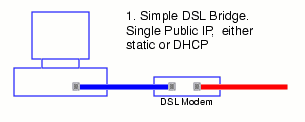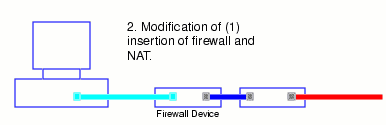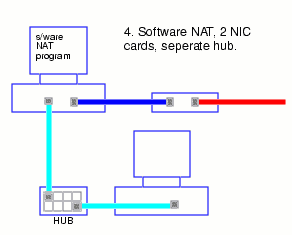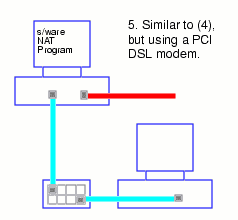DSL background - Internet Share setups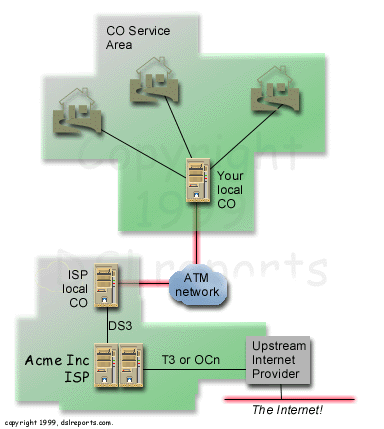 A picture tells a thousand words they say, so this section attempts to describe
some DSL installations using pictures. The diagrams were done using
gimp
.
A picture tells a thousand words they say, so this section attempts to describe
some DSL installations using pictures. The diagrams were done using
gimp
.
This first one shows you how your home is hooked up to the internet via DSL. CO stands for central office. There are over 30000 central offices in the US, each responsible for phone service (and now potentially, DSL service) for a small region indicated here by the green area. These regions are not as you might expect, circles drawn around a CO office on a map, but follow property street or county boundaries, so tend to be quite straight-sided. The blue cloud is network interconnecting many different locations (such multi-connected networks are always represented as clouds in network diagrams), this cloud may be entirely Telco owned or run, or could be owned by a CLEC, or a combination of both. It is not, however, the Internet. The internet starts at the ISP, and beyond the ISP, its internet provider. This next diagram is of a basic ADSL (a common form of residential DSL) in a home. The splitter depicted here is a small box that strips off the phone signal from the line from the Telco, and leaves the data (indicated by the red shaded lines), to be routed to the data equipment, on RJ11 (phone) inside wires. Note that the RJ11 plate depicted in this diagram is upside-down.. this still works, but since dust accumulates on the socket blades, they will fail after a while. Please ensure all sockets in your house are the other way round (prongs hanging down). 
A DSL setup, with a filter instead of a splitter, allows the data and telco voice signal to flow through the house phone wires, but filters it from the telephone or fax machines. 
|