
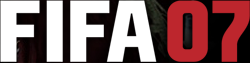

Malaysia National Team Patch for FIFA 07
 |
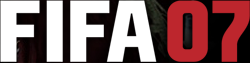 |
 |
Malaysia National Team Patch for FIFA 07 |
Installations Guide:
1. Open Creation Master 07
2. Click File --> Open FIFA 07

(please wait while the application loading the database)
3. Click Patch --> Load

4. A new window CM07 Patch Loader will launched.
5. Click the Load button.

6. Select the patch file then Open.
7. Click Import.

8. When the patch is imported, click Leagues button.
9. Select the International league then choose Malaysia.
10. Click Add Team.
11. Click File --> Save.
11. Click File --> Exit.