Spinner Designer
Spinner Designer |
[home]
The spinner designer is a Visual C++ application, its used to generate a 2d coordinate file for the spinner applet. This application can now be downloaded as part of the Spinner applet zip file.
Here's a snapshot of the Application:
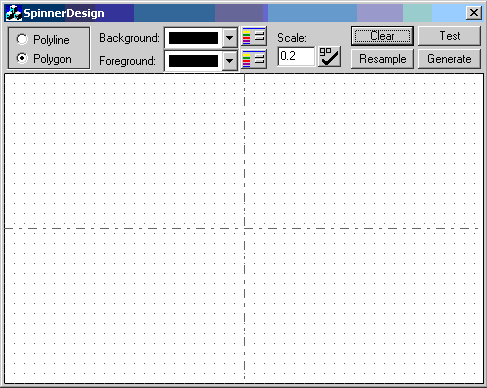
| How do I use it? |
|
| What does it do? |
| The spinner designer is used to create two dimensional vector drawings that can be loaded into a java applet (that I have presently almost got working) and be rotated. The tool allows you to draw an image at a rotation of 0 degrees and whatever scale you like, once you are happy with your drawing, press the Generate button to create a file of coordinates in a format suitable for loading into the applet. At the moment this Application does not support Serialization, therefore once drawn and Generated you cannot get them back! |
| Downloads / Specs and source: |
please note: this source & executable are provided without warranty, the source remains the copyright of David Cherry, and is intended for use as an example. You are free to use the source for learning, and non comercial reasons.