Chart Explanation
To your right is a chart that explains the different aspects of VCD, Super VCD, and DVD.
Contrary to some beliefs, these settings CANNOT BE MODIFIED! If any of the settings are modified, they are not true VCDs, SVCDs, or DVDs.
I know about the formats of xVCD, xSVCD, miniDVD, etc. and honestly I could care less. All of these formats are NON-STANDARD and I refuse to accept them as anything but that.
Please remember, I'm not condoning the use of these formats, you just need to understand that they are modifications of something intended to be universal. Therefore, they will not be covered here.
If you can provide any infomation for this chart that I have not supplied or have incorrectly supplied, I would very much appreciate hearing from you. Thanks.
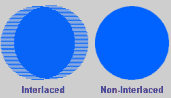
Interlacing vs. Non-Interlacing.
SPECIAL NOTE FOR SVCD
The maximum TOTAL bitrate for SVCD is 2824 KBPS.
The most common combination of bitrates is:
- VIDEO: 2600 KBPS
- AUDIO: 224 KBPS
This doesn't mean you have to use these settings. For example, you could also use 2504 KBPS Video with 320 KBPS Audio.
|
|
|
|
| |
|
VCD 2.0 |
SVCD |
DVD |
| V |
TYPE |
MPEG-1 |
MPEG-2 |
MPEG-2 |
| I |
BITRATE |
CBR 1.15 MBPS |
VBR (2.6 MBPS MAX) |
VBR (9.8 MBPS MAX)¹ |
| D |
RESOLUTION NTSC |
352x240 |
480x480 |
720x480 |
| E |
RESOLUTION PAL |
352x288 |
480x576 |
720x576 |
| O |
FPS NTSC |
29.97 |
29.97² |
29.97² |
| |
FPS PAL |
25 |
25 |
25² |
|
|
|
|
|
| |
|
VCD 2.0 |
SVCD |
DVD |
| A |
TYPE |
MPEG-1 LAYER II |
MPEG-1 LAYER II° |
Dolby AC-3³ |
| U |
BITRATE |
CBR 224 KBPS |
VBR 32 - 384 KBPS |
VBR 32 - 640 KBPS* |
| D |
AUDIO CHANNELS |
1 STEREO or 2 MONO |
1-2 STEREO or 4 MONO |
1-5.1 STEREO |
| I |
SURROUND SOUND |
DOLBY Pro-Logic |
MPEG-2 (5+1) Extension |
DOLBY Digital¤ |
| O |
CDDA Tracks |
Optional |
N/A |
N/A |
| |
|
VCD 2.0 |
SVCD |
DVD |
All attributes apply to both NTSC and PAL formats unless noted otherwise.
¹ - Although bitrates can be up to 9.8 MBPS, anything higher than 9.0 MBPS yields VERY minimal results in quality. 9.0 MBPS is a somewhat "Recognized Standard" and most commercial DVDs have a 9.0 MBPS bitrate or lower.
² - The video stream on a DVD can be processed in a number of ways. You may have often wondered how some commercial DVDs report their FPS as 24 FPS, while they still play at a correct FPS on your PC/Home DVD. There is an easy explaination for this:
-
As some of you know, FILM for movies is recorded at 24 FPS. However, NTSC standard TVs require 29.97 FPS! This leaves the question: How does this work!?!
The answer is actually quite simple. A technique called telecining is applied. This process generates "extra" video frames from the film to fill in the gaps.
For NTSC, a 3:2 pulldown with a 1% speed decrease is used. Each film frame is converted into two interlaced fields (odd and even) and an extra frame is inserted after every 4th source frame.
For PAL, a 2:2 pulldown with a 4% speed increase is used.
-
However, the "extra" video information (additional fields) created during the telecine transfer can create problems. If the resulting video is to be encoded to an MPEG2 video stream, the redundant information will also get stored, resulting in an unprofessional mpeg2 video stream.
By coincidence, MPEG-2 allows for storing 24 fps film images and inserting a repeat first field flag into the video stream. What the repeat first field does is actually tell the MPEG2 decoder in your DVD player to perform a 3:2 pulldown for NTSC (59.94Hz) displays or a 2:2 pulldown for PAL (50Hz) displays. This means that the encoded MPEG2 will still have 24 FPS on disc for both NTSC and PAL systems.
³ - DVD audio streams can also be in MPA, DTS, SDDS, and uncompressed PCM formats.
* - The usual bitrate for commercial DVDs is 384 KBPS, although not always the case. For example, "The Sopranos" Season 1 boxed set from HBO was released with a 192 KBPS bitrate to provide room for the amount of video on the DVDs.
¤ - Dolby Laboratories once used the term Dolby Surround AC-3 and Dolby Digital to describe two audio systems with AC3 compression, the latter version having a higher bitrate. Dolby later decided on calling both formats Dolby Digital as not to confuse anyone.
° - SVCD also accepts multi-channel MPEG-2 Layers I, II, and III. However, there is only one encoder that I know of from the MPEG Audio Subgroup and it is for Linux only. Another drawback is that your destination hardware must have an mpeg-2 decoder chip in it, which few older European DVD drives have, and hardly any US models have this chip. MPEG-2 MC was basically put to rest due to the fact that Dolby owned patents for MPEG-2 MC and decided to push it's AC3 format, which Dolby considered superior to MPEG-2 MC.
Copyright © 1999 - 2001 happyg video
happyg_hgv@hotmail.com
|
|



