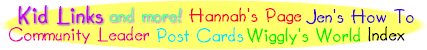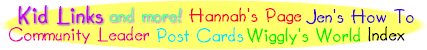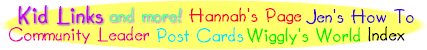
 Hi Welcome to my
"how to" page. Here I will tell you how I put together my pages,
what software I use, and some links I use for information. Hope it
helps you out. This page is not meant to give you detailed information
on how to create your page, it is meant to direct you to other pages and
software that will help you out. I have just added some GeoCities
information for new homesteaders!!
Hi Welcome to my
"how to" page. Here I will tell you how I put together my pages,
what software I use, and some links I use for information. Hope it
helps you out. This page is not meant to give you detailed information
on how to create your page, it is meant to direct you to other pages and
software that will help you out. I have just added some GeoCities
information for new homesteaders!!
GeoCities Stuff for new Homesteaders
Getting moved in
Geocities gives you two weeks
after you sign up to "get moved in" one of my most frequently asked questions
is how you can do this. Basically you need to either upload a new
index.html or create one...here is how to create one at Geo:
Go
to the File Manager:
http://www.oocities.org/members/tools/file_manager.html
And
log in...
Now
check next to the file called index.html and then Delete it!!
Now
in the Choose Your Editor: box chose either the Basic HTML Editor, the
Intel Editor or the EZ-Editor.
Here
is the Deal with the different editors. The Basic Editor will work
for anyone an creates a very basic first page. The EZ-Editor is a
bit more advanced and requires that you have a JAVA capable browser.
The Intel Editor will create the most advanced page yet with 3D and streaming
video. All are fairly easy to use it is just up to you.
Then
click on the button a bit above that says Create New HTML File Call your
file index.html Make sure you call it this exactly...now just
answer all the questions and your first page will be created!!
Creating a Geo Guestbook
Geocities offers you an easy
to use guestbook here are the steps to getting yours started:
You
can intialize your geocities guestbook from here
http://www.oocities.org/members/tools/guestbook.html
Then
you can add the following code to make links to the add and view portions
of your guestbook:
Setting up FTP for Geo
Here are the settings for
FTP
Profile Name: Geocities
Host Name/Address:
ftp.geocities.com
Host Type: Automatic
Detect
User ID: Your
geocities member name
Password: Your
geocities account password
Make
sure that the Annonymous box is NOT checked
You
can check the Save Password box if you want....
This should set you up
and take you directly to your account
Using GeoCities Counter
Geo has its own counter.
You can enable it by adding the following code:
This will put a counter
on your page..you can set the counter to whatever number you want from
the counter manager which can be accessed from the File Manager
http://www.oocities.org/members/tools/file_manager.html
Using GeoCities EZ Upload
-
1)Go
to the Geocities File Manager: http://www.oocities.org/members/tools/file_manager.html
-
2)Log
In
-
3)Scroll
down to the EZ-Upload section...OK if you don't see buttons that say Browse
you either are using AOL or you don't have a 4+ browser. You will
have to use FTP
-
4)The
Browse buttons let you look at your computer hard drive...you can use this
to find your pictures that you saved...you may need to click on the little
arrow by the Files of Type box and choose All Files (*.*) to see your pictures.
Click on the browse button and find the first picture you want to use on
your page.
-
5)You
can do this for up to 5 files at a time...then click on the Upload Files
button.
-
6)Now
wait a sec and it should tell you that they have been uploaded....
HTML
If you don't know HTML coding
I recommend using a WYSIWYG (what you see is what you get) editor.
There are quite a few shareware ones out there. I use Netscape
Composer. It has a nice interface that allows the insert of tables
and Java Script straight from the editor. I have also heard some
great things about Microsoft Front Page. There are a ton of pages
specializing in HTML help. Here are the ones that helped me the most.
Bare
Bones Guide to HTML
How
do they do that with HTML
Transparent GIF and Pictures
I use two graphics programs
to make pictures, Paint Shop Pro and
Microsoft
Image Composer. Both allow you to make transparent GIFs as well.
Image Composer is handy for its effects, has "sprite" movement, and is
FREE but it doesn't replace Paint Shop by any means. Paint Shop Pro
will probably do it for you if you just want basic pictures. Image
Composer does come bundled with GIFAnimator though for animated GIFs witch
is nice.
Animated GIFs
Until recently I used GIF
Construction Set to make my GIFs transparent and to Animate them.
This shareware program is quite powerful and easy to use. Since I
downloaded Image Composer, however, I have been using the GIFAnimator program
that comes with it. It is not as feature rich as If Construction
Set, but makes animated GIFs just as efficiently and easily and is FREE.
If construction Set 32bit now has AVI converter capabilities and built
in image editing.
Want to know how I made
those Hannah Heads? 
I took one of Hannah's
pictures, cut out just her head using Paint Shop Pro. Saved it as is and
then mirrored it (again using Paint Shop) and saved it again under a different
name. Then it was just a matter of creating a two frame animated
GIF in If Construction Set. GIFAnimator would do this just as easily.
Wow - Dancing Hannah heads!
Image Maps
Want Image Maps like the
one at the top of this page? I did code them directly which really
isn't that hard but requires some patience. Now, however, I use MapEdit!!
which greatly simplifies image map making. If you want to code it
yourself here are the bare bones for a Client Side Image Map:
Give
this a shot yourself or use an image mapper program, either way, image
maps are cool.
Real Audio
I have just started adding
Real Audio to my site. This is a really neat way to spice up your
site without taking up tons of storage space! Everything I know about
Real Audio you can find at this site:
Babylon 6: Beginners Guide To Real Audio.
I can't possibly hope
to cover this subject a thoroughly as he does. What it comes down
to is you need the RealEncoder the RealPlayer
and a text file. What I did was encode the .WAV file with the RealEncoder
which gives you a .RA file. I uploaded this to my server along with
a text file saved with a .RAM extension that said the following:
pnm://www.myserver.com/myfile.ra
And WHOOPEE it worked.
This is a really basic idea of what I did. Please check out site
above, he takes you step by step through everything you need to know.
This
page hosted by  Get
your own Free Home Page
This
site maintained by JenniferWhitt Click Hereto
learn more about me!
Get
your own Free Home Page
This
site maintained by JenniferWhitt Click Hereto
learn more about me!