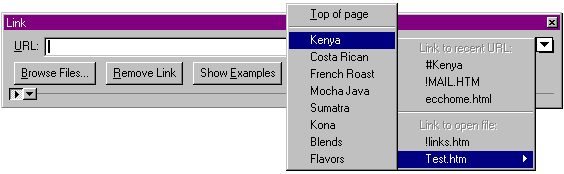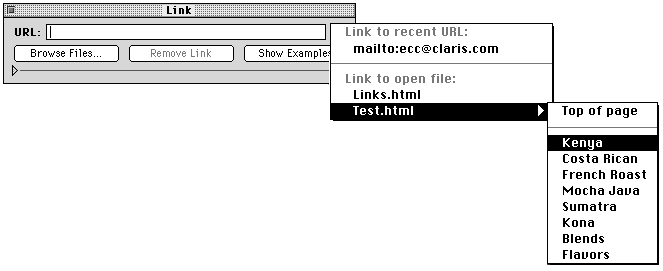Instructions
Linking to an anchor in your page
When you create a link to a page, the link goes to an anchor at
the top of the page. You can create your own anchors and place them
anywhere you want in the page. When someone clicks on a hypertext
link to an anchor, the browser displays the part of the page that
contains the anchor.
You can create links that jump to anchors on the same page that
contains the link or that jump to anchors on other pages in your Web
site.
Creating an anchor
To create an anchor in your page:
- Position the insertion point where you want to place the
anchor in your Web page.
- Choose Anchor
from the Insert menu, or click the Insert
Anchor button
 on the toolbar.
on the toolbar.
A dialog box appears with a default name for the anchor.
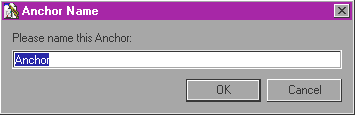
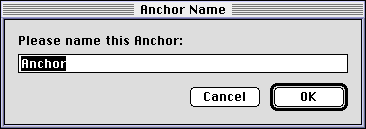
- Type a new name for the anchor.
You'll refer to this name when you create a link to the
anchor.
- Click OK.
An anchor icon  appears on your Web page.
appears on your Web page.
- Save your Web page.
Creating a link to the anchor
After you've created and named the anchor in your page, you can
create a link to it. To create a link to an anchor:
- Open the Web page that contains the anchor you want to link
to.
- Select the text or image you want to make into a link to the
anchor.
- Choose Link to
URL from the Insert menu, or click the
Link Editor
button on the toolbar.
The Link Editor opens.
- In the URL
pop-up menu, choose the open page that contains the anchor, and
then choose the anchor name from the submenu.