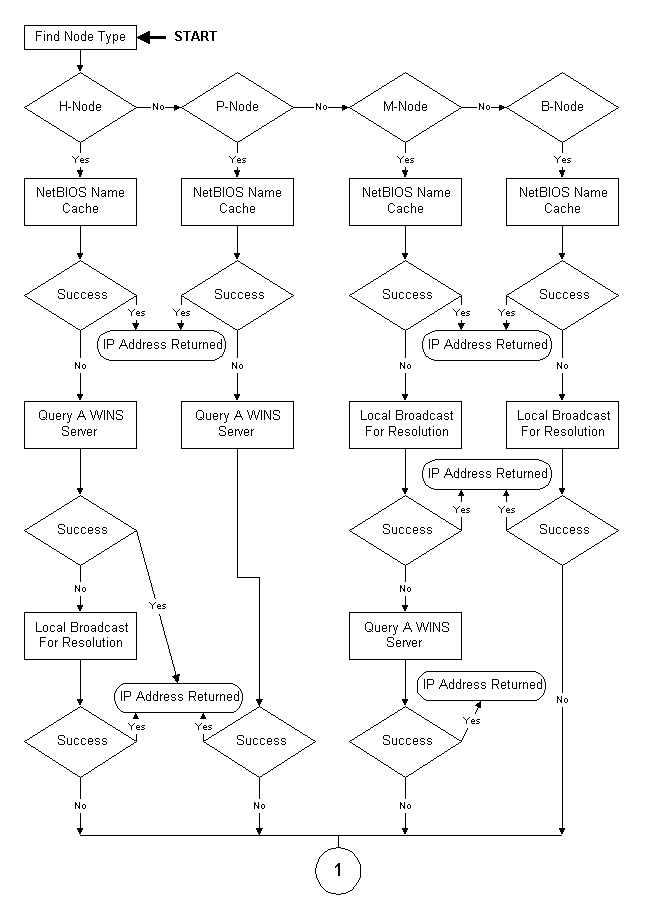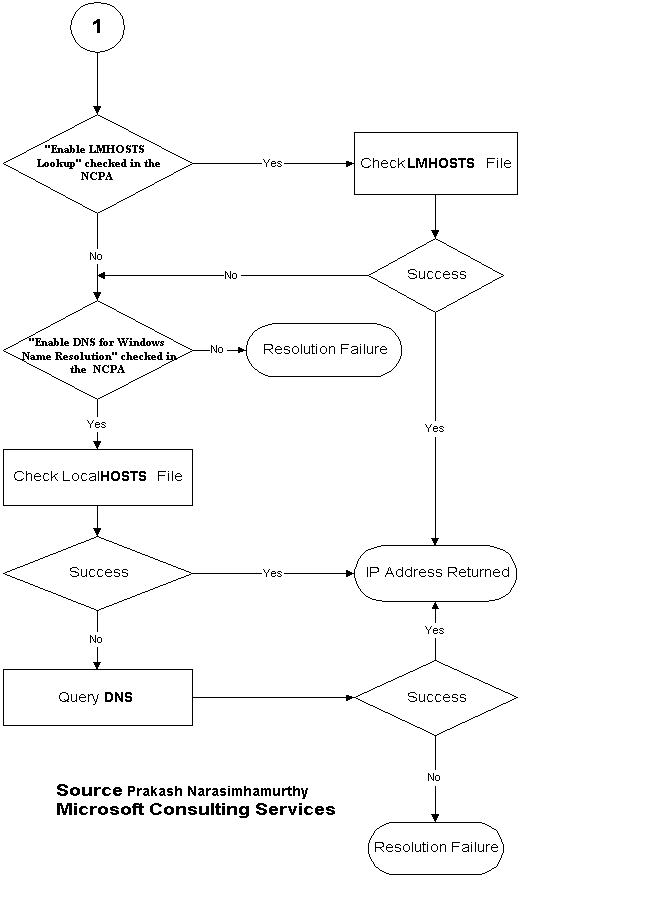Name
There are two different types of names along these page:
-
device names: a device has a unique readable name assigned to it.
-
NetBIOS names: some applications in a computer use these names to
communicate with some device o some service place at another computer through
the NetBIOS protocol.
Name resolution
NetBIOS Name Resolution
Application Layer names (NetBIOS and Sockets host names) must ultimately
resolve to Data Link Layer (MAC) addresses.
NBF uses NetBIOS names natively, then resolves them to MAC addresses.
In TCP/IP, NetBT resolves NetBIOS names to IP addresses, which then
resolve to MAC addresses via ARP cache or broadcast.
In NWLink, NBIPX resolves NetBIOS names to IPX addresses. IPX addresses
contain the MAC address as the host ID, so IPX requires no further resolution.
Sockets Host Name Resolution
For Windows Sockets applications, TCP/IP resolves host names to IP
addresses, which then resolve to MAC addresses.
Referencias
NAT
Network Address Translation
NAT es una herramienta de enlace entre una red IP
local e Internet.
The NAT contains a pool of available
global addresses which are constantly reused . Internal Network addresses
are allocated according to internal considerations of the Network. Global
addresses must remain unique in order to distinguish between different
hosts. When a packet is routed, the NAT replaces the internal corporate
address with a temporary global address. As soon as the application session
is over, the global address is returned to the pool to be reassigned.
NBSTAT
Muestra estadísticas del protocolo y conexiones TCP/IP actuales
utilizando NBT (NetBIOS sobre TCP/IP).
NBTSTAT [-a Nombre remoto] [-A dirección IP] [-c]
[-n] [-r] [-R] [-s] [-S] [intervalo] ]
| -a |
Lista la tabla de nombres de máquinas remotas dado su nombre. |
| -A |
Lista la tabla de nombres de máquinas remotas dada su dirección
IP. |
| -c |
Muestra el caché de nombres remotos incluyendo las direcciones
IP. |
| -n |
Muestra nombres NetBIOS locales. |
| -r |
Muestra los nombres resueltos por difusión y vía WINS. |
| -R |
Depura y vuelve a cargar la tabla caché de nombres remotos.
Realizar esta operación tras cualquier cambio en LMHOSTS |
| -S |
Muestra tablas de sesiones con las direcciones IP de destino. |
| -s |
Muestra las tablas de sesiones para convertir las direcciones IP de
destino a nombres de host usando el archivo hosts. |
| Nombre remoto |
Nombre de la máquina de host remota. |
| Dirección IP |
Representación de la dirección IP con separación
de punto decimal. |
| intervalo |
Vuelve a mostrar las estadísticas seleccionadas, indicando la
pausa en segundos entre cada muestra. |
NCB
Network Control Block
A programmer communicates with the NetBIOS API using
Network Control Blocks (NCB).
NDIS
Network Driver Interface Specification
Microsoft networking protocols communicate with network card drivers
using the Network Driver Interface Specification.
The NDIS interface supports basic services that allow a protocol module
to send raw packets over a network device, and allow it to be notified
of incoming packets received by a network device. NDIS-compliant drivers
are available for a wide variety of network interface cards from many vendors
NetBIOS
Network Basic Input/Output System
The standard defines two entities:
-
A Session Layer interface that is a standard API for user applications
to submit network I/O and control directives to underlying network protocol
software. NetBIOS commands are submitted via Network Control Blocks (NCBs).
-
A session management/data transport protocol called NetBIOS
Frames Protocol (NBFP). NBFP functions at the Session and Transport Layers
to perform the network I/O to accommodate the NetBIOS interface command
set.
NetBIOS provides a communication interface between the application program
and the attached medium. All communication functions from the physical
layer through the session layer are handled by NetBIOS, the adapter support
software, and the adapter card.
A NetBIOS session is a logical connection between any two names on the
network. A session is established by having an NCB.LISTEN issued from one
name and an NCB.CALL issued from the other name. Once a session is established,
two-way, guaranteed-delivery communication is possible between the two
names.
Two basic types of data transfer are supported. Reliable data transfer
is provided by the session layer. If data is lost or errors occur, NetBIOS
returns an error code to the application program through the NCB. Data
transfer using datagram support goes directly to the link layer. This type
of data transfer is "best effort" and receipt of data is not guaranteed.
Nombres NetBIOS
The NetBIOS namespace is flat, meaning that all names
within a network must be unique. NetBIOS names are 16 characters in length.
Resources are identified by NetBIOS names, that are registered dynamically
when computers boot, services start, or users log on. Names can be registered
as unique (one owner) or as group (multiple owner) names. A NetBIOS Name
Query is used to locate a resource by resolving the name to an IP address.
Microsoft networking components, such as Windows NT Workstation and Windows
NT Server services, allow the first 15 characters of a NetBIOS name to
be specified by the user or administrator, but reserve the 16th character
of the NetBIOS name to indicate a resource type (00-FF hex).
Names are used as the basis for communication between
application programs. If the name is in the NetBIOS name table, a session
can be established. NetBIOS can have from 1 to 254 selectable names and
one NAME_NUMBER_1. The NAME_NUMBER_1 is always present and consists of
10 bytes of binary zeros followed by the adapter's universally administered
address. This NetBIOS name is referred to as NetBIOS_NAME_NUMBER_1.
Sufijos NetBIOS
The NetBIOS naming convention allows for 16 characters in a NetBIOS
name. Microsoft, however, limits NetBIOS names to 15 characters and uses
the 16th character as a NetBIOS suffix to identify functionality installed
on the registered device.
The following table lists the NetBIOS suffixes that are used by Microsoft
Windows NT. The suffixes are listed in hexadecimal format because many
of them are unprintable otherwise.
| Name |
Number(h) |
Type |
Usage |
| <computername> |
00 |
U |
Workstation Service.
Used by workstations to receive second class mail slot requests. This
is the computer name registered for workstation services by a WINS client. |
| <domain> |
00 |
G |
Domain Name.
Nombre registrado para compatibilidad con LAN Manager. Si la
opción LMAnnounce es activada, este ordenador puede verse
desde un dominio de LAN Manager. |
| <IS~computer name> |
00 |
U |
IIS |
| <computername> |
01 |
U |
Messenger Service |
| <\\--__MSBROWSE__> |
01 |
G |
Master Browser
This name is registered by the Master Browser and is used to broadcast
and receive domain announcements on the local subnet. It is through this
name that Master Browsers for different domains learn the names of different
domains and the names of the Master Browsers on those domains. |
| <computername> |
03 |
U |
Messenger Service.
Used as the computer name that is registered for the messenger service
on a computer that is a WINS client. |
| <username> |
03 |
U |
Messenger Service.
The usernames for the currently logged on users will also be registered
in the database. The username is registered by the Server component so
that the user can receive any 'net send' commands sent to their username. |
| <computername> |
06 |
U |
RAS Server Service |
| <domain> |
1B |
U |
Domain Master Browser
This instance of the domain name is registered by the Windows NT Server
system that is running as the Domain Master Browser and is used to allow
remote browsing of domains. When a WINS Server is queried for this name,
a WINS Server returns the IP address of the system that registered this
name.
WINS assumes that the computer that registers a domain name with the
\0x1b character is the PDC |
| <domain> |
1C |
G |
Domain Controllers
Used for the Internet group name, which the domain controllers register.
The Internet group name is a dynamic list of up to 25 computers that have
registered the name. One IP address will be that of the Primary Domain
Controller (PDC) and the other 24 will be the IP addresses of Backup Domain
Controllers (BDCs). The [1Ch] domain name is used by the BDCs to locate
the PDC and is used when pass-through authentication is needed to validate
a logon request. |
| <INet~Services> |
1C |
G |
IIS |
| <domain> |
1D |
U |
Master Browser
This instance of the domain name is registered only by the Master Browser,
of which there can only be one for the domain. This name is used by the
Backup Browsers to communicate with the Master Browser in order to retrieve
the list of available servers from the Master Browser. |
| <domain> |
1E |
G |
Browser Service Elections
This name is registered by all Browser servers and Potential Browser
servers in a domain or workgroup. It is used for announcement requests
which are sent by Master Browsers to fill up its browse lists, and for
election request packets to force an election. |
| <computername> |
1F |
U |
NetDDE Service
This name will only appear if the NetDDE services are started on the
system. By default, under Windows NT version 3.5, the NetDDE services are
not automatically started. |
| <computername> |
20 |
U |
File Server Service.
Used as the name that is registered for the peer server service on
a Windows 95 computer (or the server service on a Windows NT computer)
that is a WINS client |
| <computername> |
21 |
U |
RAS Client Service |
| <computername> |
22 |
U |
Microsoft Exchange Interchange(MSMail Connector) |
| <computername> |
23 |
U |
Microsoft Exchange Store |
| <computername> |
24 |
U |
Microsoft Exchange Directory |
| <computername> |
30 |
U |
Modem Sharing Server Service |
| <computername> |
31 |
U |
Modem Sharing Client Service |
| <computername> |
43 |
U |
SMS Clients Remote Control |
| <computername> |
44 |
U |
SMS Administrators Remote Control Tool |
| <computername> |
45 |
U |
SMS Clients Remote Chat |
| <computername> |
46 |
U |
SMS Clients Remote Transfer |
| <computername> |
4C |
U |
DEC Pathworks TCPIP service on Windows NT |
| <computername> |
52 |
U |
DEC Pathworks TCPIP service on Windows NT |
| <computername> |
87 |
U |
Microsoft Exchange MTA |
| <computername> |
6A |
U |
Microsoft Exchange IMC |
| <computername> |
BE |
U |
Network Monitor Agent (unique name, registered when remote agent is
started) |
| <computername> |
BF |
U |
Network Monitor Application
Network monitoring utility (group name, registered when running netmon).
This name type is registered for the Network Monitoring Agent service and
will only appear if the service is started on the system. If the computer
name is not a full 15 characters, the name will be padded with plus (+)
symbols. |
| Forte_$ND800ZA |
[20] |
U |
DCA IrmaLan Gateway Server Service |
| <computername> |
[2B] |
U |
Lotus Notes Server Service |
| IRISMULTICAST |
[2F] |
G |
Lotus Notes |
| IRISNAMESERVER |
[33] |
G |
Lotus Notes |
NetBIOS name types describe the functionality of the registration.
-
Unique (U): The name may have only one IP address assigned to it. On a
network device multiple occurrences of a single name may appear to be registered.
The suffix may be the only unique character in the name.
-
Group (G): A normal group; the single name may exist with many IP addresses.
WINS responds to a name query on a group name with the limited broadcast
address (255.255.255.255). Because routers block the transmission of these
addresses, the Internet Group was designed to service communications between
subnets.
-
Multihomed (M): The name is unique, but due to multiple network interfaces
on the same computer this configuration is necessary to permit the registration.
The maximum number of addresses is 25.
-
Internet Group (I): This is a special configuration of the group name used
to manage Windows NT Domain names.
-
Domain Name (D): New in Windows NT 4.0.
To see which names a computer has registered over NetBT, type nbtstat -n.
Referencias
NetBT
NetBIOS over TCP/IP
The Windows NT implementation of NetBIOS over TCP/IP
is referred to as "NetBT". NetBT uses the following TCP and UDP ports:
-
UDP port 137 (name services)
-
UDP port 138 (datagram services)
-
TCP port 139 (session services)
NetBIOS over TCP/IP is specified by RFC1001 and RFC1002.
The NETBT.SYS driver is a kernel-mode component that supports the TDI interface.
Services such as Windows NT Workstation and Windows NT Server services
use the TDI interface directly, while traditional NetBIOS applications
have their calls mapped to TDI calls via the NETBIOS.SYS driver. Using
TDI to make calls to NetBT is a more difficult programming task, but can
provide higher performance and freedom from historical NetBIOS limitations.
NetBIOS over TCP/IP is the network component that
performs name resolution (NETBT.SYS in Windows NT and VNBT.VXD in Windows
for Worgroups and Windows 95).
NetBIOS Name Registration and Resolution
Windows NT systems may use several methods for locating
NetBIOS resources:
-
NetBIOS name cache
-
NetBIOS name server
-
IP subnet broadcasts
-
Static LMHOSTS files
-
Static HOSTS files
-
DNS servers
-
WINS servers
NetBIOS name resolution order depends upon the node
type and system configuration. The following node types are supported:
B-Node
Broadcasts are used for both name registration and name resolution.
On a TCP/IP network, if the IP router is not configured to forward the
name registration and name query broadcasts, systems on different subnets
will not be able to see each other since they will not receive the broadcasts.
B-node name resolution is not the best option on larger networks because
its reliance on broadcasts can load the network with broadcasts.
Microsoft Modified B-Node:
The TCP/IP used in Microsoft Windows NT uses a modified version of
b-node name resolution. Microsoft modified b-node name resolution works
in the following manner:
-
The workstation first checks the LMHOSTS cache and, if it finds the NetBIOS
name, returns the IP address.
-
Next, the workstation tries broadcasting to resolve the name (this works
in the same manner as b-node resolution) and, if the destination system
is active, it returns its IP address.
-
Finally, the workstation (if it is a Windows NT system) will check the
LMHOSTS file in the \<winnt_root>\system32\drivers\etc directory
Microsoft-enhanced – Local LMHOSTS files or WINS proxies plus Windows Sockets
gethostbyname() calls (using standard DNS and/or local HOSTS files) in
addition to standard node types.
P-Node (or Point to Point Node)
Uses a NetBIOS Name Server for name registration and resolution
When using p-node name resolution, broadcasts are NOT used for name
registration or name resolution. Instead, all systems register themselves
with a NetBIOS Name Server (NBNS) upon start up.
The NBNS is responsible for mapping computer names to IP addresses and
making sure that no duplicate names are registered on the network. All
systems must know the IP address of the NBNS, which is equivalent to a
WINS Server. If the systems are not configured with the correct IP address
for the NBNS, p-node name resolution will not work.
The p-node name resolution method uses directed User Datagram Protocol
(UDP) datagrams and TCP sessions for its communication to and from the
NBNS.
The main drawback of p-node name resolution is that if the NBNS cannot
be accessed, there will be no way to resolve names and thus no way to access
other systems on the network.
M-Node (or Mixed Node)
Name registration: broadcasts. Name resolution: broadcasts first, but uses
p-node if no answer is received
M-node uses a combination of b-node and p-node for name resolution.
This method first uses b-node and then p-node, which in theory should increase
local area network (LAN) performance. M-Node has the advantage over p-node
in that if the NBNS is unavailable, systems on the local subnet can still
be accessed through b-node resolution.
M-node is typically not the best choice for larger networks because
it uses b-node and thus results in broadcasts. However, when you have a
large network that consists of smaller subnetworks connected via slow Wide
Area Network (WAN) links, M-node is a preferred method since it will reduce
the amount of communication across the slow links.
H-Node (or Hybrid node)
Uses p-node. If there is no name server changes to b-node until the server
is back
H-node name resolution, which is currently in RFC draft form, also uses
both b-node and p-node, however it only uses b-node as a last resort. When
configured to use h-node, a system will always first try to use p-node
and then use b-node ONLY if p-node fails. In addition, a system can be
configured to use the LMHOSTS file after p-node fails and before trying
b-node.H-node resolution does not require successful p-node registration
for a system to initialize, however the system will use strictly b-node
until p-node registration succeeds. If the NBNS is unavailable and the
system resorts to using b-node resolution, it will continue to attempt
to contact the NBNS so that it can return to using p-node if the NBNS becomes
available.
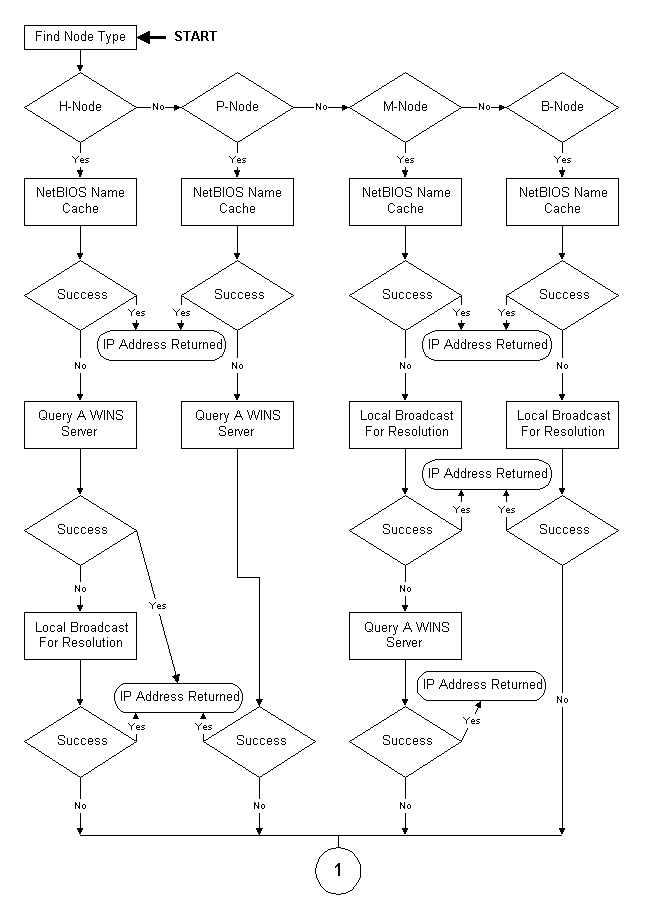
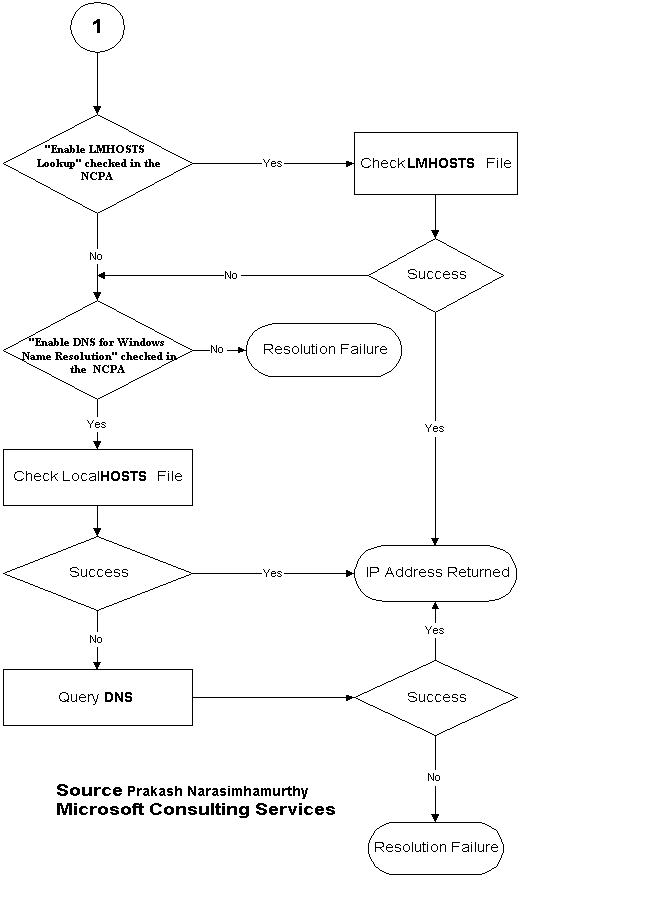 NetBIOS Over TCP Sessions
NetBIOS Over TCP Sessions
NetBIOS sessions are established between two names.
For instance, when a Windows NT Workstation makes a file sharing connection
to a server, the following sequence of events takes place:
-
The NetBIOS name for the server is resolved to an IP address.
-
A TCP connection is established from the workstation to the server, using
port 139.
-
The workstation sends a NetBIOS Session Request to the server name over
the TCP connection. Assuming the server is listening on that name, it will
respond affirmatively and a session is established.
Once the NetBIOS session has been established, the workstation
and server negotiate a higher level protocol to use over it. Microsoft
networking uses only one NetBIOS session between two names at any point
in time. Any additional file or print sharing connections made after the
first one are multiplexed over that same NetBIOS session.
NetBIOS keepalives are used on each connection to
verify that the server and workstation are still both up and able to maintain
their session. This way, if a workstation is shut down ungracefully, the
server will eventually clean up the connection and associated resources,
and vice versa. NetBIOS keepalives are controlled by the SessionKeepAlive
registry parameter and default to once per hour.
If LMHOSTS files are used and an entry is misspelled,
it is possible to attempt to connect to a server using the correct IP address
but an incorrect name. In this case, a TCP connection will still be established
to the server. However, the NetBIOS session request (using the wrong name)
will be rejected by the server, as there is no listen posted on that name.
Error 51 "remote computer not listening" will be returned.
NetBIOS Datagram Services
Datagrams are sent from one NetBIOS name to another
over UDP port 138. The datagram service provides the ability to send a
message to a unique name or to a group name. Group names may resolve to
a list of IP addresses, or a broadcast. For instance, the command net send
/d:mydomain test would send a datagram containing the text "test" to the
group name <mydomain>[03]. The <mydomain>[03] name would resolve
to an IP subnet broadcast, so the datagram would be sent with the following
characteristics:
-
Destination MAC address: broadcast (FFFFFFFFFFFF).
-
Source MAC address: The NIC address of the local computer.
-
Destination IP address: The local subnet broadcast address.
-
Source IP address: The IP address of the local computer.
-
Destination name: <mydomain>[03] (the messenger service on the remote
computers).
-
Source name: <localmachine>[03] (the messenger service on the local
computer).
All hosts on the subnet would pick up the datagram and
process it at least to the UDP protocol. On hosts running a NetBIOS datagram
service, UDP would hand the datagram to NetBT on port 138. NetBT would
check the destination name to see if any application had posted a datagram
receive on it, and if so would pass the datagram up. If no receive was
posted, the datagram would be discarded.
Network Numbers
NWLink IPX/SPX: Network Number vs. Internal Network Number
The NWLink IPX/SPX-compatible transport in Windows NT uses two distinctly
different types of network numbers:
-
Windows NT uses an IPX network number for routing purposes.
This number is assigned to each configured frame type and adapter combination
on your computer.
This number is sometimes referred to as the "external network number,"
and it must be unique for each network segment.
-
Windows NT also uses an internal network number for internal
routing purposes.
The internal network number is also known as a "virtual network number."
The internal network number uniquely identifies the computer on the
inter-network.
These two network numbers serve two distinctly different functions.
Network Number
You must assign an IPX network number for each frame type configured
on each adapter in your computer running Windows NT. This network number
must be unique for each network segment. Thus, all computers on the same
segment using a given frame type must use the same network number to communicate
with each other. If you do not set such a value for the IPX network number
in the registry, the NetworkNumber parameter displays a value of "0", but
the number itself will be assigned by Windows NT through autodiscovery.
The NetworkNumber key (NetworkNumber: REG_MULTI_SZ) specifies the network
number to be used for this adapter. If it is 0, NWLink gets the network
number from the network as it is running. A nonzero value will force the
use of that number as the external network number for the specific frame
type. IPX network numbers are 4 bytes (8 hex characters) long. It is possible
to be running multiple IPX networks over the same physical network segment
provided they are different frame types.
The frame type is set by registry key (PktType: REG_DWORD). NWLink supports
Ethernet, Token Ring, FDDI, and Arcnet topologies. The PktType parameter
specifies the packet form to use. The valid values are:
-
0 (Ethernet II)
-
1 (Ethernet 802.3)
-
2 (802.2)
-
3 (SNAP)
-
4 (Arcnet)
If your adapter is an Ethernet adapter, select between 0 and 3. If the
adapter is Token Ring or FDDI, select option 2 or 3. If you are using an
Arcnet adapter, select option 4. If the adapter is a Token Ring or FDDI
adapter, values 0 and 1 will work the same as value 2. (Related parameter:
BindSap.)
Internal Network Number
The internal network number identifies a virtual network segment inside
of your computer. That is, the internal network number identifies another
(virtual) segment on the internetwork. So, if you configure an internal
network number for a computer running Windows NT, a NetWare server or a
router will add an extra hop in its route to that computer.
The function of the internal network number parallels the function of
the internal IPX network number on a NetWare server. The internal IPX network
number on a NetWare file server assigns a "logical" network for the server
that helps to uniquely identify the server in a multiple network environment.
Windows NT does not autodetect the internal network number. In certain
cases, you may need to manually set a unique nonzero, internal network
number. You may need to do this for one or more of the following reasons:
-
You choose to use multiple frame types on a single adapter.
-
You have bound NWLink to multiple adapters on your computer running Windows
NT.
-
Your computer is acting as a server running Windows NT for an application
that uses the NetWare Service Advertising Protocol (SAP), such as SQL Server
or Systems Network Architecture (SNA) Server.
By default this number is always zero (0) unless you have FPNW installed
and choose multiple frame types or have NWlink bound to multiple adapters
in your computer. If you try to leave the internal network number set to
zero with FPNW configured for multiple frame types, you may receive the
following error message:
'In the current configuration the Internal Network
Number cannot be 0. A random Internal Network Number has been chosen for
you. Please make sure this does not conflict with any other Network Number
or select another unique number.'
So, in most cases, the Windows NT internal network number is not present
as a packet on the LAN segment. The default value of zero (0) for the internal
network number does not show up when you run the IPXROUTE CONFIG command
at a command prompt. However, if you have configured such an internal network
number, or FPNW has assigned one to your computer, then you may see this
internal network number in a trace of a RIP or a SAP broadcast from your
computer. The internal network number is not automatically announced to
the inter-network.
The internal network number is an eight-digit hexadecimal number with
allowed values in the range of 1 to FFFFFFFE, and this number has to be
unique across the inter-network. The parameter used to set this number
is the VirtualNetworkNumber parameter.
Notice that, although the internal network number is associated with
internal routing on your computer running Windows NT, the internal network
number does not facilitate IPX routing between separate segments configured
on a single Windows NT workstation or server. Windows NT does not natively
act as an IPX router. For that added functionality, you will need to install
the Microsoft Multi-Protocol Router (MPR) product.
Windows NT version 4.0
In Windows NT version 4.0, you can change both the (external) network
number and internal network number through the graphic user interface (GUI)
in Control Panel -> Network -> Protocols -> NWLink IPX/SPX Compatible Transport.
Referencias
NSLOOKUP
Comando de diagnóstico del sistema de nombres
You can use the program nslookup from the NT Command Prompt to
query a DNS server and verify that it is functioning properly.
Invoke nslookup by entering the command "nslookup" and note any error
messages. The nslookup program should identify the name and IP address
of the default server it is using, which should be the DNS server you are
using, and then it should display a command prompt ">". If you are testing
the server from another system, or if the current system is pointing to
another DNS server as it’s primary, use the nslookup command "server" to
change servers (e.g. to set the server to DNS.FeBI.COM use the command:
server dns.febi.com or server 111.111.111.111).
If you want to look for a name, enter it at the nslookup
command prompt. This will query the selected server for the IP address
of the system named name. On a system configured as shown in the
above example the result of this would be:
> name
Server: dns.febi.com
Address: 111.111.111.111
Name: name
Address: 222.222.222.222
Aliases: www.name.com
>
To check your Reverse Arpa, enter the nslookup command "set q=any" to
display all information that is given as a result of a query. Then enter
the nslookup command "198.146.217.205.IN-ADDR.ARPA". On a system with the
example configuration files, the result of this would be:
> set q=any
> 198.146.217.205.IN-ADDR.ARPA
Server: dns.wlw.com
Address: 205.217.146.198
198.146.217.205.IN-ADDR.ARPA name = dns.wlw.com
146.217.205.IN-ADDR.ARPA nameserver = dns.wlw.com
146.217.205.IN-ADDR.ARPA nameserver = ns1.berkeley.edu
ns1.berkeley.edu internet address = 128.32.136.9
>
This tells you that the reverse arpa setup is functioning properly and
is resolving PTR lookups.
To exit from the nslookup program use the command "exit".