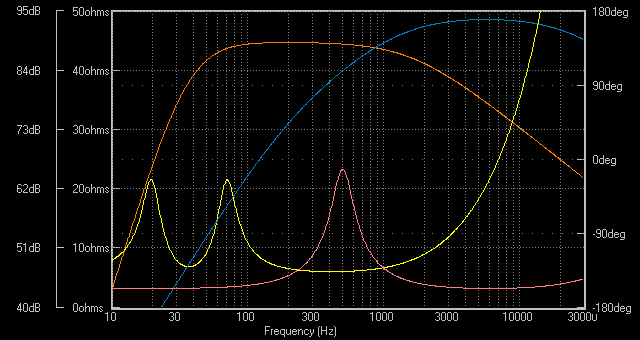1. Where can I get the driver datafiles
The quick answer is, build your box(es), mount your driver(s) then measure the acoustic and electrical impedance of the system. Bummer, I know, but this is necessary to keep accuracy to an acceptable level. Remember -- garbage in, garbage out! But before you toss the idea of measuring your drivers out the window, have a look at the following picture.
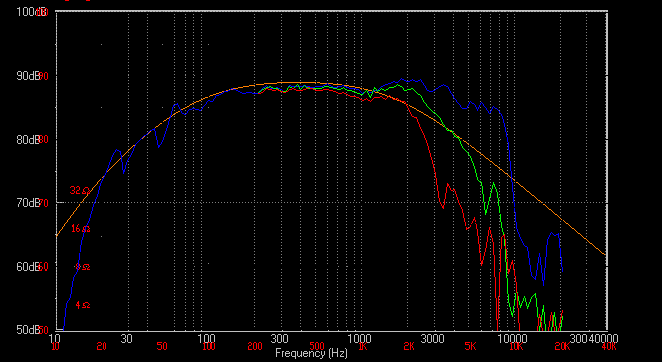
Comparison of calculated and measured SPL curve [in half-space] of a Vifa P17WJ-00-08 woofer.
The smooth orange curve was calculated using electroacoustics (by Subwoofer Simulator) while the other realistic curves are from Vifa's measurements. As can be seen, the calculated curve is holding up pretty well up to about 1kHz, beyond that we run into what's called cone breakup. Cone breakup is the driver's diaphragm not behaving as one piston and it occurs around the upper roll off of the driver. The severity and location of cone modes differ from driver to driver. Cone breakup is not easily calculated, a lot of information such as cone geometry and materials properties is required to build an approximate model of the whole cone. The Finite Element Method shines in these types of engineering problems, but the huge complexity of this analysis technique, not to mention the sky-high cost of FEM-based software, makes it impractical for the majority of DIYers.
Taking measurements is not that difficult, and it need not be expensive. The results are the most accurate models of the drivers... provided the measurements are done properly. For information about measurement tools, have a look at the following links.
-- Eric Wallin's microphone Preamp/Preamp2 pages -- both version of his preamp are very easy to construct
-- Linkwitz Lab: Microphones -- presents a simple way of improving the Panasonic mic's performance
-- Panasonic WM-60AY microphone cartridge -- VERY cheap!
-- Speaker Workshop -- SW's user interface is not user friendly, IMO, but it's the only freeware MLS-based measurement tool that I know of.
If you have the money to burn, consider Sound Easy, ClioWin or Laud/Praxis. Except for ClioWin, the other two have onboard filter simulators with SoundEasy regarded as the best loudspeaker CAD program at the moment.
2. Can I use calculated driver data files
First, have a look at question 1. If you still want to use calculated data, perhaps to observe filter-driver behavior or to kill time, you could use Subwoofer Simulator to build driver data files.