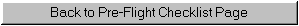Panel / Sound Restoration

The Pre-Flight Checklist software is Copyright © 1995 -2002 by .
The Pre-Flight Checklist website is Copyright © 1997 - 2002 by Frank Safranek.
If you don't see a red band across the middle of this page,
you need a new browser.
Restoring a panel or sound file is easy to do... 1. Indicate the instrument panel or aircraft sound file you want to restore by highlighting the name in the list box on the left half of the screen. 2. Double-click the highlighted selection or click the button labeled 'Display Panel' (or 'Listen to Sound') to see an image of the selected panel on the right half of the screen (or hear the sound). 3. To restore an individual instrument panel or aircraft sound click the 'Restore Panel File' (or 'Restore Sound File') button. The file will be restored to the list of available instrument panel (or aircraft sound) files. 4. To restore all panels or sounds to the original Flight Simulator default settings just click the 'Restore Defaults' button. You'll be asked to verify your selection "just in case". 5. To exit the screen with no files restored click the 'Cancel Restore' button.
Please address all questions and comments to same. No duplication or
modification of these pages may be made in any way without express
written permission from the author.
Download Netscape Now!