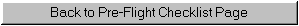Startup Situation Selection Screen
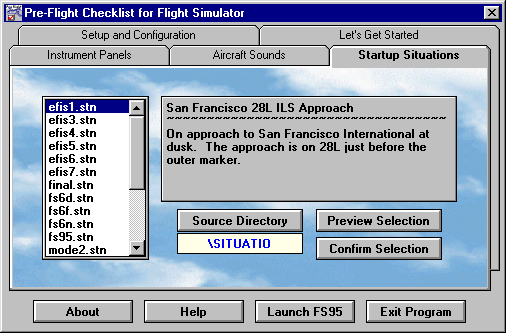
The Pre-Flight Checklist software is Copyright © 1995 -2002 by .
The Pre-Flight Checklist website is Copyright © 1997 - 2002 by Frank Safranek.
If you don't see a red band across the middle of this page,
you need a new browser.
Selecting a new Startup Situation is easy to do... 1. Indicate the startup situation you want to use by highlighting the name in the list box on the left half of the screen. 2. To change the 'Source Directory' (the directory where the listed Situation files are found) just click one of the two 'Source Directory' option buttons (FS5) or select a directory name from the drop-down list (FS6). 3. Double-click the highlighted selection or click the button labeled 'Preview Selection' to see a description in the text box on the right half of the screen. 4. If you want to use the displayed selection as the startup situation in Flight Simulator click the button labeled 'Confirm Selection'. 5. If you double-click the description block, the currently assigned Startup Situation will be displayed. 6. Double-click the box on the right side of the screen to seen the name and description of the currently assigned Startup Situation.
Please address all questions and comments to same. No duplication or
modification of these pages may be made in any way without express
written permission from the author.
Download Netscape Now!