
Glitter Tutorial


Here you'll learn how to make glitters!! You will need Jasc Paint Shop Pro and Animation Shop.
1. To start off, you need to save a glitter swatch. You can get one here
2. Second, open up your animation shop open your glitter. Your frames should look somewhat like this.
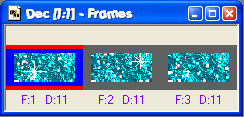
3. Now copy and paste each frame into Paint Shop Pro. Open a new document, what ever size, and make is white. Then change your colors so the top box has nothing and the bottom is chosen to pattern like this
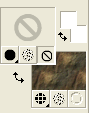
4. Then go to the second box for the colors and go to patterns and choose the first glitter frame like this.

5. Now choose the text tool and choose the same options as mine. Make sure the text is Floating! You can change the font and size. Don't forget to keep the marching ants on.

Then copy and paste the text to animation shop. Now do steps 4 and 5 again for each glitter frame, but remember instead of pasting the new text as a separate image on animation shop, paste it as a part of the first frame. You will eventually end up with something like this
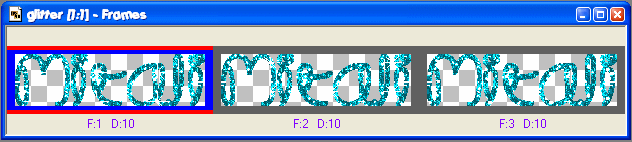
Then play the animation...save it and Ta-da! You made a glitter!

If this tutorial helped, please link back!!