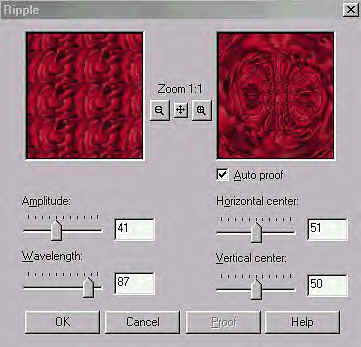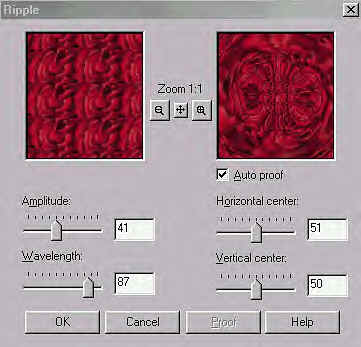Red Curl Base Tutorial
By: WIT1MI
I was given permission by WIT1MI to post this on my site. If you have any questions regarding this tutorial please direct them to her by clicking the link above.
I start with a new image of 400x 400 to have plenty of room.
Next flood that image with The following background.

You can get the background by right click and save
Now chose the selection tool and chose eclipse leave the feather at 0.
Now make a fat oval. Copy and paste this to a new image. You have to do it this way to allow for deformities.
You want it look like this below
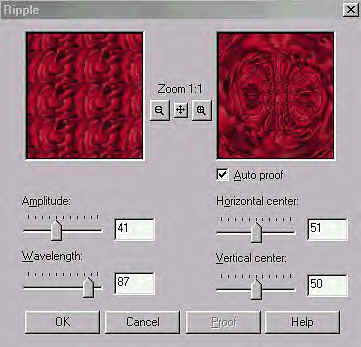
now comes the fun part! Go to Image >Deformaties>Circle
now you want it to look like this

Now go to Image>Deformaties>Ripple and use these settings (You can play with the setting to get the affect that you want) These are just the setting to make it look like mine:)

Dont be discouraged if you cant get it exactly like mine. Every single time you do it the image comes out different. You just have to adjust it till it look similar enough. Believe me you are not doing anything wrong.
Now goto Image>Deformaties>Curly Qs and use the following settings
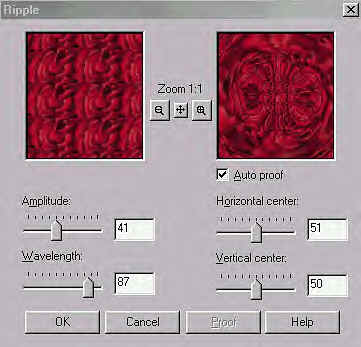
Now it should look like this

Go to Eyecandy> inner bevel and chose the setting that you like.
Now its all done!
Resize it if you chose. You can use it anyway you chose including making it a tube. Here is my finished base.:)

I hope that you all enjoy this Tutorial and experiment away!

FWPSP Website DISCLAIMER
EVERY effort is given by this club and its members, to keep the tutorials AND credits intact and given to the assumed to be ORIGINAL author of the tutorials we place on our web site. We can assure you that it is none of our members who has changed any authors name, or tried to take credit for tutorials that are not their original creation. Due to the amount of cutting and pasting that happens on all of the Internet, we cannot be POSITIVE that the names of the authors is correct, we have to assume that the names and credits are correct. We have made every effort to give correct credit, where credit is due on all entries put on our web site. We make all effort to contact all known authors to get permission to place their tutorial on our site. We are NOT responsible for posting tutorials that may have been unknowingly pirated and sent into our group OR for tutorials whose true authors name changed to give credit to someone to whom it does not honestly and legally belong to. Many of our members are also members of other PSP groups and get a tutorial from the other groups, then if they like it, they share it with our group...We DO give credit in all instances where that credit is known. We assume the same happens with all PSP groups. We have seen identical tutorials come thru with VARIOUS different names claiming to be the their authors. We have no control over this.
This web page is in place for the enjoyment of those interested in PSP, learning how to use their program and make tags and various things available with it. Please keep in mind that it is out of our control if someone, prior to our group, has pirated pieces and changed who the author is.
NOTE: we received a nasty letter from someone who claimed to be the author of one of the tutorials on our site, the ACTUAL author is a longtime KNOWN friend of one of our authors.
Copyright 2000 Dazee's Attic of Treasures ©. All rights reserved
Dazee's Attic of Treasures©

Back to Tutorial Index { Home { Site Index
|