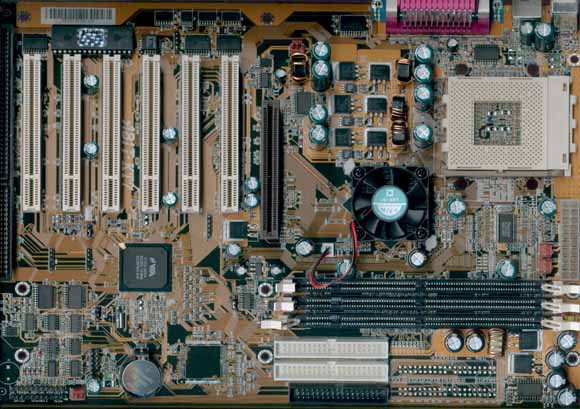|
GAMESZONEUK categories |
| GAMESZONEUK categories |
| The Strucure of Every PC p3 | |
| Motherboards (continued)
The black slot on the very edge of the pic, is the ISA slot, there's only one because the ISA slot is very old, and not commonly used so that's why I have one. The three slots at the bottom of the MB, (two white one black) the white ones, are IDE and the black is especially for the floppy drive. The two white, are master and slave IDE, these connect to CD/DVD/CD-RW drives (on the slave) and hard drives are on master. The size of the case must match the MB, the one shown (mine) is a full ATX, others are ATX midi and AT. The power must be the same, this is a 300w MB. Drives... Drives are what you can fit to a PC, they can be various sizes, 5.2" would be a CD-ROM drive, 3.2" drive is a floppy drive, and internal 3.2" which is a hard drive. Hard Drives These are huge storage drives which can vary in size, from as little as 500Mb right up to 60Gb (Gb=1000Mb, gigabyte). They can be expensive, a 10Gb one could cost around £70, depending on its speed. The speed is given in rpm (revolutions per minute) a 7,200rpm one would be considered above normal. The speeds have reached 14,000rpm, which is faster than most car engines. Faster speeds mean faster access. The drives are connected to an IDE slot, on the motherboard, unless you are using a SCSI card ( for improved speed) |
| Links | |
|
Game Arena; Entertainment; Consoles; |