101 - MINIMAL HTML CODE (TAGS) OF A HOMEPAGE
<HEAD>
<TITLE>
Home Page Title: It is displayed at the Title Bar of the Browser
</TITLE>
</HEAD>
<BODY>
<P>
MINIMAL HTML CODE (TAGS) OF A HOMEPAGE
<BR>
(Title displayed in the body of the text)
<P>
The contents of the home page is displayed in this area.
<!----- i.e. between the tags <BODY> and </BODY> ----->
<P>
Paragraph 1
<P>
Paragraph 2
<!-----------------------------------Comment-------------
The text between these tags is a comment
not displayed by the browser. Texts like this
are notes for the designer. They are optional
but very useful for further reference during
the maintenance of the home page.
They are also used to temporarily disable part
of the home page for trial and error tests, but it
is NOT allowed to insert a comment inside another.
-------------------------------------------------------------->
</BODY>
</HTML>
How to test the home page above:
[1] Copy the codes from <HTML> to </HTML> into a new file
using Windows Notepad or a HTML editor.
[2] Save the file with whichever name but with the extension .htm or
.html in a computer folder (suggested name for the folder:
BasicHTML) specially created for holding the course test files.
Suggestion for the name of the file: AATestXXX.htm
where XXX is the number at the top of this screen. The double "A"
will put the file name at the top of the list in the folder, making
it easier to locate.
[3] Open the file using any browser to get the following
home page:
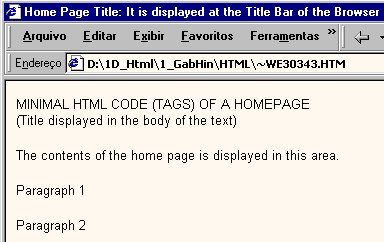
Note the following:
The title in the Title Bar of the browser.
The only text displayed is below the tag <BODY> and above the tag </BODY>.
The text between the tags of comment is not displayed.