<HEAD>
<TITLE>
107 - BASIC FORMATTING
</TITLE>
</HEAD>
<BODY BACKGROUND="BGWite.jpg">
<P>
<B> SUPERSCRIPT </B>
<BR>
1<SUP> st </SUP> Paragraph ......
<!-------------------------------------------Superscript
Note the characters "st" (of first) between the tags SUP.
----------------------------------------------------------->
<P>
<B> SUBSCRIPT </B>
<BR>
The chemical formula of water is H<SUB> 2 </SUB>O
<!-------------------------------------------Subscript
Note the number "2" between the tags SUB.
----------------------------------------------------------->
<P>
<PRE>
PRE-FORMATTED TEXT
The type, the font, the spaces,
and the line breaks
that are displayed in this case
will be exactly the ones you see
and they cannot be formated
by the tags of the HTML
</PRE>
</BODY>
</HTML>
How to test the home page above:
[1] Copy the codes from <HTML> to </HTML> into a new file
using the Windows Notepad or a HTML editor.
[2] Save the file with whichever name but with the extension .htm or
.html in a computer folder (suggested name for the folder:
BasicHTML) specially created for holding this course test files.
Suggestion for the name of the file: AATestXXX.htm
where XXX is the number at the top of this screen. The double "A"
will put the file name at the top of the list in the folder, making
it easier to locate.
[3] Open the file by means of any browser to get the following
home page, supposing it has been made the download of the file
BGWite.jpg as required in the
Lesson 104:
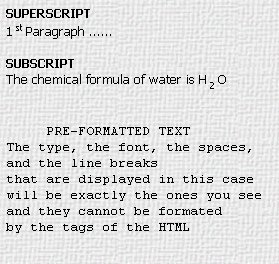
Note the following remarks:
The tag <PRE> is used in home pages where the text (mainly those of academic and scientific nature) and its arrangement are more relevant than the appearance of the page, where the author uses the normal resources of line break, tabulation and space of the keyboard, without concern for the tags of the HTML.