Explanations There are several types of forms but they require better knowledge and skill in basic HTML for beginners to design them. Therefore they will not be entirely discussed here.
However, the Text Area form for sending e-mails by the visitor of the home page to its designer (webmaster) is interesting and may easily be understood by beginners.
The Text Area form is presented here as an introduction to the tags <FORM> and </FORM>. Between these tags the other types of forms are also coded: Input, Option and Select.
In the test of this lesson, only the RED text below may be modified.
<HTML>
<HEAD>
<TITLE>
117 - TEXT AREA FORM
</TITLE>
</HEAD><BODY BACKGROUND="BGWite.jpg">
<CENTER>
<P> <B> Example of the Text Area Form </B>
<!----------------------------------------START OF THE FORM -->
<FONT SIZE=3>
<FORM METHOD="Post" ACTION="MAILTO:xxx@xxxx.com?SUBJECT= Basic HTML Course in 17 Lessons">
<TEXTAREA NAME="Text Area 1" ROWS= 5 COLS= 45 > </TEXTAREA>
<P>
<!----------------SEND AND RESET BUTTONS -->
<INPUT NAME="Bot_Submit" TYPE="submit" VALUE="Send e-mail">
<INPUT NAME="Bot_Submit" TYPE="reset" VALUE="Clear Text">
</FORM><!------------------------------------------END OF THE FORM -- >
</FONT>
</CENTER>
</BODY>
</HTML>
How to test the home page above:
You may Copy the codes from <HTML> to </HTML> into a new file using the Windows Notepad or a HTML editor, saving the file and opening it with a browser, just like in the previous lessons, and test sending yourself an e-mail when connected to the Internet, supposing it has been made the download of the file BGWite.jpg as required in the Lesson 104:
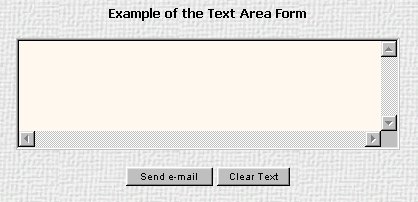
Note the following remarks:
In the Netscape browser the tags <FONT> and </FONT> respectively before and after the tags <FORM> and </FORM>, define de size of the fonts to be typed by the visitor of the home page and the fonts of the buttons captions.
It is recommended the attribute SIZE-3 for the tag <FONT> because values 1 and 2 are too small in Netscape. The Internet Explorer browser is not affected by the tag <FONT>. It has a default value for the font typed and the buttons captions.When the home page visitor type his message in the text area and click on the "Send e-mail" button the addressee "xxx@xxxx.com" will receive an e-mail with an attachment (Normally called POSTDATA.ATT if sent by an Internet Explorer browser or PART 1 and PART 2 if sent by a Nescape browser) that will contain the message typed by the home page visitor.