Selections --> Modify --> Contract by 1.
Press delete.
Copy and paste the image onto your canvas.
Drag the image around so that the faces
are visible:

Selections --> Invert.
Press delete.
Merge al layers.
Step 3
Add a 10 pixel border with a color
not present in your image.
Select and fill with white.
Adjust --> Add/Remove Noise -->
Add Noise: Gaussian / 15 / monochrome
Deselect.
Add a 2 pixel border in any color BUT WHITE!
Select with the magic wand and fill with the gold pattern.
Deselect.
Add a 5 pixel border in
the green color.
Add a 2 pixel border in any other color.
Select with the magic wand and fill with the gold pattern.
Deselect.
Add a 10 pixel border.
Fill with white.
Repeat the noise - effect.
Deselect.
Add a 2 pixel border. Select and fill with gold.
Add a new border: 'Symmetric'
should not be checked now!!
Fill in these values below:
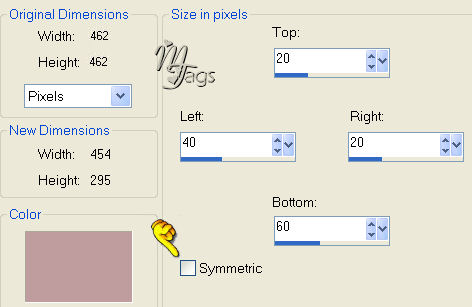
Select with your magic wand and
fill with the green color #353a1c.
Repeat the same Woodgrain -texture effect
as in step 1.
Add another 2 pixel border and fill with gold.
Deselect.