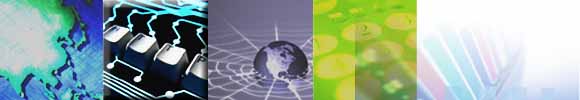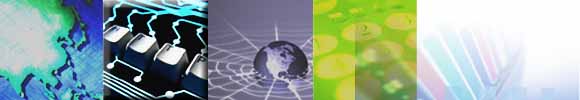Buying your First Digital Camera: The Basics
So you're ready to buy a digital camera, but you have no idea where to start. Between megapixels and megabytes, optical zoom and digital zoom, and a seemingly endless array of optional bells and whistles, Digital Camera Shop knows that choosing a camera that's right for you can be an exhausting experience. Whatever you do, don't retreat into the world of film canisters and one-hour photo shops. This plain-English guide will help you find a camera that's perfect for you.
Step One: Size Does Matter
The first question you should ask yourself is how you intend to use your camera. Some quick self-examination will quickly narrow the field of appropriate cameras. Are you a party-goer looking for a pocket-size camera, a traveler looking for a durable model to fit into your backpack, or an expert photographer obsessed with the making the highest quality images possible? Perhaps you have another use in mind?
Size and weight do matter, and how you intend to use your camera will dictate whether you'd be better off with a tiny five-ounce point and shoot or a bulky one-and-a-half pound SLR camera. Think about how the camera is going to fit into your life and how you plan to carry it (some cameras will fit into your pocket, while others need a fully-loaded camera bag), and you'll soon see the list of options narrow substantially.
Step Two: Resolution: Bigger Isn't Always Better
After size and weight, the next decision you need to make is what resolution you need. A digital camera's resolution is measured in pixels, which are the tiny dots of light that create an electronic image. Since today's cameras create images composed of millions of pixels, a digital camera's resolution is measure in megapixels (the prefix mega signifies one million), and most units range from two to six megapixels.
Simply put, the higher the resolution, the greater the detail of the image, and the larger it can be printed with clarity. That said, don't be fooled into thinking you need a 5- or 6-megapixel camera to create great images. Image quality is largely a function of the camera you choose, and a printed image's clarity is closely related to size, so a good 2-megapixel camera can create clear printed images up to 8x10 inches. A 3-megapixel camera can create even better 8x10's, and 4-megapixel cameras and above can print images 11x14 inches and larger (which many photographers will never have reason to do).
One advantage of 5- and 6-megapixel cameras is the ability to crop the images with photo editing software and still print them out full size. If you anticipate editing your pictures this way, then a higher resolution camera is worth the money. Still confused? Try this simple comparison chart of the printing capabilities of each resolution.
Just as with size and weight, some honest self-examination about your printing needs should narrow the possibilities - be sure to buy a camera that supports your needs, but be don't be lured into thinking bigger is always better.
Step Three: How Much Control?
Now ask yourself how much control you want over the photographic process. Are you content to take all your pictures on automatic mode, and let your camera make the decisions, or would you like to have control over the creative process by manually adjusting the focus, speed, aperture, etc.?
If you're the type that is easily intimated by technology, or you simply want a minimum of hassle, then a point & shoot camera is the best choice for you. On the other hand, if you'd like more control over your images, or think that you might in the future, you should choose a camera with a range of manual controls. Keep in mind that even the most advanced cameras have automatic modes, so you'll never be forced to use the manual features.
A quick scan of a camera's reviews on Digital Camera Shop will reveal which models are easy to use and which are more complex (sometimes to the point of being overly confusing). The bottom line: Choose a camera that you're comfortable with and your transition to digital will be much more enjoyable.
Step Four: Options & Features
By now you should have a sense of what size camera you want, how many megapixels it should be, and how much manual control you'd like. Now comes the fun part: deciding what sort of bells and whistles you'd like your camera to have. Much like options on a car, these features aren't critical, but can make using your camera much more fun. Options available on certain cameras include:
Movie mode, usually with audio, that can take short videos.
Panoramic stitching function, often included in a camera's software package, which joins individual images into a multi-photo panoramic picture.
Burst shooting, which takes multiple pictures in rapid succession, allowing you to take fast moving action shots.
Audio annotation, so that you can attach commentary to your images.
Macro photo capability - some cameras receive consistent praise for their ability to produce extreme close-up images of flowers, insects, etc.
Step Five: What Else Do I Need?
Though the list of potential accessories for most cameras can be quite long, including tripods, cases, filters, flashes and other gadgets, there are only two accessories that you absolutely must have: memory and batteries (if your camera ships with standard AA's). For a complete explanation of each, please read Digital Camera Shop's Memory and Battery Primers, but the most important thing to know is that practically all digital cameras are shipped with inadequate memory, and some models come with batteries that will not provide sufficient power.
Digital Camera Shop has provided a recommended package description for each of our cameras, noting the capacity of the standard memory and what our editors recommend as the minimum useful memory size for the average photographer. If a camera uses AA batteries, and it ships with regular disposable alkalines, we also include rechargeable NiMH batteries and a charger in the package.
Step Six: How Much Will it Cost?
If you've come this far, you're probably interested in buying a digital camera. But how much will it cost? The answer, of course, depends on what you want. There are digital cameras for almost any budget: 2-megapixel point & shoots cameras start at less than $200, while 6-megapixel digital SLR's can cost thousands of dollars. The majority of models cost somewhere in between -- most manufacturers are currently concentrating their efforts on the $300 to $500 range.
Step Seven: Research, Compare, and Buy!
Armed with your new-found knowledge, you can sort Digital Camera Shop's ever-increasing list of reviewed cameras by price, resolution, style and brand. Every camera is given an overall HQ rating, and we've provided summaries and links to hundreds of reviews, both professional and amateur, for each one. Find a camera that fits your needs, review the ratings, and check the prices from our qualified merchant partners. The last thing left to do is buy - welcome to the digital world!
|