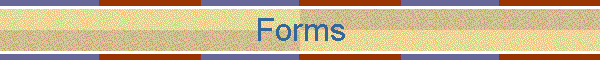

Collecting information from your website visitors
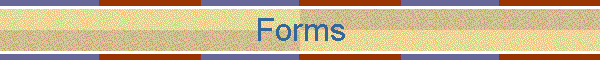
![]()

Collecting information from your website visitors
![]()
|
A form on a web site is similar to a paper form. You can use it to gather information from site visitors, such as collecting their order, shipping, and billing information. Typically, site visitors type their information in and indicate their preferences by clicking option buttons, check boxes, and drop-down boxes. The can also enter comments in text boxes. FrontPage enables you to create a form based on the type of information you want to gather from site visitors by either starting with a blank form that you can build on (by adding fields) or by using the Form Page wizard. You can specify how to collect the data the site visitors entered — the form results — and decide how you want to display the results to the site visitor in the form of a confirmation page. Note: For forms to function on a web site, you must publish your web site to a web server running the Microsoft FrontPage Server Extensions. Your web administrator or Internet service provider (ISP) can tell you if this software is installed on your Web server. Types of commonly used forms
Note: FrontPage includes templates to create a guestbook,
registration, or feedback form. You can also use wizards to create a form.
There are several steps to creating an online form with FrontPage.
After you have completed all of them, you have the option to go back and
change certain properties. For example, if your list of products has expanded,
you can add those products to the options that a site visitor chooses from in
a drop-down box. Or, you may decide that instead of having form results sent
to you in an e-mail.
After you have decided what types of fields to add to your form, you can define what you want them to do and how you want them to look. You can type directly on the form to include field labels and instructions. You can also set the properties for each field. For example, you can specify the length of a text box, decide whether an option is selected by default, and define the choices in a drop-down box. Also called "validation," data entry rules ensure that a site visitor fills out the form correctly. For example, you can set up an order form for your products, but unless the name, address, and payment information are correctly entered, your customer won't be able to complete and submit the order. You can also specify a format for the information you want to collect. For example, to collect a credit eate your own confirmation page and decide which fields to show your site visitor. If you do not create and assign a confirmation page of your own, FrontPage will use the default confirmation page, which displays a list of all the field names from the form and their values. Back to top of page |
![]()