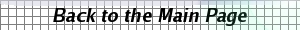| This example uses a 6x6 array of randomly generated numbers ranging from 1 through 10. For the example, the 3rd and 5th rows are highlighted as examples to show the format for the VLOOKUP Command. For Mac users, the formatting for Appleworks™ documents is not that different, except a range of cells is defined "A1..D4" instead of "A1:D4", and the first column is defined as "0" instead of "1". |
More to come soon