Ole Flight Tracker
Sample Ticket
Instructions
Close
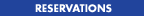
![]()
Print your own E-Ticket and Pay for Your Olé Flight On-Line
 | |
Departing From: Departure Date: Destination: Return Date: One Way or Return Trip? Departure/Return Times? |
 |
STEP-BY-STEP INSTRUCTIONS: Click here to see a Sample Ticket

STEP 11. Will that be VISA or MasterCard?
![]()
![]()
![]() I have an Account at El Banco OLÉ
I have an Account at El Banco OLÉ
STEP 12.
Credit Card Number Expiry Date (mm/yy format)
STEP 13. Your E-Mail address:
Your Confirmation Number Please Jot Down!