
MAGELLAN 315 HOMEMADE DATACABLE
Due to the high price of the "official" Magellan Datacable, I think that it´s worth to make an homemade cable, so we are going to see how the connection must be done to transmit data between the Magellan 315 GPS and the PC.
This figure show you 9 pin female connection for the PC serial port (like a mouse plug):

| Pin 2: | Data Out |
| Pin 3: | Data In |
| Pin 5: | Ground |
You must solder these pins to three wires of an RS-232 cable.
In this image you can see a scheme of PC <==> GPS connection:
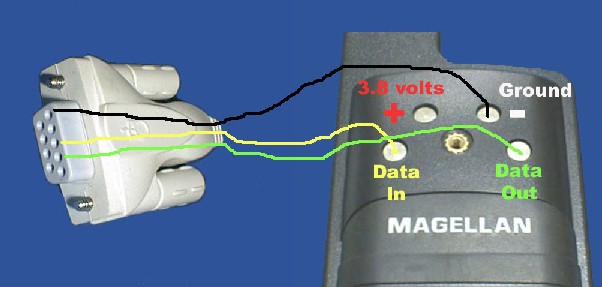
The connection with the GPS is more problematic, since a standard connector does not exist, we must make one.
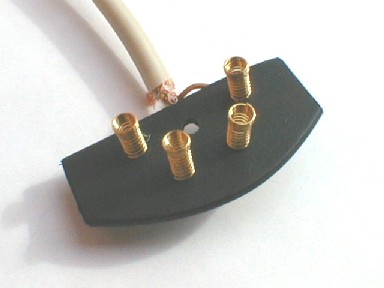
Don't worry, it's no difficult! we must obtain a little board of wood or plastic and four pen springs. Once we have the previous, drill five holes in the little board, four for the contacts (Ø 3,5~4 mm, smaller than the springs diameter) and one for the screw that will hold the junk to the GPS.
In order to drill the holes accurately, once I measured the distances between contacts, I drew a pattern in AutoCad that printed in a sticky label and I stuck it on the little board to drill the holes on it.
The pattern in Acrobat Reader format is here (2 kb ZIP file).
Once we have drilled the holes we introduce the springs in the little board turning them as if they were screws.
The screw to hold this connector must be equal to the Magellan 315 batteries compartment screw, at least with the same type of thread (easy, take one of a mouse plug!).
Finally, connect the cables to the springs, so that the subjection will be firmer is advisable, once you have verified that everything runs, to cover the ends of the springs with putty or strong glue. This is optional, but you will agree that we insulate the contacts and the assembly is firmer.
If you are interested in an other kind of DIY datacable, have a look at:
http://www.kolumbus.fi/ari.torpstrom/mag315.htm
It is in Finnish but the pictures are self explanatory.
![]()