 |

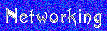



|





|
3 Com "3c509" How-To |
|
Hardware configuration: The last cofiguration I used (and the one that worked) is PNP disabled on the 509, io=340 and irq=10, as I had read that 300 and 360 usually donīt work (240 and 280 do work if available). I used 3comīs driver disk (3c5x9cfg.exe) to do it. *NOTE* 3Com no longer has the 3c5x9cfg.exe available for download. I have posted it -|here|-. After downloading it, rename the file extension to ".exe" and restart the computer in DOS to run the utility. Disable PnP on the BIOS card bus. You can usually get to the setup utility by pressing the "del" key during the BIOS POST routine. Software configuration: 1: add "alias eth0 3c509" to the /etc/conf.modules file (in the alias section toward the top) 2: add "3c509.o" to the /etc/modules file 3. add "[network.1]" at the top of /etc/devices. In CLOS 1.2 (SE) you must also recompile the module, the stock one is miscompiled. I will post a correctly compiled one here. -get it here- . You will need to copy this file and rename it "3c509.o". Do a search for your existing module(should be in "/lib/modules/2.2.xx/net"), then replace it with this one. 4. Re-boot your system. Now the last part [network.1] only works during the next re-boot. That is because the network auto configuration file is still running. That is OK for this boot because you want the system to read the MAC addresses and post them to the /etc/devices file. 5. Now add your IP, gateway and other addresses through the control center. 6. Last - and very important because CLOS will screw up your /etc/devices file - go to /etc/init.d/detector and turn off (commenting out with the #) the automatic network interface program. 7. Back up all the files that you changed. I made a backup directory off of root. 8. Now re-boot. Everything should be OK and solid. Good luck! ~Guitarlynn |

|
| | copyright 2000 | Contact Guitarlynn | |