 |

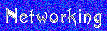



|





|
Guitarlynn's Notepad Page |
|
This page is a little strangle in the regards that there is no exact purpose to it.
Over the years, on the many projects I've worked on, there are always little bits
of information that I need. I need them often enough to be incovenienced by doing a
web search for the information, but not often enough to retain the majority of it
in my small, small mind. To keep this information handy, I have several notebooks and
roughly 5,000 sticky notes with bits and pieces of this within 30 feet of me to find
when I need it. I finally decided that several piles of various and incomplete notes
isn't really efficient, so I am going to start compiling it in a text file so I can
always find it within a couple of keystrokes and maybe even run off a neat printed
set of pages. A good friend, Sean Walberg (of Brainbuzz and Cramsession fame), were
debating whether web-publishing our application cheat sheets would benefit the general
public In an after thought several days later, I decided that maybe my disjointed mess
of notes may help some of you out there, so enjoy!!!! ~Guitarlynn *Start kernel forwarding (NAT) cat /proc/sys/net/ipv4/ip_forward = 1 *Archive and Compression Unpacking TAR tar xvf filename.tar GZIP tar xvzf filename.tar.gz tar xvzf filname.tgz gunzip -d filename.tgz BZIP bzcat filename.tar.bz2 | tar xv bzip2 -d filename.tar.bz2 | tar xv PATCH bzcat patchname | patch -p1 *Partitioning and setting Reiserfs for fs mkreiserfs -h r5 /dev/hdXX mount -t reiserfs /dev/hdXX /mount_point vi /mount_point/etc/fstab (edit and save) /dev/hdXX /mount_point reiserfs defaults 0 0 *CHROOT for fs mount -t {fstype} /dev/hdc1 /mnt/mount_point export VAR=/mnt/mount_point mount proc $VAR/proc -t proc cd $VAR chroot $VAR /usr/bin/env -i HOME=/root /bin/bash --login *MOUNT ISO IN LOOP DEVICE mount -o ro,loop -t iso9660 filename.iso /mnt/mount_point mount -t iso9660 -o ro,loop=/dev/loop0 filename.iso /mount_point *Video Configuration Utilities xf86config SuperProbe XF86Setup Xconfigurator *MOUSE gpm notes stop killall gpm start gpm -k ps/2 boot-add to /etc/re.d/rc.gpm or /etc/gpm.conf gpm -m /dev/mouse -t ps2 {~~add "-R" if problems} {also use /dev/gpmdata as a device} msserial "gpm -t ms -R" add to XF86Config: Section "Pointer" Protocol "mousesystems" Device "/dev/gpmdata" Emulate3Buttons *SOUNDDRIVER must load "soundcore" module _before_ card driver in /etc/modules or /etc/rc.d/rc.modules *MAKING AN ISO FILE mkisofs -r -o cd_image private_collection/ `---------' `-----------------' | | write output to take directory as input use the -J option for Joilet compatibility (M$ Windows) *KERNEL COMPILING Download or fine source tree in /usr/local/src or /usr/src typically. Typically, if more than one source tree is present, they will be labeled with the kernel version (ie... linux-2.2.19, linux-2.4.5) and the "linux" directory is a link to the last compiled kernel. If this is so, you will want to remove the link and make a new one to the source tree you will use. cd /linux make mrproper && make [config, menuconfig, xconfig, oldconfig] make dep && make bzImage make modules && make modules_install Copy/link necessary files [bzImage, system.map] to correct place [/boot, /]. Update your boot loader [lilo, grub]. If your loader is lilo, you must then re-run lilo (/sbin/lilo) to update it before rebooting, or else boot will fail. *HELPFUL NETWORKING COMMANDS ifconfig route -n netstat -i arp -a -n logs~~~{dmesg, /var/log/syslog, /var/log/messages} lsmod |

|
| | copyright 2000 | Contact Guitarlynn | |