
G Toolbox is a collection of 180+ VIs built with CIN for experienced LabVIEW programmers.

 winName - Specify the window name.
winName - Specify the window name. bmpName - Specify the bitmap file path & name.
bmpName - Specify the bitmap file path & name. position - Specify the position for the bitmap window in pixel
(client coordinate).
position - Specify the position for the bitmap window in pixel
(client coordinate).
 x - the x coordinate of the upper-left corner of the bitmap window.
x - the x coordinate of the upper-left corner of the bitmap window. y - the y coordinate of the upper-left corner of the bitmap window.
y - the y coordinate of the upper-left corner of the bitmap window.
Output:
 hWnd - Handle of the specified window.
hWnd - Handle of the specified window.
 hWndBMP - Handle of the bitmap window.
hWndBMP - Handle of the bitmap window.
 error - Error code.
error - Error code.
Example:
G Toolbox 2.2\Examples\BMP Demo.vi



 hWnd - Handle of the specified window.
hWnd - Handle of the specified window. bkColor - Define background color.
bkColor - Define background color.
Output:
 hWnd dup - Copy of the window handle.
hWnd dup - Copy of the window handle.
 err code - Window error code.
err code - Window error code.
 error - Boolean error indecator.
error - Boolean error indecator.
Example:
G Toolbox 2.2\Examples\Bitmap Shape Window Demo.vi
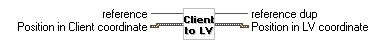
 reference - Specify the vi reference.
reference - Specify the vi reference. position in client coordinate - Specify the x & y cooridnates
in the client coordinate.
position in client coordinate - Specify the x & y cooridnates
in the client coordinate.
 x - the horizontal component in the client coordinate.
x - the horizontal component in the client coordinate. y - the vertical component in the client coordinate.
y - the vertical component in the client coordinate.
 reference dup - Copy of reference.
reference dup - Copy of reference. position in LV coordinate - Specify the x & y coordinates
in the LV coordinate.
position in LV coordinate - Specify the x & y coordinates
in the LV coordinate.
 x - the horizontal component in the LV coordinate.
x - the horizontal component in the LV coordinate. y - the vertical component in the LV coordinate.
y - the vertical component in the LV coordinate.
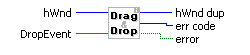
 hWnd - Handle of the specified window.
hWnd - Handle of the specified window. DropEvent - occurrence to be set when drop event occur.
DropEvent - occurrence to be set when drop event occur.
Output:
 hWnd dup - Copy of the window handle.
hWnd dup - Copy of the window handle.
 err code - Window error code.
err code - Window error code.
 error - Boolean error indecator.
error - Boolean error indecator.

 hWnd - Handle of the specified window.
hWnd - Handle of the specified window.
 Position - where the files was dropped.
Position - where the files was dropped.
 x - the horizontal component in the client coordinate.
x - the horizontal component in the client coordinate. y - the vertical component in the client coordinate.
y - the vertical component in the client coordinate.
 Dropped File - Name and path of the dropped file.
Dropped File - Name and path of the dropped file. hWnd dup - Copy of the window handle.
hWnd dup - Copy of the window handle. err code - Window error code.
err code - Window error code. error - error indicator.
error - error indicator.
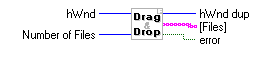
 hWnd - Handle of the specified window.
hWnd - Handle of the specified window. Number of Files - Specify the number of files to be retrieved.
Number of Files - Specify the number of files to be retrieved.
Output:
 hWnd dup - Copy of the window handle.
hWnd dup - Copy of the window handle.
 Files - Name and path of the dropped files.
Files - Name and path of the dropped files.
 error - error indicator.
error - error indicator.

 hWnd - Handle of the specified window.
hWnd - Handle of the specified window.
 hWnd dup - Copy of the window handle.
hWnd dup - Copy of the window handle. Number of Files - Number of the dropped files.
Number of Files - Number of the dropped files. Position - where the files was dropped.
Position - where the files was dropped.
 x - the horizontal component in the client coordinate.
x - the horizontal component in the client coordinate. y - the vertical component in the client coordinate.
y - the vertical component in the client coordinate.
 error - error indicator.
error - error indicator.
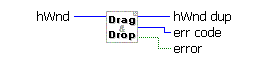
 hWnd - Handle of the specified window.
hWnd - Handle of the specified window.
Output:
 hWnd dup - Copy of the window handle.
hWnd dup - Copy of the window handle.
 err code - Window error code.
err code - Window error code.
 error - Boolean error indecator.
error - Boolean error indecator.
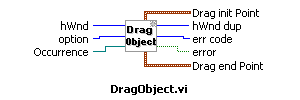
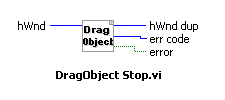
 hWnd - Handle of the specified window.
hWnd - Handle of the specified window. option - initial, get drag start position & drop position.
option - initial, get drag start position & drop position. occurrence - occurrence to be set when drop event occur.
occurrence - occurrence to be set when drop event occur.
 Drag init Point - where drag starts (x0, y0).
Drag init Point - where drag starts (x0, y0). x0 - the horizontal coordinate of drag start point.
x0 - the horizontal coordinate of drag start point. y0 - the vertical coordinate of drag start point.
y0 - the vertical coordinate of drag start point.
 Drop end Point - where object dropped (x1, y1).
Drop end Point - where object dropped (x1, y1). x1 - the horizontal coordinate of drop point.
x1 - the horizontal coordinate of drop point. y1 - the vertical coordinate of drop point.
y1 - the vertical coordinate of drop point.
 hWnd dup - Copy of the window handle.
hWnd dup - Copy of the window handle. err code - Window error code.
err code - Window error code. error - Boolean error indecator.
error - Boolean error indecator.
Example:
G Toolbox 2.2\Examples\DragObject Demo.vi

 hWnd - Handle of the specified window.
hWnd - Handle of the specified window. hBitmap - handle of the bitmap image.
hBitmap - handle of the bitmap image. position - Specify the where to draw the bitmap (in client coordinate).
position - Specify the where to draw the bitmap (in client coordinate).
 x - the horizontal component in the client coordinate.
x - the horizontal component in the client coordinate. y - the vertical component in the client coordinate.
y - the vertical component in the client coordinate.
Output:
 hWnd dup - Copy of the window handle.
hWnd dup - Copy of the window handle.
 hPic - handle of the image.
hPic - handle of the image.
 err code - window error code.
err code - window error code.
 error - error indicator.
error - error indicator.

Output:
 error - error indicator.
error - error indicator.
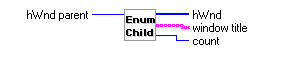
 hWnd parent - Handle of the specified parental window.
hWnd parent - Handle of the specified parental window.
Output:
 hWnd - array of handles of found child windows.
hWnd - array of handles of found child windows.
 window title - array titles of found child windows.
window title - array titles of found child windows.
 count - number of found child windows.
count - number of found child windows.
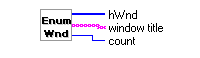
Output:
 hWnd - array of handles of found windows.
hWnd - array of handles of found windows.
 window title - array titles of found windows.
window title - array titles of found windows.
 count - number of found windows.
count - number of found windows.

 path - Specify the full path of the file to be determined.
path - Specify the full path of the file to be determined.
Output:
 exist? - Return TRUE if file exist; FALSE otherwise.
exist? - Return TRUE if file exist; FALSE otherwise.
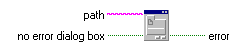
 path - Specify the path of the file of which property dialog box will popup.
path - Specify the path of the file of which property dialog box will popup. no error dialog box - Option of showing/hiding error dialog box.
no error dialog box - Option of showing/hiding error dialog box.
Output:
 error - error indicator.
error - error indicator.
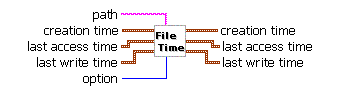
 path - Specify the full path.
path - Specify the full path. option - option of "Get" or "Set" file time.
option - option of "Get" or "Set" file time. creation time
creation time last access time
last access time last write time - a cluster of 8 U16 controls: year, month, day of week,
day of month, hour, minute, second, and milliseconds.
last write time - a cluster of 8 U16 controls: year, month, day of week,
day of month, hour, minute, second, and milliseconds.
Output:
 creation time
creation time
 last access time
last access time
 last write time - a cluster of 8 U16 indicators: year, month, day of week,
day of month, hour, minute, second, and milliseconds.
last write time - a cluster of 8 U16 indicators: year, month, day of week,
day of month, hour, minute, second, and milliseconds.
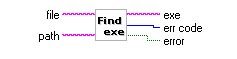
 file - Specify the name of the file.
file - Specify the name of the file. path - Specify the full path.
path - Specify the full path.
Output:
 exe - Name and path of the executable file.
exe - Name and path of the executable file.
 err code - Window error code.
err code - Window error code.
 error - error indicator.
error - error indicator.

 longPath - long window file name.
longPath - long window file name.
Output:
 shortPath - the corresponding short DOS name.
shortPath - the corresponding short DOS name.
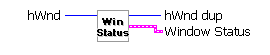
 hWnd - Handle of the specified window.
hWnd - Handle of the specified window.
 hWnd dup - Copy of the window handle.
hWnd dup - Copy of the window handle. Window Status - a cluster of 5 boolean indicators.
Window Status - a cluster of 5 boolean indicators.
 Is it a window ?
Is it a window ? Is it visible ?
Is it visible ? Is it maximized ?
Is it maximized ? Is it minimized ?
Is it minimized ? Is it enabled?
Is it enabled?
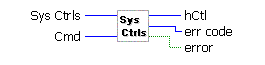
 Sys Ctrls - option of Taskbar, Start button, or Desktop icons.
Sys Ctrls - option of Taskbar, Start button, or Desktop icons. Cmd - option of Hide, Normal, Maximum, Show, Minimum, or Restore.
Cmd - option of Hide, Normal, Maximum, Show, Minimum, or Restore.
Output:
 hCtl - handle of the system control.
hCtl - handle of the system control.
 err code - window error code.
err code - window error code.
 error - error indicator.
error - error indicator.

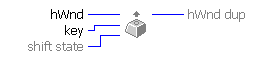
 hWnd - Handle of the specified window.
hWnd - Handle of the specified window. key - specify the key to simulate.
option of: A..Z, F1..F12, 0..9, PAD 0.. PAD 9, *, +, -, --, /,
BackSP, TAB, CR, SHIFT, CTRL, ALT, Pause, CapLock, ESCAPE, SPACE,
PageUP, PageDN, END, HOME, LEFT, UP, RIGHT, DOWN, PrintScreen, Insert, and DEL.
key - specify the key to simulate.
option of: A..Z, F1..F12, 0..9, PAD 0.. PAD 9, *, +, -, --, /,
BackSP, TAB, CR, SHIFT, CTRL, ALT, Pause, CapLock, ESCAPE, SPACE,
PageUP, PageDN, END, HOME, LEFT, UP, RIGHT, DOWN, PrintScreen, Insert, and DEL. shift state - option of SHIFT, CTRL, or ALT.
shift state - option of SHIFT, CTRL, or ALT.
Output:
 hWnd dup - Copy of the window handle.
hWnd dup - Copy of the window handle.
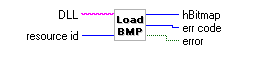
 DLL - Specify the path of the DLL.
DLL - Specify the path of the DLL. resource id - Specify the resource id number of the bitmap.
resource id - Specify the resource id number of the bitmap.
Output:
 hBitmap - handle of the bitmap image.
hBitmap - handle of the bitmap image.
 err code - window error code.
err code - window error code.
 error - error indicator.
error - error indicator.
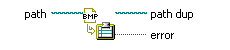
 path - Specify the path of the bitmap.
path - Specify the path of the bitmap. edge - Option of removing the edge of the bitmap (in pixel).
edge - Option of removing the edge of the bitmap (in pixel).
Output:
 path dup - Copy of the input path.
path dup - Copy of the input path.
 error - error indicator.
error - error indicator.

 reference - Specify the vi reference.
reference - Specify the vi reference. position in LV coordinate - Specify the x & y coordinates
in the LV coordinate.
position in LV coordinate - Specify the x & y coordinates
in the LV coordinate.
 x - the horizontal component in the LV coordinate.
x - the horizontal component in the LV coordinate. y - the vertical component in the LV coordinate.
y - the vertical component in the LV coordinate.
 reference dup - Copy of reference.
reference dup - Copy of reference. position in client coordinate - Specify the x & y cooridnates
in the client coordinate.
position in client coordinate - Specify the x & y cooridnates
in the client coordinate.
 x - the horizontal component in the client coordinate.
x - the horizontal component in the client coordinate. y - the vertical component in the client coordinate.
y - the vertical component in the client coordinate.

 Module - Name and extension (.exe, .dll, etc.) of the loaded module.
Module - Name and extension (.exe, .dll, etc.) of the loaded module.
Output:
 Module path - The full path and filename of the module if found.
Module path - The full path and filename of the module if found.
 found - Return TRUE if found; FALSE otherwise.
found - Return TRUE if found; FALSE otherwise.

 hWnd - Handle of the specified window.
hWnd - Handle of the specified window. flag - Specify the start/end tracking events.
flag - Specify the start/end tracking events. occurs - Specify the corresponding occurance to be set whenever event
occur.
occurs - Specify the corresponding occurance to be set whenever event
occur.
 hover - cursor entered the specified window.
hover - cursor entered the specified window. leave - cursor left the specified window.
leave - cursor left the specified window. moves - cursor moved within the frame of the specified window.
moves - cursor moved within the frame of the specified window. chars - key pressed.
chars - key pressed. l button - left button down/up.
l button - left button down/up. m button - middle button down/up.
m button - middle button down/up. r button - right button down/up.
r button - right button down/up.
Output:
 hWnd dup - Copy of the window handle.
hWnd dup - Copy of the window handle.
 err code - Window error code.
err code - Window error code.
 error - Boolean error indecator.
error - Boolean error indecator.
Example:
G Toolbox 2.2\Examples\Mouse & Keyboard Events Demo.vi

 Start path - Specify the directory to start browse with.
Start path - Specify the directory to start browse with. file type - Specify the file extension.
Files with matching extension will be list in the dialog window.
file type - Specify the file extension.
Files with matching extension will be list in the dialog window.
Output:
 path - selected path.
path - selected path.
 Selected files - user selected file names.
Selected files - user selected file names.
 error - error indicator.
error - error indicator.
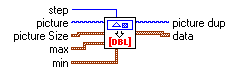
 picture - the curve picture.
picture - the curve picture. step - Step size in pixel on horizontal axis. Default 1 pixel.
step - Step size in pixel on horizontal axis. Default 1 pixel. picture size - Size of the picture control in pixel
(Note: not the actual picture size, only the visible part counts).
picture size - Size of the picture control in pixel
(Note: not the actual picture size, only the visible part counts). Width - Width of the picture control in pixel.
Width - Width of the picture control in pixel. Height - Height of the picture control in pixel.
Height - Height of the picture control in pixel.
 max - maximum scale.
max - maximum scale.
 x max - maximum scale on horizontal axis.
x max - maximum scale on horizontal axis. y max - maximum scale on vertical axis.
y max - maximum scale on vertical axis.
 min - minimum scale.
min - minimum scale.
 x min - minimum scale on horizontal axis.
x min - minimum scale on horizontal axis. y min - minimum scale on vertical axis.
y min - minimum scale on vertical axis.
 picture dup - Copy of the input picture
picture dup - Copy of the input picture data - array of data points retrieved from the picture.
data - array of data points retrieved from the picture.
 x - the horizontal component in the client coordinate.
x - the horizontal component in the client coordinate. y - the vertical component in the client coordinate.
y - the vertical component in the client coordinate.


 hWnd - Handle of the specified window.
hWnd - Handle of the specified window. label option - show label or not.
label option - show label or not. Chart size - Define pie chart position (client coordinate) & size.
Chart size - Define pie chart position (client coordinate) & size.
 x - the x coordinate of the upper-left corner of the chart.
x - the x coordinate of the upper-left corner of the chart. y - the y coordinate of the upper-left corner of the chart.
y - the y coordinate of the upper-left corner of the chart. width - the width of the chart.
width - the width of the chart. height - the height of the chart.
height - the height of the chart.
 Pie - Data for pie chart.
Pie - Data for pie chart.
 lable - description of the slice of the pie.
lable - description of the slice of the pie. angle - swept of the slice.
angle - swept of the slice. color - color of the slice.
color - color of the slice.
Output:
 hPie - Handle of the chart.
hPie - Handle of the chart.
 hWnd dup - Copy of the window handle.
hWnd dup - Copy of the window handle.
 err code - Window error code.
err code - Window error code.
 error - Boolean error indecator.
error - Boolean error indecator.
Example:
G Toolbox 2.2\Examples\Pie Chart Demo.vi

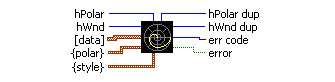
 hWnd - Handle of the specified window.
hWnd - Handle of the specified window. hPolar - Handle of the Polar plot.
Optional, if zero, new one will be created.
hPolar - Handle of the Polar plot.
Optional, if zero, new one will be created. data - phase & magnitude of data points.
data - phase & magnitude of data points.
 phase - direction of the data point.
phase - direction of the data point. magnitude - magnitude of the data point.
magnitude - magnitude of the data point.
 polar - Polar plot color, position, size, ...
polar - Polar plot color, position, size, ...
 x0 - the x coordinate of the upper-left corner of the polar plot.
x0 - the x coordinate of the upper-left corner of the polar plot. y0 - the y coordinate of the upper-left corner of the polar plot.
y0 - the y coordinate of the upper-left corner of the polar plot. radius - the maximium magnitude.
radius - the maximium magnitude. max. - the label of the maximium magnitude.
max. - the label of the maximium magnitude. init orientation - the direction for the "0" degree.
init orientation - the direction for the "0" degree. grid - grid color.
grid - grid color. bkg - background color.
bkg - background color. style - Data curve style: color, line width, line style.
style - Data curve style: color, line width, line style.
 data - data points color.
data - data points color. line width - for solid line only, igored for dashed line.
line width - for solid line only, igored for dashed line. line style - option of solid, dash, dot, dash-dot, dash-dot-dot,
& invisible.
line style - option of solid, dash, dot, dash-dot, dash-dot-dot,
& invisible.
Output:
 hPolar - Handle of the polar plot.
hPolar - Handle of the polar plot.
 hWnd dup - Copy of the window handle.
hWnd dup - Copy of the window handle.
 err - Window error code.
err - Window error code.
 error - Boolean error indecator.
error - Boolean error indecator.
Example:
G Toolbox 2.2\Examples\LineStyle Demo.vi
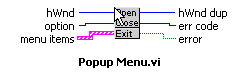
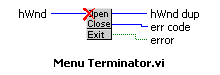
 hWnd - Handle of the specified window.
hWnd - Handle of the specified window. option - Option of "shift right click", "right click"
(Note: if "right click" is selected, the LabVIEW right click feature will be disabled).
option - Option of "shift right click", "right click"
(Note: if "right click" is selected, the LabVIEW right click feature will be disabled). menu items - array of items expected on the popup menu.
menu items - array of items expected on the popup menu. Item Name - Specify the name of the item.
Item Name - Specify the name of the item. Shortcut (Ctrl + ) - Specify the corresponding menu shortcut.
Shortcut (Ctrl + ) - Specify the corresponding menu shortcut.
Output:
 hWnd dup - Copy of the window handle.
hWnd dup - Copy of the window handle.
 err code - Window error code.
err code - Window error code.
 error - error indicator.
error - error indicator.
Example:
G Toolbox 2.2\Examples\Popup Menu Demo.vi
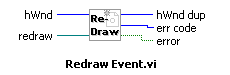

 hWnd - Handle of the specified window.
hWnd - Handle of the specified window. redraw - Occurance to be set whenever window redraw occur.
redraw - Occurance to be set whenever window redraw occur.
Output:
 hWnd dup - Copy of the window handle.
hWnd dup - Copy of the window handle.
 err - Window error code.
err - Window error code.
 error - Boolean error indecator.
error - Boolean error indecator.
Example:
G Toolbox 2.2\Examples\RedrawEvent Demo.vi
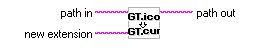
 path in - input path, which extension is going to be replaced.
path in - input path, which extension is going to be replaced. new extension - will be used to replace the extension of input path.
new extension - will be used to replace the extension of input path.
Output:
 path out - path with new extension.
path out - path with new extension.

 hPic - Specify the handle of the picture.
hPic - Specify the handle of the picture. type - Specify the image type. Option of bmp, jpg, and png.
type - Specify the image type. Option of bmp, jpg, and png. path - Specify where the picture should be saved.
path - Specify where the picture should be saved.
Output:
 hPic - Copy of the handle of the picture.
hPic - Copy of the handle of the picture.
 err code - Window error code.
err code - Window error code.
 error - error indicator.
error - error indicator.
Example:
G Toolbox 2.2\Examples\Save Pic Demo.vi

 hWnd - Handle of the specified window.
hWnd - Handle of the specified window. String - Specify the scrolling string.
String - Specify the scrolling string. delay (ms) - Delay in milliseconds between string updates.
delay (ms) - Delay in milliseconds between string updates. flag - begin: create the scrolling string;
stop: destroy the scrolling string.
flag - begin: create the scrolling string;
stop: destroy the scrolling string. rect - Define the rectangular area to be used to draw the scrolling string.
rect - Define the rectangular area to be used to draw the scrolling string.
 left - the x coordinate of the upper-left corner of the rectangular.
left - the x coordinate of the upper-left corner of the rectangular. top - the y coordinate of the upper-left corner of the rectangular.
top - the y coordinate of the upper-left corner of the rectangular. right - the x coordinate of the lower-right corner of the rect.
right - the x coordinate of the lower-right corner of the rect. bottom - the y coordinate of the lower-right corner of the rect.
bottom - the y coordinate of the lower-right corner of the rect.
Output:
 hWnd dup - Copy of the window handle.
hWnd dup - Copy of the window handle.
 err code - Window error code.
err code - Window error code.
 error - Boolean error indecator.
error - Boolean error indecator.
Example:
G Toolbox 2.2\Examples\Scrolling Text Demo.vi


 hWnd - Handle of the specified window.
hWnd - Handle of the specified window. txt color - String color.
txt color - String color. bk color - Background color.
bk color - Background color. String - The string.
String - The string. position - The position & size of the string.
position - The position & size of the string.
 x - the x coordinate of the upper-left corner of the string.
x - the x coordinate of the upper-left corner of the string. y - the y coordinate of the upper-left corner of the string.
y - the y coordinate of the upper-left corner of the string. width - the width of the string.
width - the width of the string. height - the height of the string.
height - the height of the string.
Output:
 hWnd dup - Copy of the window handle.
hWnd dup - Copy of the window handle.
 err code - Window error code.
err code - Window error code.
 error - Boolean error indecator.
error - Boolean error indecator.
Example:
G Toolbox 2.2\Examples\RedrawEvent Demo.vi

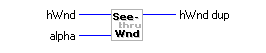
 hWnd - Handle of the specified window.
hWnd - Handle of the specified window. alpha - level of transparency.
alpha - level of transparency.
Output:
 hWnd dup - Copy of the window handle.
hWnd dup - Copy of the window handle.
Example:
G Toolbox 2.2\Examples\SemiTransparent Window Demo.vi

 hWnd parent - Handle of the parent window.
hWnd parent - Handle of the parent window. hWnd child - Handle of the child window.
hWnd child - Handle of the child window.
Output:
 hWnd parent dup - Copy of the parent window handle.
hWnd parent dup - Copy of the parent window handle.
 hWnd previous parent - handle of the previous parent window.
hWnd previous parent - handle of the previous parent window.

 Run - run time window status option: normal, minimized, or maxmized.
Run - run time window status option: normal, minimized, or maxmized. Target - path & name of the target file that this shortcut points to.
Target - path & name of the target file that this shortcut points to. Start dir - working directory where contains related files.
Start dir - working directory where contains related files. to path - path to save this shortcut.
to path - path to save this shortcut. argument - parameters for the target application.
argument - parameters for the target application.
Output:
 err code - Window error code.
err code - Window error code.
 error - Boolean error indecator.
error - Boolean error indecator.
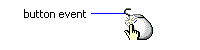
 button event - left down, left up; right down, right up; middle down, middle up.
button event - left down, left up; right down, right up; middle down, middle up.
Output:
none.
Example:
G Toolbox 2.2\Examples\Click Demo.vi

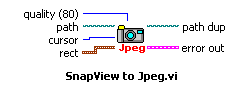

 path - Specify the path & name for the bmp file.
path - Specify the path & name for the bmp file. cursor - Include or exclude the cursor image.
cursor - Include or exclude the cursor image. rect - Define the rectangular area to be captured
(in screen coordinate).
rect - Define the rectangular area to be captured
(in screen coordinate).
 left - the x coordinate of the upper-left corner of the rectangular.
left - the x coordinate of the upper-left corner of the rectangular. top - the y coordinate of the upper-left corner of the rectangular.
top - the y coordinate of the upper-left corner of the rectangular. right - the x coordinate of the lower-right corner of the rect.
right - the x coordinate of the lower-right corner of the rect. bottom - the y coordinate of the lower-right corner of the rect.
bottom - the y coordinate of the lower-right corner of the rect.
Output:
 err code - Window error code.
err code - Window error code.
 error - Boolean error indecator.
error - Boolean error indecator.

 path in - input path, to be stripped.
path in - input path, to be stripped.
Output:
 path out - extension stripped path.
path out - extension stripped path.



 hWnd - Handle of the specified window.
hWnd - Handle of the specified window. tipText - Specify the text which shown up when cursor hove the icon.
tipText - Specify the text which shown up when cursor hove the icon. hIcon - Handle of the icon to be added to the system tray.
hIcon - Handle of the icon to be added to the system tray. flag - ADD: add icon into system tray;
DELETE: remove the icon;
MODIFY: change icon, or tip text.
flag - ADD: add icon into system tray;
DELETE: remove the icon;
MODIFY: change icon, or tip text. Occur - The occurance to be set whenever the icon is clicked.
Occur - The occurance to be set whenever the icon is clicked.
Output:
 hWnd dup - Copy of the window handle.
hWnd dup - Copy of the window handle.
 err code - Window error code.
err code - Window error code.
 error - Boolean error indecator.
error - Boolean error indecator.
 Occur dup - Copy of the occurance.
Occur dup - Copy of the occurance.
Example:
G Toolbox 2.2\Examples\SysTray Demo.vi
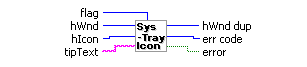
 hWnd - Handle of the specified window.
hWnd - Handle of the specified window. tipText - Specify the text which shown up when cursor hove the icon.
tipText - Specify the text which shown up when cursor hove the icon. hIcon - Handle of the icon to be added to the system tray.
hIcon - Handle of the icon to be added to the system tray. flag - ADD: add icon into system tray;
DELETE: remove the icon;
MODIFY: change icon, or tip text.
flag - ADD: add icon into system tray;
DELETE: remove the icon;
MODIFY: change icon, or tip text.
Output:
 hWnd dup - Copy of the window handle.
hWnd dup - Copy of the window handle.
 err code - Window error code.
err code - Window error code.
 error - Boolean error indecator.
error - Boolean error indecator.
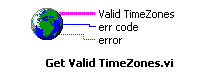

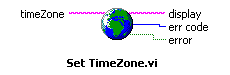
 timeZone - Specify the time zone to be set.
timeZone - Specify the time zone to be set.
 Valid TimeZones - Retrieve all valid time zones.
Valid TimeZones - Retrieve all valid time zones. TimeZone Info - Retrieve time zone information.
TimeZone Info - Retrieve time zone information. StdName - Name for the standard time. e.g. Central Standard Time.
StdName - Name for the standard time. e.g. Central Standard Time. DltName - Name for the daylight saving time on this operating system.
DltName - Name for the daylight saving time on this operating system. Bias - the difference, in minutes, between Coordinated Universal Time (UTC) and local time.
Bias - the difference, in minutes, between Coordinated Universal Time (UTC) and local time. StdBias - a bias value to be used during local time translations
that occur during standard time. This value is added to the value of the Bias to form the bias
used during standard time. In most time zones, the value of this member is zero.
StdBias - a bias value to be used during local time translations
that occur during standard time. This value is added to the value of the Bias to form the bias
used during standard time. In most time zones, the value of this member is zero. DltBias - a bias value to be used during local time translations
that occur during daylight saving time. This value is added to the value of the Bias to form
the bias used during daylight saving time. In most time zones, the value of this member is -60.
DltBias - a bias value to be used during local time translations
that occur during daylight saving time. This value is added to the value of the Bias to form
the bias used during daylight saving time. In most time zones, the value of this member is -60.
 display - The time zone name displayed in
the (Control Panel) Date & Time Properties dialog.
display - The time zone name displayed in
the (Control Panel) Date & Time Properties dialog. err code - Window error code.
err code - Window error code. error - Boolean error indecator.
error - Boolean error indecator.
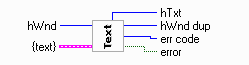
 hWnd - Handle of the specified window.
hWnd - Handle of the specified window. text - The string & its font, color, ...
text - The string & its font, color, ...
 Text - the string.
Text - the string. Font - the font for the string.
Font - the font for the string. x - the x coordinate of the upper-left corner of the string.
x - the x coordinate of the upper-left corner of the string. y - the y coordinate of the upper-left corner of the string.
y - the y coordinate of the upper-left corner of the string. size - the size of the font.
size - the size of the font. color - the color of the string.
color - the color of the string.
Output:
 hTxt - Handle of the vertical text.
hTxt - Handle of the vertical text.
 hWnd dup - Copy of the window handle.
hWnd dup - Copy of the window handle.
 err code - Window error code.
err code - Window error code.
 error - Boolean error indecator.
error - Boolean error indecator.

 hWnd - Handle of the specified window.
hWnd - Handle of the specified window. Titlebar - Titlebar option: Don't care, or visible.
Titlebar - Titlebar option: Don't care, or visible. bounding box - the smallest box which can hold the elliptic window.
Window coordinates.
bounding box - the smallest box which can hold the elliptic window.
Window coordinates.
 x0 - the x coordinate of the upper-left corner of the rectangular.
x0 - the x coordinate of the upper-left corner of the rectangular. y0 - the y coordinate of the upper-left corner of the rectangular.
y0 - the y coordinate of the upper-left corner of the rectangular. x1 - the x coordinate of the lower-right corner of the rect.
x1 - the x coordinate of the lower-right corner of the rect. y1 - the y coordinate of the lower-right corner of the rect.
y1 - the y coordinate of the lower-right corner of the rect.
Output:
 hWnd dup - Copy of the window handle.
hWnd dup - Copy of the window handle.
 err code - Window error code.
err code - Window error code.
 error - Boolean error indecator.
error - Boolean error indecator.
Example:
G Toolbox 2.2\Examples\World Clock.vi
Multi-Media Player