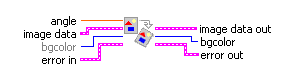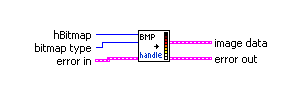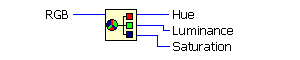Image Toolbox
George Zou
http://www.oocities.org/gzou999
Image Toolbox is a collection of 52 VIs to read, write, and process image files for LabVIEW on Window
platforms. Support bmp, gif, jpg, png, tiff, wmf, emf, ico, etc. file formats.
Support 1, 4, 8, 16, 24, 32 and 48 bit images.
Available for LV 6.1, 7.0, 7.1, 8.0, 8.2, 8.5, & 8.6
Register Online.
Demo
for LV8.0
for LV7.1
for LV7.0
for LV6.1
Images to a multipage TIFF
Save Image with Transparency
Read Image File
Reads image files, such as bmp, gif, jpg, ico, wmf, emf, etc., and returns with image data cluster
to be displayed in the Picture control. To display the picture, use the Draw Flattened Pixmap VI.
To work with the data as a 2D array, use the Unflatten Pixmap VI. Support 1, 4, 8, 16, 24, 32 bit images.
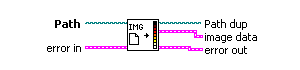
Read PCX File
Reads a PCX file and returns with image data cluster to be displayed in a Picture control.
To display the image, use the Draw Flattened Pixmap VI. To work with the data as a 2D array,
use the Unflatten Pixmap VI. Support 8 bit (256 color) only.

Example: "Read PCX Demo"
Write Image File XP
Writes to the specified image file. Support bmp, gif, jpg, png and tiff file format. Require WinXP.
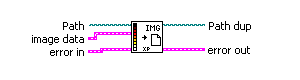
Example: "Write Image File Demo"
Read Image File XP
Reads a picture file, such as bmp, gif, jpg, png, tiff, ico, wmf, emf, etc., and return with
image data cluster to be displayed in the Picture control. To display the picture,
use the Draw Flattened Pixmap VI. To work with the data as a 2D array, use the Unflatten Pixmap VI.
Requir WinXP. Support 1, 4, 8, 16, 24, 32 and 48 bit images.
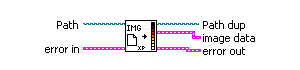
Import Bitmap
Retrieves the bitmap image from the clipboard, and return with image data cluster to be displayed
in the Picture control.

Example: "Import Bitmap Demo"
Export Bitmap
Exports the image data to the clipboard.
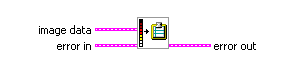
Example: "Export Bitmap Demo"
Clipboard to EMF
Saves the enhenced metafile on the clipboard to an EMF file.

Image Converter
Converts image file to the specified image type.
Support: bmp, gif, jpg, png, tif, ico, etc.

IMGs2TIFF
Converts image files (bmp, jpg, png, gif, or tiff) to
a multipage tiff file.
Requir WinXP.
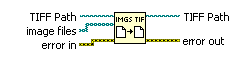
Image Resize XP
 Click here to see effect
Click here to see effect
High quality image Resize (zoom in, zoom out). Require WinXP.
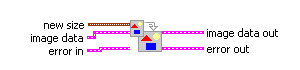
Example: "Image Resize Demo"
Image Rotation XP
 Click here to see effect
Click here to see effect
High quality image rotation. Require WinXP.
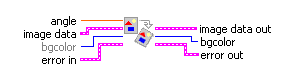
Example: "Image Rotation Demo"
SnapView to Image Cluster
Capture the specified rectangular area anywhere on screen, inside or outside LabVIEW panel,
and return with image data cluster to be displayed in a Picture Control.

Bitmap handle to Image Cluster
Retrieves the image data cluster from the giving bitmap handle.
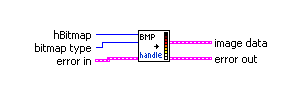
Image Filters
Apply user-defined image filter to the image data cluster for smooth, sharpening, blur, etc.
Support 24 bit true color, and 8 bit gray scale images.

Example: "Image Filter Demo"
Color to Gray Scale
Converts color image data to gray scale image data.


Example: "Color BMP to Gray BMP"
HLS2RGB
Converts colors from HLS (Hue, Luminance, & Saturation) to RGB (Red, Green, & Blue) format.

RGB2HLS
Converts colors from RGB (Red, Green, & Blue) to HLS (Hue, Luminance, & Saturation) format.
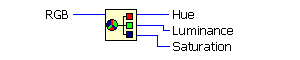
Create Image Window
Creates an auto-sizing image window as child window at the specified position for image display.

Show Image
Show image at the specified position. Support bmp, gif, jpg, wmf, emf, ico, etc. Support child window.

List of all VIs:
Bitmap handle to Image Cluster
Color 2 Gray
Color Image Luminance Adjustment
Color Image to Gray Image
Convert from True Color
Convert to True Color
Create Image Window
Draw Polar Plot
Export Bitmap
HLS2RGB
Image Converter
Image Filters
Image Resize
Image Resize XP
Image Rotation XP
IMGs2TIFF
Import Bitmap
Is AVI
Is BMP
Is GIF
Is GZIP
Is HDF
Is JPG
Is MPG
Is PCX
Is PDF
Is PNG
Is PS
Is PSD
Is TIFF
Is WAV
Is ZIP
Luminance Adjustment
Median Filter
Print Image
RGB2HLS
RGB2YUV
Read Image File
Read Image File XP
Read PCX File
Read TIFF16 File
Save Clipboard to Bitmap
Save Clipboard to EMF
Save Clipboard to File XP
Show Image
Show Image II
SnapView to Image Cluster
True Color to 8 bit
Write Image File XP
Write TIFF16 File
Write TIFF48 File
YUV2RGB
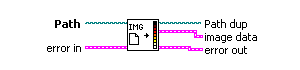

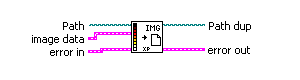
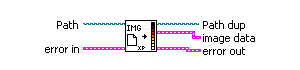

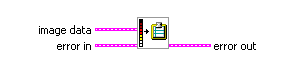


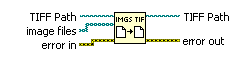
 Click here to see effect
Click here to see effect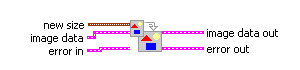
 Click here to see effect
Click here to see effect