REQUIREMENTS:
- PSP7 (you can probably do this in other graphic software, too, but I'm doing it in psp7)
- sense of humor (the result may not be too flattering)
- simple understanding of the software you're using
Pick the picture you're using.
I decided that I wanted to be Andrew, so I picked a picture and took out his hair.

Step 2:
Find a good picture of yourself
I used my school pic
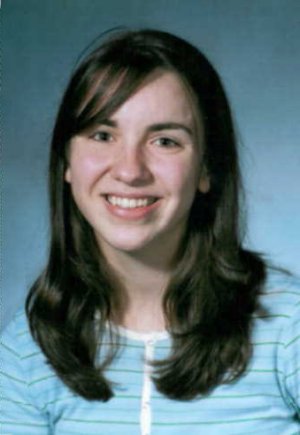
Step 3:
Use the lasso tool to cut out your face and paste it in a new picture

Step 4:
Resize your face (not literally, silly!)

Step 5:
Change the canvas size to 300 by 300 (remember to have "center image vertically and horizontally" checked)

Step 6:
Go back to the picture of the rock star hair. Press the magic wand button ( ) and click on the blank spot outside the hair. It should look something like this:
) and click on the blank spot outside the hair. It should look something like this:

Step 7:
Click the button at the top that says "Selections" and click "Invert Selection". It should look like this:

Step 8:
Copy the selection of Andrew's hair. Then open the picture of you. Click "Edit", then "Paste", and then "as a new selection".
whoa. I think I'll just stick to my regualr hair

Step 9:
Play around with the image. Add flip-flops or a piano if you're doing Andrew. Or sunglasses if you're doing Clutch. Have fun!

I think I'll just stick to my regular haircut.