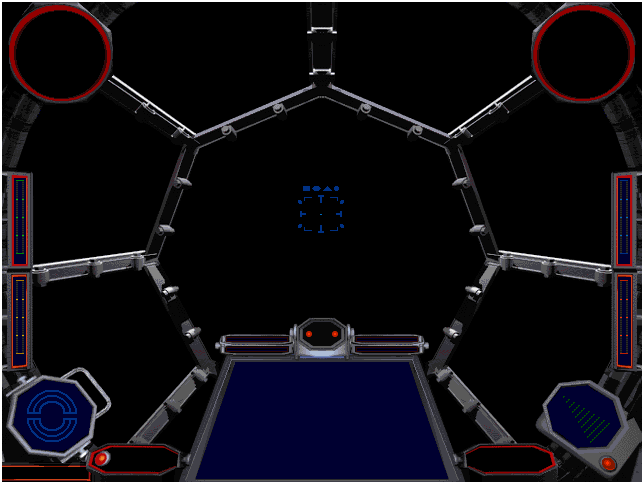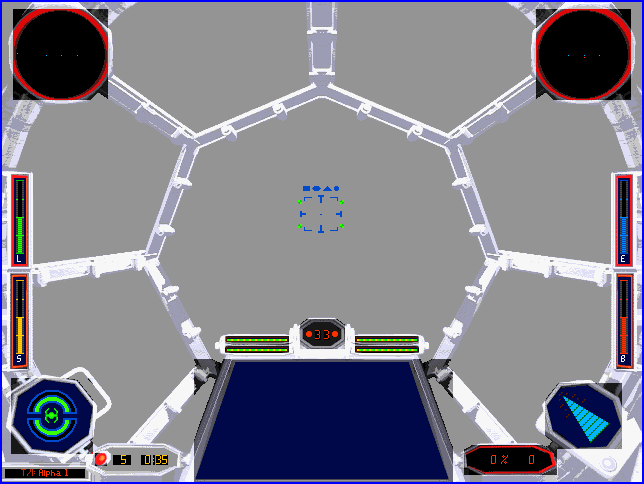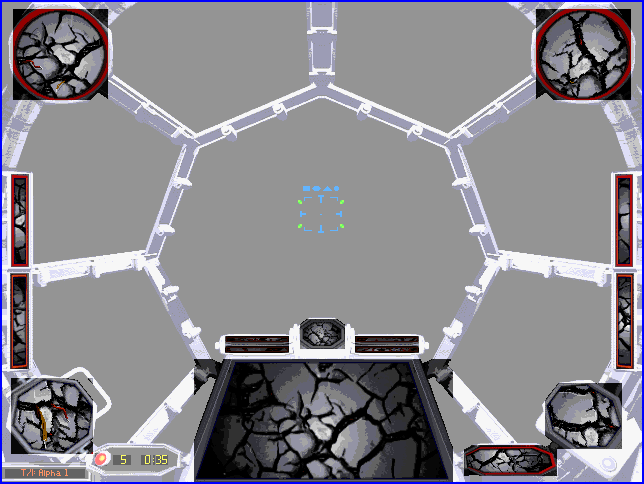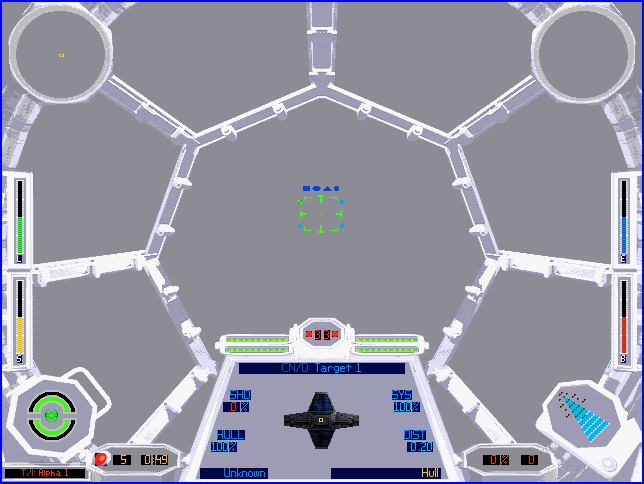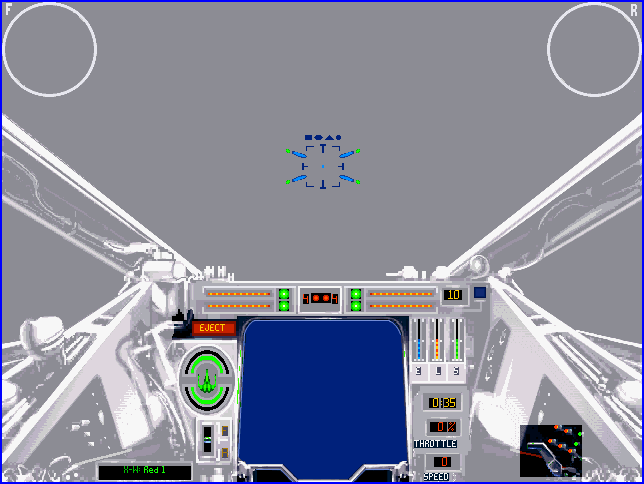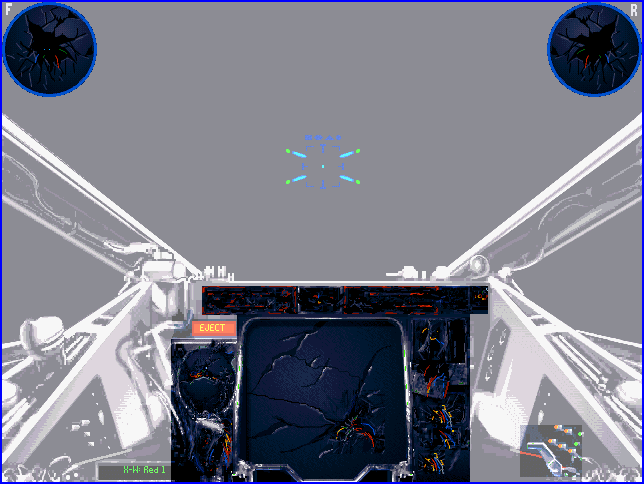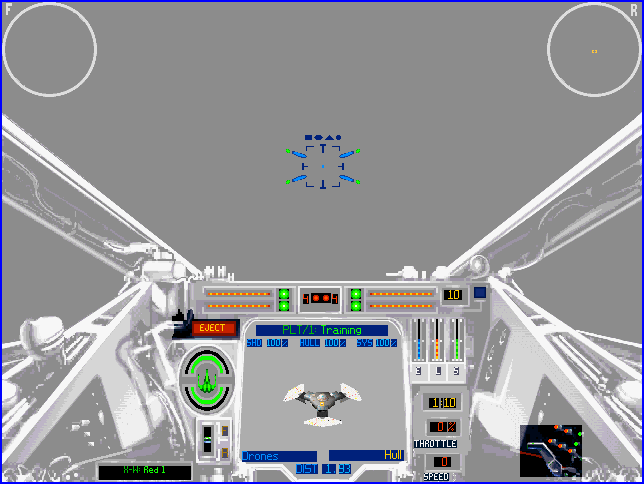McLoud
Space Design Facility
XvT
Cockpit Editing Page
Last Update: 11/02/1999
Welcome
to the new Cockpit Editing Tutorial. This tutorial is being made as reference
for people who want to create new cockpits for the craft normally not flyable
in the game X-Wing vs. TIE Fighter/Balance of Power as well cockpits for
custom made OPTs. Have in mind that this is a hard work once right now
there aren't cockpit tools specifically designed to handle XvT/BoP files.
Also, despite X-Wing vs. TIE Fighter has 3 different cockpit resolutions,
we'll be working with the highest one, 640x480.
Cockpit
Files
A cockpit set is
formed by 3 file types:
.LFD
files - in these files are stored the graphics
of the main cockpit view, side views and some other craft instruments,
such as the Threat Display and the Inflight Map. Each graphic has it's
own .LFD file and many of them are common for different craft (such as
the standard view used by all TIEs) and even between Imperial and Rebel
Craft (the Threat Display, for example). Our main goal, so far, is to make
at least new main front views but side views are desirable, of course.
Here's the front
TIE Interceptor art (a white bord has been added):
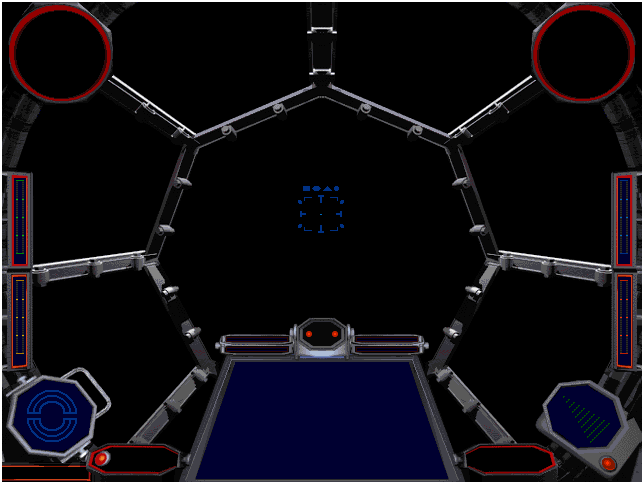
The front X-wing
art:

.PNL
files -
in these files are stored the Panel
Instruments graphics,
small bitmaps made from the front cockpit graphic. During flight, they
actually overwrite the main cockpit view. We might separate them in 3 categories:
the normal
parts (an
exact match of a certain part of the main view), thedamaged
parts(the damaged version of a certain
part of the main view. It shows up when our craft is hit and overwrite
both the main view and corresponding normal part) and theeletronic
parts (power indicators, hull condition
icon, missile lamps, etc), called this way because they are not static.
Take care, eletronic parts are particularly sensitive toward the palette
color, try not to mix different palettes.
TIE Interceptor normal
parts (the front art is in grey scale, also, a blue border has been added
this time):
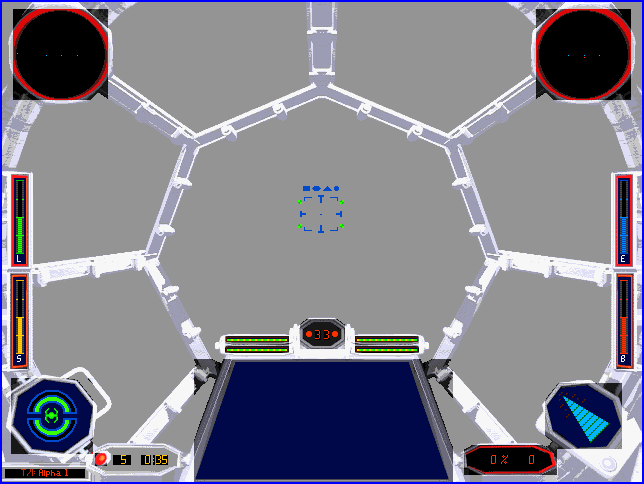
TIE Interceptor damaged
parts:
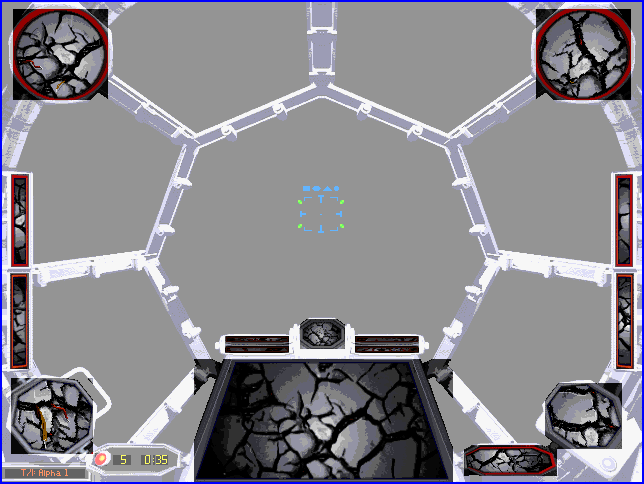
TIE Interceptor eletronic
parts, plus strings and digits:
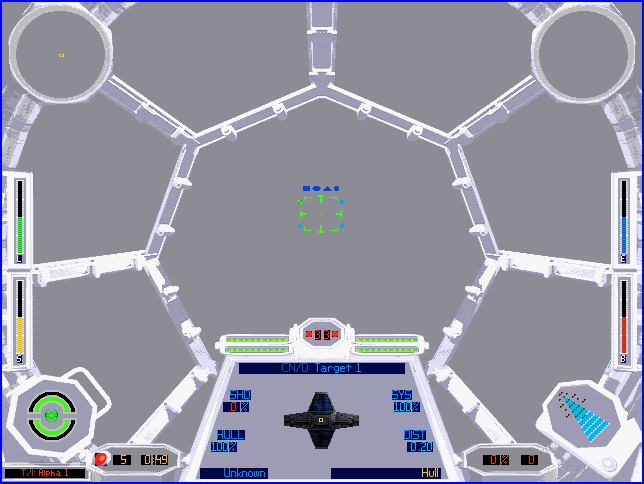
X-wing normal parts:
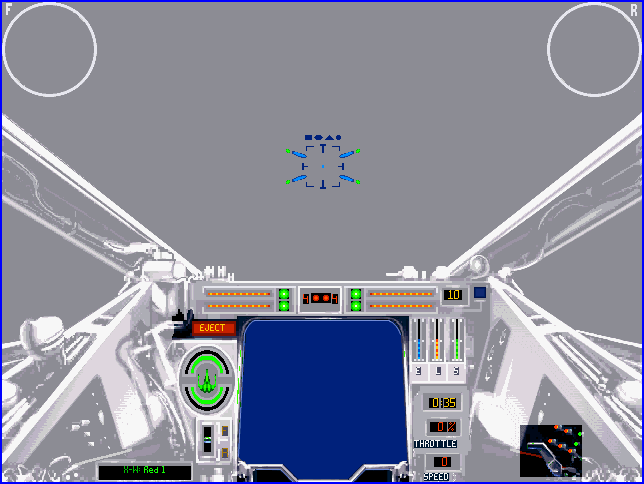
Notice that the X-wing,
as well the other rebel cockpits, has only one normal part, the CMD display.
Different from the imperial cockpits, which most of eletronic parts have
a normal one as background, in rebel cockpits the eletronic parts are placed
directly over the main art.
X-wing damaged parts:
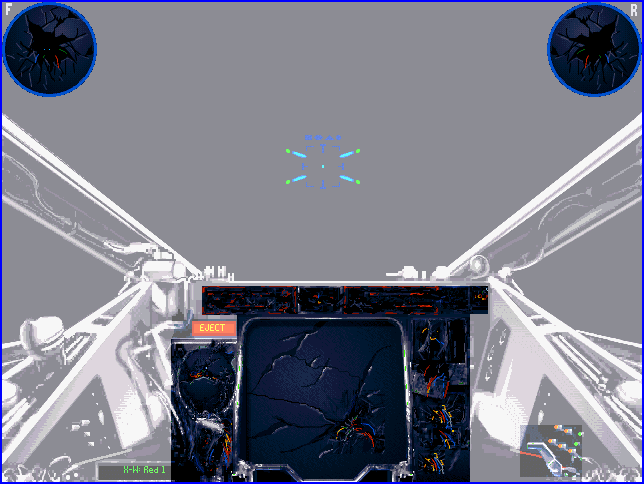
Xwing eletronic parts,
plus strings and digits:
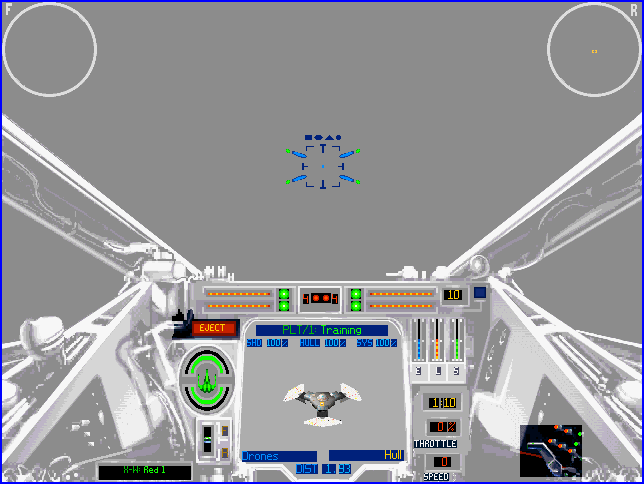
.INT
files -
the cockpit descriptor files. They hold a lot of information such as the
names of the .LFD files which will be used as views, the position of each
panel instrument and much more. The complete sctructure of such files is
still unknown. To learn more about XvT/BoP .INT files, get the specs made
by Defiant, available at Datamaster's
Website, in "The Official OPT Project Archive" section.
Some
stuff you will need...
- Mark Samios' TIE
Fighter Editor (TIEEDIT) v. 1.28. You need it to manage .LFD and .PNL file.
Get it at Mark
Samios Page;
- a graphic editor
to create/manage new art (Paint
Shop Pro, currently in version 6, is excellent);
- cockpit descriptor
files (.INT files) from TIE Fighter. Don't worry about that, modified TIE
Fighter .INT files will be available to make your life easier =). Get them
at the Download
Page, under "Utilities for use with
the *NEW* tutorial".
- FLIGHT.OVL (from
T/F floppy version) or Z_TIE__.EXE (from T/F CD) somewhere in your disk.
A potential big problem if you don't have any version of T/F, TIEEDIT asks
for one of these files to run but, once again, don't worry, I've found
a solution, by making a "fake" Z_TIE__.exe file, available in the same
.zip containing the modified cockpit descriptor files (.INT files) described
above.
- BinHexEdit
software and BinHexEdit modules to edit the XvT/BoP .INT files (move
parts around, set .LFDs to ues as views). You can get BinhexEdit at Demon's
XvT Page and the modules I made at the
Download
Page, under "Utilities for use with
the *NEW* tutorial".
- Michael Andersen's XvT Editor
(MXvTED) - you'll be using this nice utility to add a custom cockpit
in an easy way as well create patches to include in a distribution
.zip, which will make easier for other people install and enjoy your work.
Get the current version (v.3.0 beta build 7) at the Corellian
Engineering OPT page.
A quick
view on TIEEDIT 1.28
TIEEDIT is a tool developed
by Mark Samios, designed originally for TIE Fighter, floppy and CD versions.
It's a "all in one" tool: mission editor, battle manager, ship statitstics
editor (similar to MXvTED) and, which makes it unique, a cockpit editor.
Following are pictures of the many menus used in this editor (for a better
knowledge on how TIEEDIT works, I strongly suggest reading the help file
included with it).

Ship Part
Editor
From here, we can select which
cockpit view or panel part to replace. Notice that not all of these options
are used when editing a XvT/BoP cockpit.

Ship
Attributes Editor (can't be used for XvT editing)
Owners of TIE Fighter
would use this one to edit ship statistics.

Cockpit
Palette Editor
This one is very
important, we use it to set which color will be transparent when creating
a new cockpit, as well the color for the radar/sensor display. If these
two special colors are not set properly, we can get a "solid" cockpit (you
can't see anything) or, on the contrary, a cockpit full of "holes", as
well being unable to see the dots that represent ships/objects in the sensors.

More
to come here... (unlikely...)

marcos_edson@ig.com.br
Star
Wars, X-Wing and TIE Fighter are trademarks of Lucasfilm Ltd.