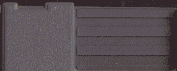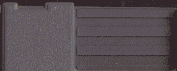



|
|
direction ds 1 ;UDLR0000
;Up ds 1
;Down ds 1
;Left ds 1
;Right ds 1
|
|
|
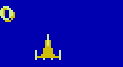
Going up.
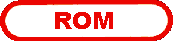
|
|
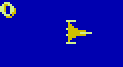
Ship being persued by phantom zero

|
sprites
dc.b $00,$00,$00,$00
dc.b $00,$00,$00,$08
|
16x16
C O L O U R S
Background #$01 (Blue)
Ship #$39 (yellowish)
Missile #$14 (Purple)
dots #$30 (white)
walls #$21 (Aqua)
|
Possible colour values.
|
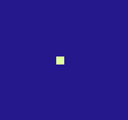
(No this isn't a
port of Adventure)
|

Blue screen of life
|
My first project here will be a port of the 1980 Taito game
Space Chaser.
The first thing I'm going to do is play this game until my eyes
bleed.
the whole time wondering "How can I do that?"
LATER THAT DAY ........
O.k my eyes are officially bleeding
and I still haven't passed the first stage.
This game is friggin HARD.
And apparently later levels have multiple missiles and enemies.
Looks like I'v got enough resolution
to pull off the Playfeild
The playfeild is roughly 21 tiles high by 18 tiles wide. It might
be a little bigger .
The sprites are going to need some special attention. I could
use 2 8x16 sprites and be able to keep the same sprites from the arcade.
Of course I don't know how I'd do this yet ... which is the whole point
of this project.
Time to do a little research.....
Hopefully this project will help add
some more stuff to the code vault. ;)
|
|
|
Contact me at Happy_Dude
[at] Bocnet.com.au
|
|