

|
This is my first simple HEART PATTERN. A heart pattern will become the basis
of many of the "Country Craft" Tutorials. This has been developed in PSP 6.02 and you will need a knowledge of layers to complete it. Graphics have been reduced in size to help with Download time. Copyright © by Harold E. Jones .. 2001. |
| Level of difficulty: Beginners |
|
|
1. Open new image, width="350" height="350", 16.7 million colors, White. Add a new
layer and name it "square."
Make your background color "white" and your foreground color "beige" ["#FFE4B5"]. |
|
|
Click on the Selections Tool Click on the "Flood Fill Tool" |
 |
|
2. Add a new layer and name it "circle 1."
Click on the Selections Tool Click on the "Flood Fill Tool" |
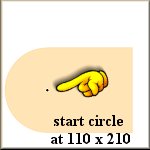 |
|
3. Add a new layer and name it "circle 2."
Click on the Selections Tool Click on the "Flood Fill Tool" |
 |
|
4. Activate your "Layers Option Pallet" Make sure you are on your new merged layer. Click on the "Magic Wand Tool" |
 |
|
Turn on your background or layer 1. Go to layers/merge/merge visble.
Now save your image as a .psp file so that you may work on the pattern at any time. File/save as/ = type name "heart pattern" [make sure file type is .psp] and click ok. |
|
|
Congratulations! You have finished. Now you are ready to use your heart as a basis for many Country Craft Creations. |
|
This tutorial is written by Harold E. Jones.
Other than for personal use, No part of this tutorial maybe copied or reproduced on any other Web site without permission from me, the author. Harold E. Jones - Copyright © 2001. |