

| This is another simple heart pattern to be
used in many of the Country Craft Tutorials. This has been developed in PSP 6.02 and you
will need a knowledge of layers to complete it.
Graphics have been reduced in size to help with Download time. Copyright © by Harold E. Jones .. 2001. |
| Level of difficulty: Beginners |
|
| 1. Open new image, width=350 height=350, 16.7 million
colors, White. Make foreground color Moccasin="#FFE4B5" and background color Brown="#A46604" 2. Add a new layer and name it "heart 1"
On the circle 1 layer start at co-ordinates w=175, h=175, hold down your left mouse button and drag the shape down and across till your circle measures 300,300. Release your left mouse button. |
 |
|
3.Go to image/deformations/Perspective Vertical.
when the pop-up window appears, make the % difference="95". Click ok. Image will appear like an upside down tear drop. |
 |
|
4. Go to image/rotate/left/free/20. Click Ok.
Click on the "Mover Tool" Center it top and bottom. Click on the "Magic Wand Tool" |
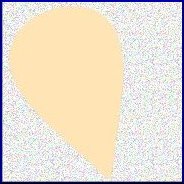 |
|
5. While still on "heart 1" layer with the deformed circle still selected, go to:
"Edit/copy" then "Edit/paste/new selection." Click left mouse button and the "Marching ants"
appear.
Go to image/mirror, With the "Mover Tool" Click on the "Magic Wand Tool" |
 |
|
Congratulations! You have finished. Now you have a second heart pattern and are ready to use your heart as a basis for many Country Craft Creations. |
| This tutorial is written by Harold E. Jones.
Other than for personal use, No part of this tutorial maybe copied or reproduced
For further information, please E-mail me. |