|
Implementing an
Array of Buttons: The Shuffle Game
This article came out of the result of a forum of discussion on
CodeGuru.com. When we tried to
implement an array of Windows buttons, we did not find any solution
using ClassWizard. In VB, this can be achieved by copying a single
button. Hence we discussed in the following forum: "Array
of buttons in VC++."
So, we tried to have a common handler
and control in the form of this game.
To Start
- Select New->Project from the File
menu. A dialog window will be displayed. Select "MFC AppWizard(exe)"
and give the project name as "Shuffle".
- When you give the OK, it will ask
for the type of application. Select Dialog, based on Step 1.
- Treat all other steps as default
and click Finish. This will create a dialog-based application.
- Now, you see two buttons, namely
"Ok", "Cancel", and a text "TODO: Place dialog controls here." Select
and remove the Cancel button and the text "TODO..."
- Change the caption of the Ok button
to &Exit.
- Add one more button; right-click on
the button to go to Properties. Change the caption to &About and ID to
IDC_About.
Now, the dialog window should look
like Figure 1:
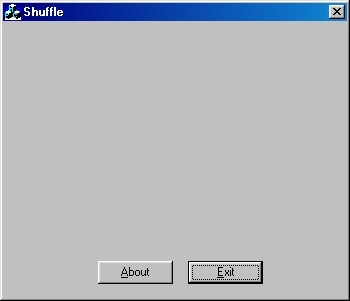
Compile the project by pressing F7;
then, to execute it, press Ctrl+F5. Make sure that there are no errors.
- Double-click the About button and
click Ok to add your code as follows:
void CShuffleDlg::OnAbout()
{
CAboutDlg AboutDlg;
AboutDlg.DoModal();
}
|
- Now, design the window by adding 16
buttons and a Group box. Give the IDs for the buttons as IDC_But1,
IDC_But2...... IDC_But16. Then, the window should look as in Figure 2.
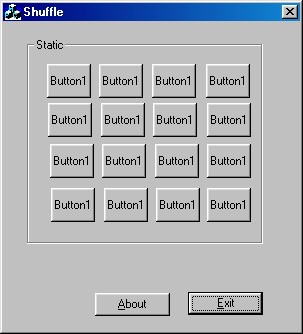
- On the ClassView tab, right-click
the CShuffleDlg class (if your project name is Shuffle), select to add
a member variable, and give the variable type as CButton and variable
name as m_b. Keep Access as public. Go to the DoDataExchange function
and add the following code to it:
void CShuffleDlg::DoDataExchange(CDataExchange* pDX)
{
CDialog::DoDataExchange(pDX);
DDX_Control(pDX, IDC_But1, m_b[0][0]);
DDX_Control(pDX, IDC_But2, m_b[0][1]);
DDX_Control(pDX, IDC_But3, m_b[0][2]);
DDX_Control(pDX, IDC_But4, m_b[0][3]);
DDX_Control(pDX, IDC_But5, m_b[1][0]);
DDX_Control(pDX, IDC_But6, m_b[1][1]);
DDX_Control(pDX, IDC_But7, m_b[1][2]);
DDX_Control(pDX, IDC_But8, m_b[1][3]);
DDX_Control(pDX, IDC_But9, m_b[2][0]);
DDX_Control(pDX, IDC_But10, m_b[2][1]);
DDX_Control(pDX, IDC_But11, m_b[2][2]);
DDX_Control(pDX, IDC_But12, m_b[2][3]);
DDX_Control(pDX, IDC_But13, m_b[3][0]);
DDX_Control(pDX, IDC_But14, m_b[3][1]);
DDX_Control(pDX, IDC_But15, m_b[3][2]);
DDX_Control(pDX, IDC_But16, m_b[3][3]);
}
|
This will assign the control variable
for each button in the array. Now, we have created an array of 16
buttons. The thing we have to do now is to control these buttons using a
program.
To play the game, we have to change
the captions of the buttons to random numbers from 1 to 15. To create
random numbers, we have to write a function, name it Randomize( ), and
call it from OnInitDialog( ).
For that, in the ClassView tab,
right-click CShuffleDlg, select add member variable; name the type as
int and the variable name as m_x. Similarly, declare another variable,
m_y, of the same type. Later, we use these variables to hold the
position of the slider. Right-click the CShuffleDlg and select add
member function; give the type as int and the function declaration as
Randomize( ).
Write the following code in the
function:
int CShuffleDlg::Randomize()
{
int i=0,xx,yy;
int m[4][4];
CString temp;
srand(time(NULL));
for(xx=0;xx<=3;xx++)
for(yy=0;yy<=3;yy++)
m[xx][yy]=0;
while(i<16)
{
xx=rand()%4;
yy=rand()%4;
if(m[xx][yy]!=0)
continue;
m[xx][yy]=1;
temp.Format("%d",i);
m_b[xx][yy].SetWindowText(temp);
if(i==0)
{
m_x=xx;
m_y=yy;
}
i++;
}
m_b[m_x][m_y].SetButtonStyle(8);
return 1;
}
|
As explained above, to make the
numbers randomized, we used a rand( ) function. rand( ) will generate a
random integer; we made it range between 0 to 3 to select a random row
and column using %4. Initial to this, we set the numbers of all the
boxes to zero. Taking the numbers from 1 to 15, go on filling in the
randomly selected boxes if they are not filled. Now, hide the remaining
button using m_But[m_x][m_y].SetButtonStyle(8). This will set the game.
To avoid repetition of the order every
time you run the program, make the seed of the random time(NULL).
srand(time(NULL)) makes the random numbers dependent of time so that
every time you run the program, the sequence will be different.
Now, add the following code to the
OnInitDialog( ) function to randomize the number initially.
BOOL CShuffleDlg::OnInitDialog()
{
Randomize();
}
|
Change the caption of the Group box to
"Click On the Button to Move:".
If you compile and run, you should get
the window in Figure 3:
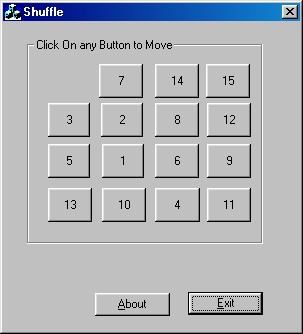
Now, let us start the game. To move
the button each time you click a button, you have to write a common
handler for all the buttons. Go to the position where you find "BEGIN_MESSAGE_MAP(CShuffleDlg,
CDialog)" (do not confuse between CAboutDlg and CShuffleDlg), and then
add following code:
BEGIN_MESSAGE_MAP(CShuffleDlg, CDialog)
ON_WM_SYSCOMMAND()
ON_WM_PAINT()
ON_WM_QUERYDRAGICON()
ON_BN_CLICKED(IDC_About, OnAbout)
ON_COMMAND_RANGE(IDC_But1,IDC_But16,MoveButton)
END_MESSAGE_MAP()
|
If we press any button, the "MoveButton"
handler will be called with a parameter as the ID of the corresponding
button. Now, declare the MoveButton(int btn) function of type BOOL by
right-clicking the Class CShuffleDlg on the ClassView tab.
To find the row and column of the
pressed button, subtract the ID of the first button from the empty
button call it btn. Now, btn%4 will give the column and btn/4 will give
the row.
Whenever we press a button, if the
adjacent button is empty, that button should be placed on that position.
For that to happen, we have to check whether the position of the empty
button is adjacent. If it is, we have to change the caption of the empty
button to the caption of the button pressed, show that button, and hide
the button that was pressed. This will give the effect as if the desired
button is moved. In m_x and m_y, store the present position of the empty
button.
Add the following code to the
MoveButton(int btn) function:
BOOL CShuffleDlg::MoveButton(int btn)
{
CString no,temp;
int bx,by=0;
btn = btn - IDC_But1 ;
by=(btn)%4;
bx=(btn)/4;
if(((m_x==bx) && ((m_y-by)==1)) || ((m_x==bx) && ((m_y-by)==-1))
|| ((m_y==by) && ((m_x-bx)==1))
|| ((m_y==by) && ((m_x-bx)==-1)))
{
m_b[m_x][m_y].SetButtonStyle(1,TRUE);
m_b[bx][by].GetWindowText(temp);
no.Format("0");
m_b[bx][by].SetWindowText(no);
m_b[m_x][m_y].SetWindowText(temp);
m_b[bx][by].SetButtonStyle(8,TRUE);
m_x=bx;
m_y=by;
}
return (TRUE);
}
|
Now the "Shuffle Game" is ready. Play
and enjoy it! |
