
The pictures here are kinda fuzzy that's because I had to shrink them down or it would take forever for them to open.
1. Sign on to AOL.
2 Open your e-mail box. (click on the mailbox)
3. Open the e-mail. You might get a window telling you about downloading unsafe attachments - click OK. If you don't get that window - no problem. Your opened e-mail should look similiar to this. Click on the download Now button on bottom left of e-mail. See picture.

4. After you click that button you will get a new window. At the top
of the window is a box that may say "My Documents" - it may says something
else - it doesn't matter. Click on the arrow to the box's right. See pic
below.

5. You will get a drop down menu. Scroll to top of the drop down menu and highlight "Desktop". See pic.

6. Your window should now look something similar to this. What will
be different is the large white box in yours will have different stuff
than mine cause we have different things on our desktop. But what is most
important is that the top rectangle box has Desktop in it.
You MUST take note of the File Name. In this example it says CBIVAAlamoCityBasha.
Yours will say something different. Take note of the title.
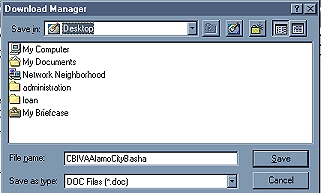
7. Hit save in lower right hand corner. See pic.
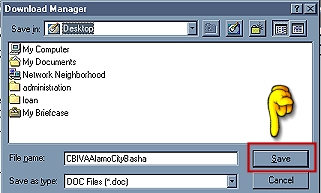
8. You will get a box that shows the download. It will be very similar
to this below.

9. You will hear your computer say "files done.
10. Close AOL.
11. This will bring you back to your desktop - or the screen you see when you first turn on your computer. On the left is all the icons of the things you have on your desktop. Look for the title which you took note of from above.
12. Double click on that icon. It should automatically open up.
13. Print if so desired.