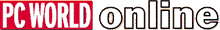
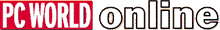
Option Explicit
Private Type BrowseInfo
hWndOwner As Long
pIDLRoot As Long
pszDisplayName As Long
lpszTitle As Long
ulFlags As Long
lpfnCallback As Long
lParam As Long
iImage As Long
End Type
Private Const BIF_RETURNONLYFSDIRS = 1
Private Const MAX_PATH = 260
Private Declare Sub CoTaskMemFree Lib ' ole32.dll' (ByVal hMem
As Long)
Private Declare Function lstrcat Lib ' kernel32' Alias ' lstrcatA'
_
(ByVal lpString1 As String, ByVal lpString2 As String) As Long
Private Declare Function SHBrowseForFolder Lib ' shell32' _
(lpbi As BrowseInfo) As Long
Private Declare Function SHGetPathFromIDList Lib ' shell32' _
(ByVal pidList As Long, ByVal lpBuffer As String) As Long
Public Function BrowseForFolder(hWndOwner As Long, sPrompt _
As String) As String
Dim iNull As Integer
Dim lpIDList As Long
Dim lResult As Long
Dim sPath As String
Dim udtBI As BrowseInfo
With udtBI
.hWndOwner = hWndOwner
.lpszTitle = lstrcat(sPrompt, ' ' )
.ulFlags = BIF_RETURNONLYFSDIRS
End With
lpIDList = SHBrowseForFolder(udtBI)
If lpIDList Then
sPath = String$(MAX_PATH, 0)
lResult = SHGetPathFromIDList(lpIDList, sPath)
Call CoTaskMemFree(lpIDList)
iNull = InStr(sPath, vbNullChar)
If iNull Then
sPath = Left$(sPath, iNull - 1)
End If
End If
BrowseForFolder = sPath
End Function