Program Category: Game - Strategy
Date Created: June 2, 2004
Program Size: 14,188 bytes
For use with: TI-83/83+
Description: A strategy game for up to 4 players, or any combination of humans and computer players up to 4, in which you try to eliminate all your opponents and be the last player standing.
Gameplay:
There are two arenas: small and large. The small arena is for two human players only. The large arena can be used in any situation. Before the game starts, each player hides an artifact anywhere in the arena and chooses where they want their player to start the game. In the large arena, each player will be allowed to customize their player by adjusting different player options. In the small arena there are no player options, players will start with the default options. The object of the game is to eliminate all your opponents.
There are two ways to eliminate a player:
1. Find an opponents artifact and return safely to a base.
2. Kill an opponent by using bombs to bring his toughness to zero.
The last player standing will be the winner.
Player options are as follows (default/max apply to large arena):
Toughness: How many times you can get bombed before you are eliminated. Default: 10, Max: 15
Avoid Bombs Percentage: How often you will avoid bombs. Default: 0%, Max: 30%
Number of Bombs: How many bombs you will start with. Default: 15, Max: 20
Bomb Range: How far away from your location you can bomb. Default: 6 squares, Max: 14 squares
Bomb Radius: The radius of the bomb's explosion. Default: 1x1, Max: 2x2
Sight Radius: How far you can see around yourself, always 3x3 in the Large arena. Default: 3x3, Max: 3x3
You get 10 upgrade points for your player: Bomb radius costs 4 to upgrade, everything else costs 1 upgrade point (bomb range will increase by 2).
Defaults for small arena:
Toughness: 10
Avoid Bombs Percentage: 0%
Number of Bombs: unlimited
Bomb Range: Whole arena
Bomb Radius: 1x1
Sight Radius: none
Controls:
| Options Screen | Move Cursor - Up/Down arrow
Change Number - Left/Right arrow | |
| Hiding Artifact/Player | Move Cursor - Arrows
Place Artifact - 2nd Choose Start Point - Alpha | |
| Gameplay | Choose Action - Corresponding button on top row
Move - Arrow Bomb - Move cursor with arrows, Enter to confirm bomb location | |
| Misc. | Confirm/Next screen - Enter |
Screen Shots:
 |
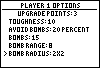 |
 |
 |
|
 |
 |
 |