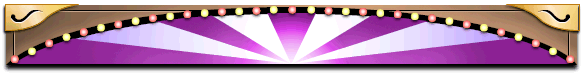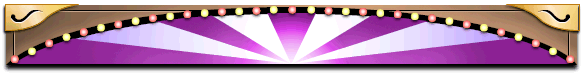You can put html code into these para-
graphs, such as a < BR > or < P > etc.
You can even put in a link if you want.
Like this one to my homepage. However, not all codes work. The nbsp
code does not create a larger break. I
used the < P > to get this one. Well, I
have to say this is easy to use, and kind
of fun too!
One thing I did notice, is that when you
are making the links at the bottom, it
is important to put in the whole url, not
just the page name or it won't show up
in the wizard itself. That's important to
remember.
One last thing, I used the "Layer" layout
to get the page designed this way.