www.seeking-his-face.com
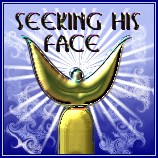 Connect and Set Up
Connect and Set Up
Christian Command
After downloading and installing ChristianCommand, follow these directions to setup your connection to StarChat.Net and #seeking-his-face. Click on the above graphic to download ChristianCommand. If you choose the latest version, v5 you will also need to install the patch 5.01 which fixes a couple of bugs in the original version.
First, please open the current servers list. Try selecting one that is near your location. If you find you have problems with it, you may always add a new server at a later date. Use the Random Server if you have trouble connecting.
After installing Christian Command, open the programme by clicking on the icon or going through the start menu. CC incorporates mIRC for chatting so some of the following instructions are the same as for mIRC.
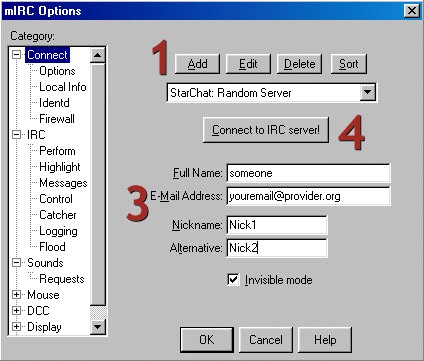
After the main program window
opens you should then see the mIRC Setup window.
If it does not appear automatically simply click on yellow folder icon or
File > Setup.
1. If you have a StarChat entry in the drop down list, click on EDIT. If you do not, click on ADD. Either of these will bring up the mIRC Edit Server window, illustrated below.
2. Here is where you
enter the server information from the current
servers list.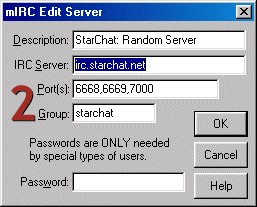
Click OK to close and save.
3. Complete the
information in the mIRC Setup window.
4. Click Connect to IRC
Server! You will be on your way. Should you be unable to connect to the
server you have selected, simply repeat the above steps 1 and 2, trying a
different server.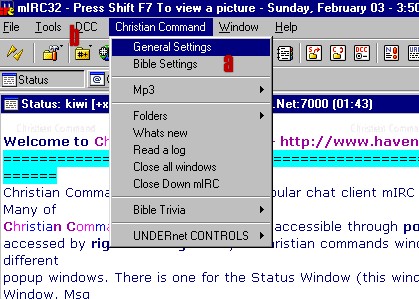
4a. Upon a successful connection, the window will open with a greeting from Christian command and you will find yourself in the christian command channel. To change this so that you enter Seeking His Face channel instead, click on ChristianCommand in the MenuBar. Choose General Settings a.
| From the dropdown menu click on Auto. | 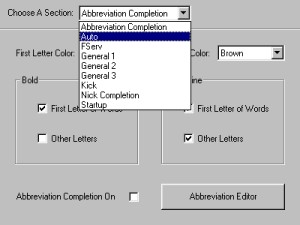 |
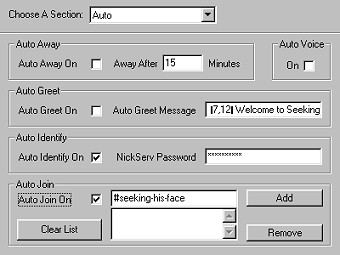 |
Click on Clear List. Type in #seeking-his-face exactly as it is written and click Add. Make sure the Auto Join Box is ticked (checked). This will ensure you always arrive in Seeking His Face |
In this screen you may also enter your password and check the auto identity so that you don't always have to identify yourself when you have registered your nickname.
The
other way to enter Seeking His Face is to click on the Open Channels
Folder icon ![]() in the MenuBar.
in the MenuBar.
The Channels Folder then opens.
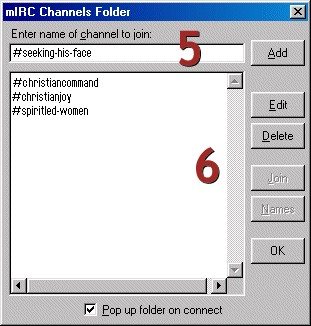 5. Enter the name of the
channel EXACTLY: #seeking-his-face. Anything else and you will be
sitting in a room by yourself!
5. Enter the name of the
channel EXACTLY: #seeking-his-face. Anything else and you will be
sitting in a room by yourself!
Click the ADD button to add this channel to your list. (On future visits
you may skip this step.)
6. Scroll to #seeking-his-face in your mIRC Channels Folder window.
Click on it.
Click on join.
You should receive a welcome
message from Chanserv inviting you to relax and get comfy in Seeking His
Face.You type in the grey bottom part of the window and press enter.
We look forward to seeing you.
If you are still having problems please enter Seeking His
Face through the java entry and ask for some assistance from one of our
operators (people with an @ beside their names) or from one of the operators
in the #starchat channel.
Back to the Chat page | Home
| Java Entry
